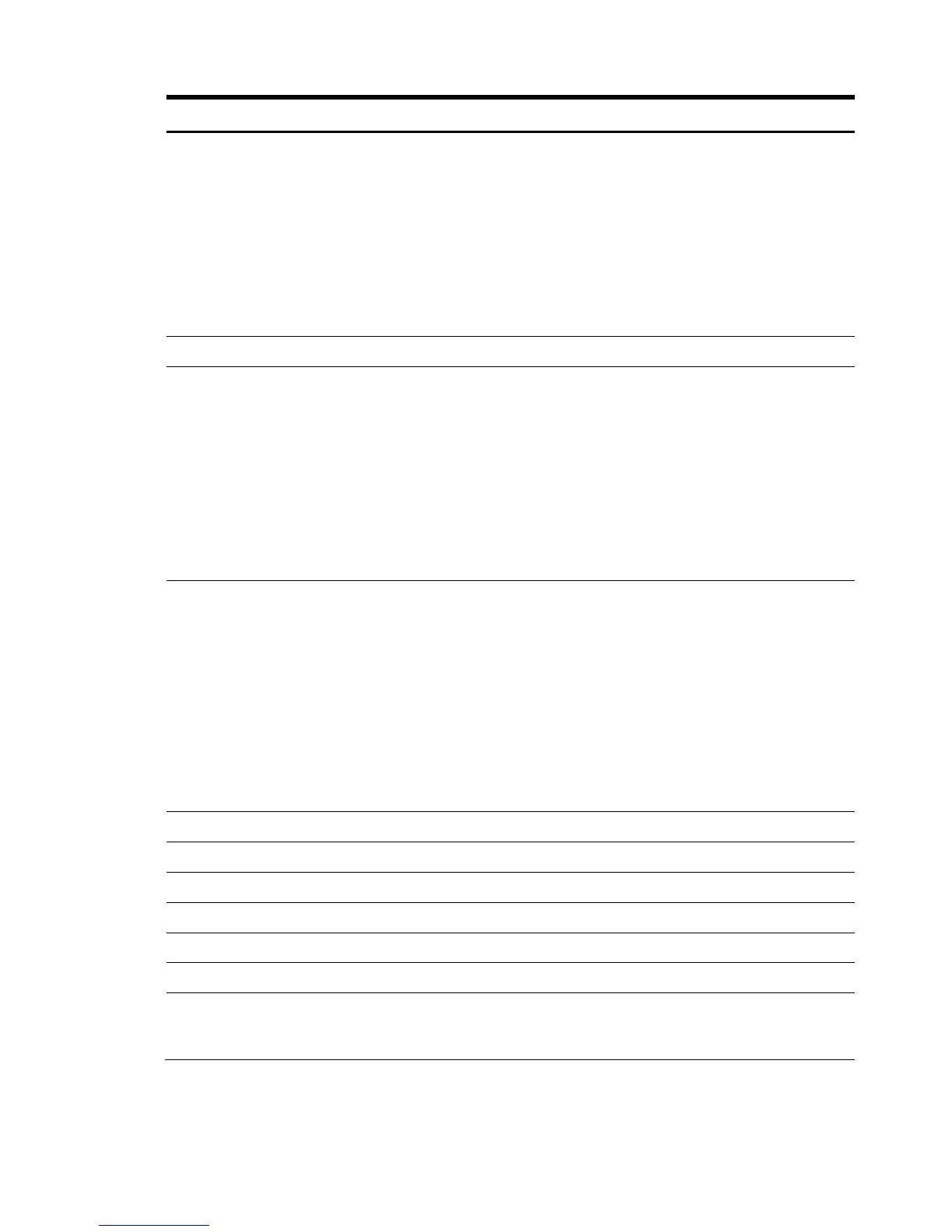System software 463
Table 19-2 Class: CIM_SoftwareIdentity
Property name Property implementation
ElementName Contains the corresponding comma separated values
of IdentityInfoValue array for the corresponding
CIM:SoftwareFamily type described in the
IdentityInfoType array in the following format:
value1,value2,…,value n, where each value is the
intended value in IdentityInfoValue array
For example, HPQ:value for each CIM:SoftwareFamily
IdentityInfoType.
This is the File Name of this instance. For Smart
Components, this is the Key File Name.
CIM_ManagedSystemElement
• 0 (Unknown)—The software identity status is
unknown.
OperationalStatus
• 0x8000 (InstalledActive)—The software identity is
installed and active.
• 0x8001 (InstalledInActive)—The software identity
is installed and inactive.
• 0x8002 (UninstalledActive)—The software identity
is uninstalled and active.
• 0x8003 (UninstalledInActive) – The software
identity is not installed and inactive.
• Unknown—if OperationalStatus[0] is 0 (Unknown)
StatusDescriptions
• Software is installed and active—if
OperationalStatus[0] is 0x8000 (InstalledActive)
• Software is installed but not active—if
OperationalStatus[0] is 0x8001 (InstalledInActive)
• Software is not installed but active—if
OperationalStatus[0] is 0x8002
(UninstalledActive)
• Software is not installed and is not active—if
OperationalStatus[0] is 0x8003
(UninstalledInActive)
Name Name reported by the software identity
CIM_SoftwareIdentity
InstanceID Unique identifier for software identity instance
Classifications 0x8000 (Hewlett-Packard Software)
ClassificationDescriptions Hewlett-Packard Software
Manufacturer Hewlett-Packard
InstallDate Indicates the install date for the software identity. If
software is not installed, this indicates the current time
and date.
