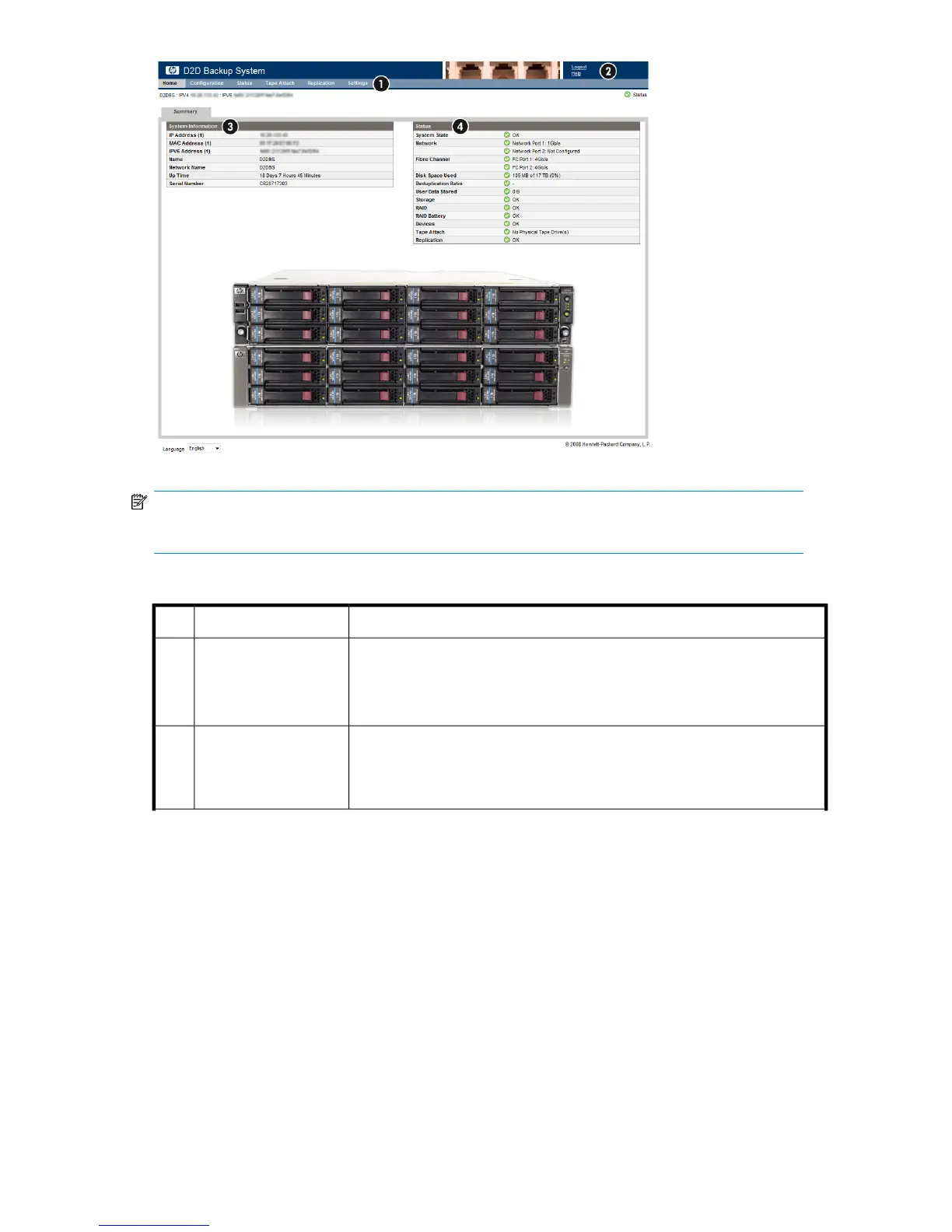NOTE:
If a capacity upgrade kit has been installed, both shelves are shown on the Summary page.
Table 5 Summary page layout
Select the appropriate option from the top bar.Navigation bar1
The Help option opens the help pages. This is a context sensitive link that
displays help that is appropriate to the currently selected page.Logout closes
your session on the HP D2D Backup System. If somebody else logs in, you
will be automatically logged out.
Help and logout2
This section provides the information that identifies your HP D2D Backup
System. It shows the IP Address, Name, Network Name and Serial Number
of the HP D2D Backup System. It also shows how long the HP D2D has been
running.
D2D Backup System in-
formation
3
D2D Backup System HP D2D4112 109