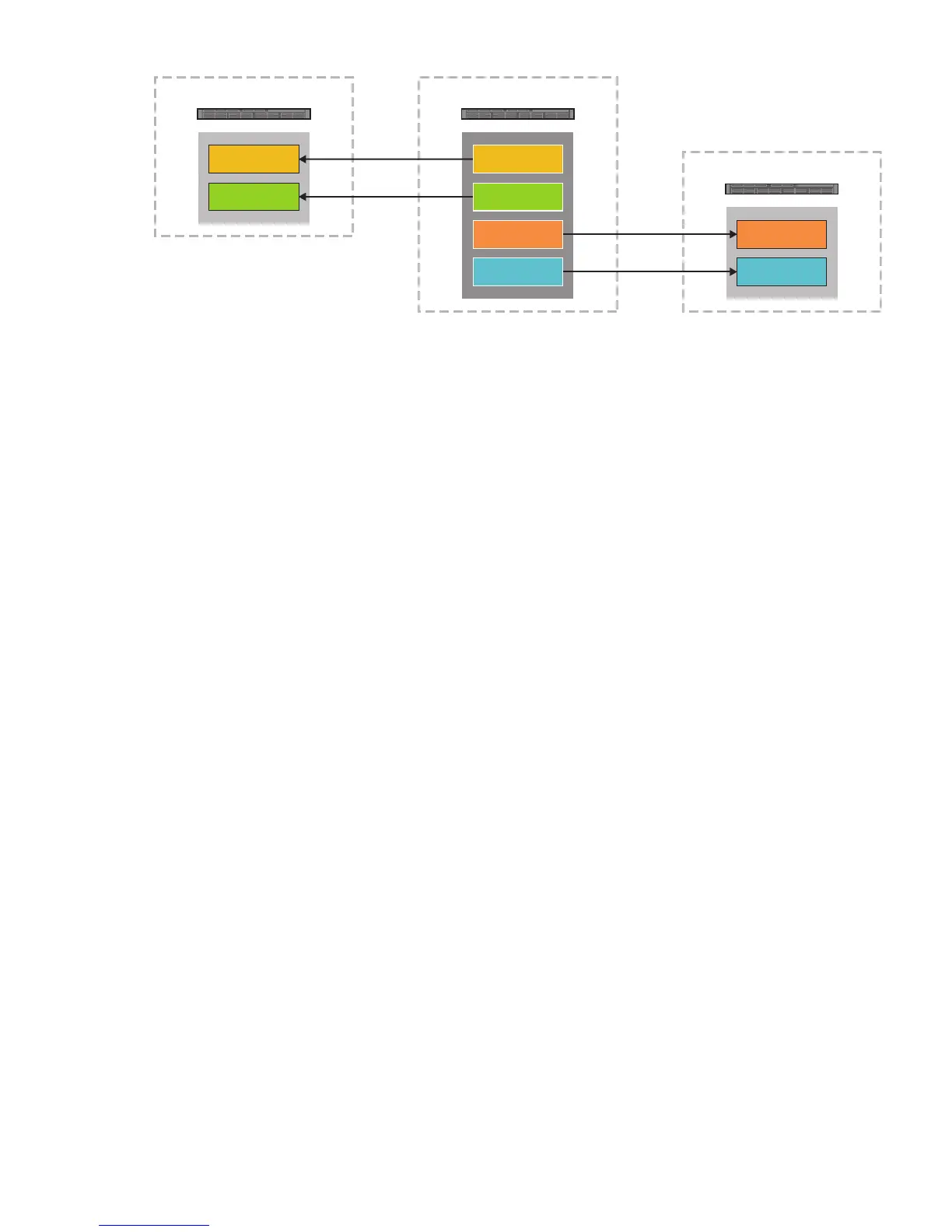Rest of the
World Library
Asia Library
Remote Site
D2D Appliance
Americas Data Center
Americas
Library
Europe Library
Americas
Library
Europe Library
Asia Library
Rest of the
World Library
D2D Appliance
Asia Data Center
D2D Appliance
Europe Library
Asia Library
Rest of the
World Library
Americas
Library
Figure 39 HP D2D 2500 Fan OUT example
Of course, the above is for illustration only. If your Company policy does not dictate geographically
unique data centers, there’s no reason why you could not support all four libraries on a single Target
Appliance, as described in the FAN IN section.
Fan IN
When we talk about FAN IN, we are considering the number of replication Source Appliances that
are supported.
HP D2D250x Series
Each HP D2D 2500 Target Appliance can support up to 6 Source Appliances. Each library on the
Target Appliance must be uniquely mapped to one library on a Source Appliance. For example: a
company has 6 remote sites and a Data Center. Four of the remote sites have one library each that
requires replicating; two have two libraries each. This means that 8 libraries are required on the
Target Appliance in the Data Center.
D2D Backup System HP D2D4112 79
