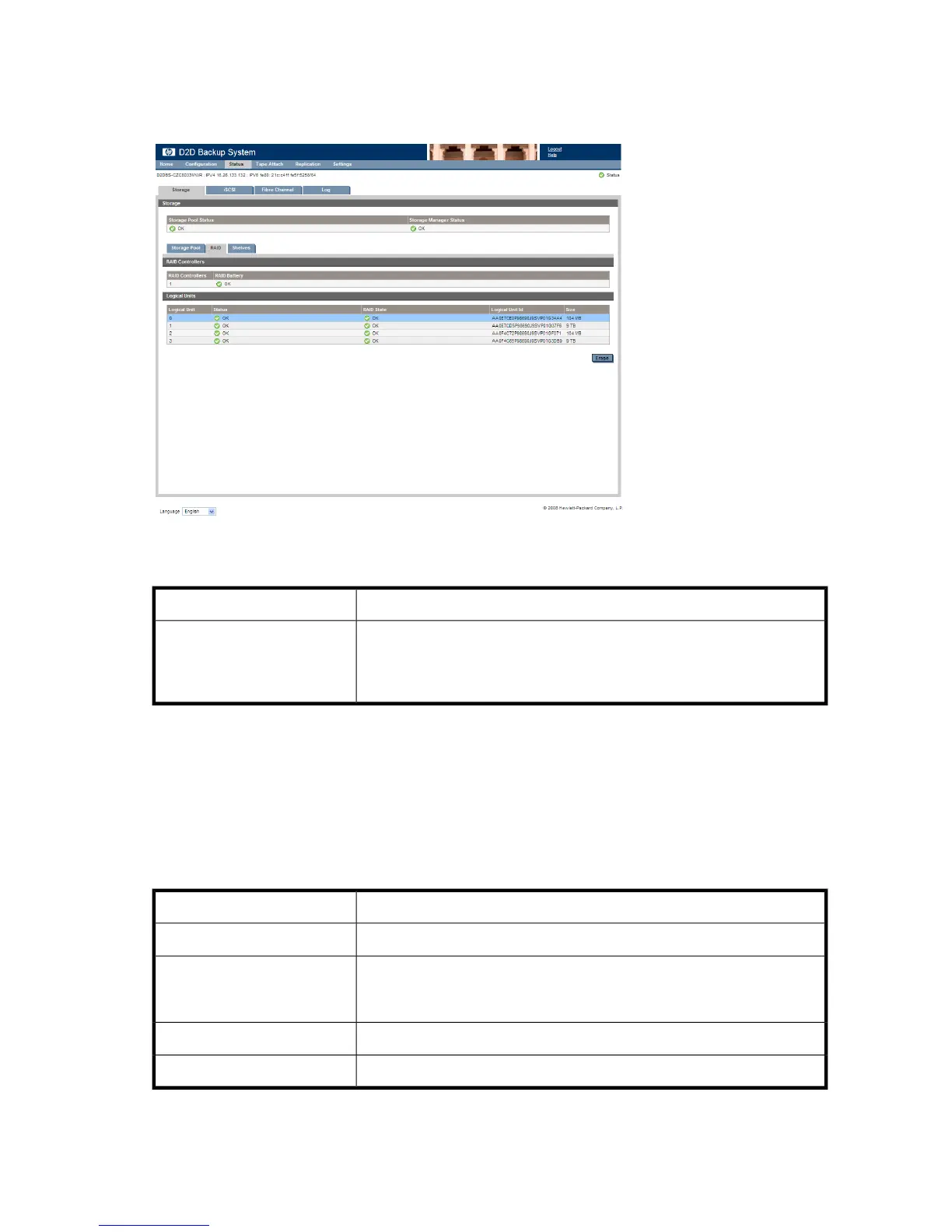RAID
The RAID tab shows the status of the RAID controller and the logical units.
RAID controllers
This is the ID of the RAID controller. There is only one in the current system.RAID Controllers:
In normal operation, this shows green, OK. If a battery fails, please replace
it as soon as possible. The status of the RAID and the RAID battery are also
shown on the Summary page. See the “HP D2D4100 Series Maintenance
and Service Guide” for more information about replacing the RAID battery.
RAID Battery:
Logical units
Each shelf consists of two logical units. The smaller unit contains configuration information; the larger
unit contains the data. These units always act as pairs.
• The Erase button is only active if any RAID has failed and is not recoverable. The logical units
must be erased from the bottom up (start with Logical Unit 3 and work backwards). Use with care
and only when advised to do so by Support.
This is the number of the logical unit.Logical Unit:
This is the status of the logical unit.Status:
This is the RAID state of the logical unit. The only time the RAID state may
be different for pairs of logical units is when the RAID is rebuilding or initial-
izing/optimizing.
RAID State:
This is a unique ID for the logical unit.Logical Unit ID:
This is the size of the logical unit.Size:
D2D Backup System HP D2D4112 127
