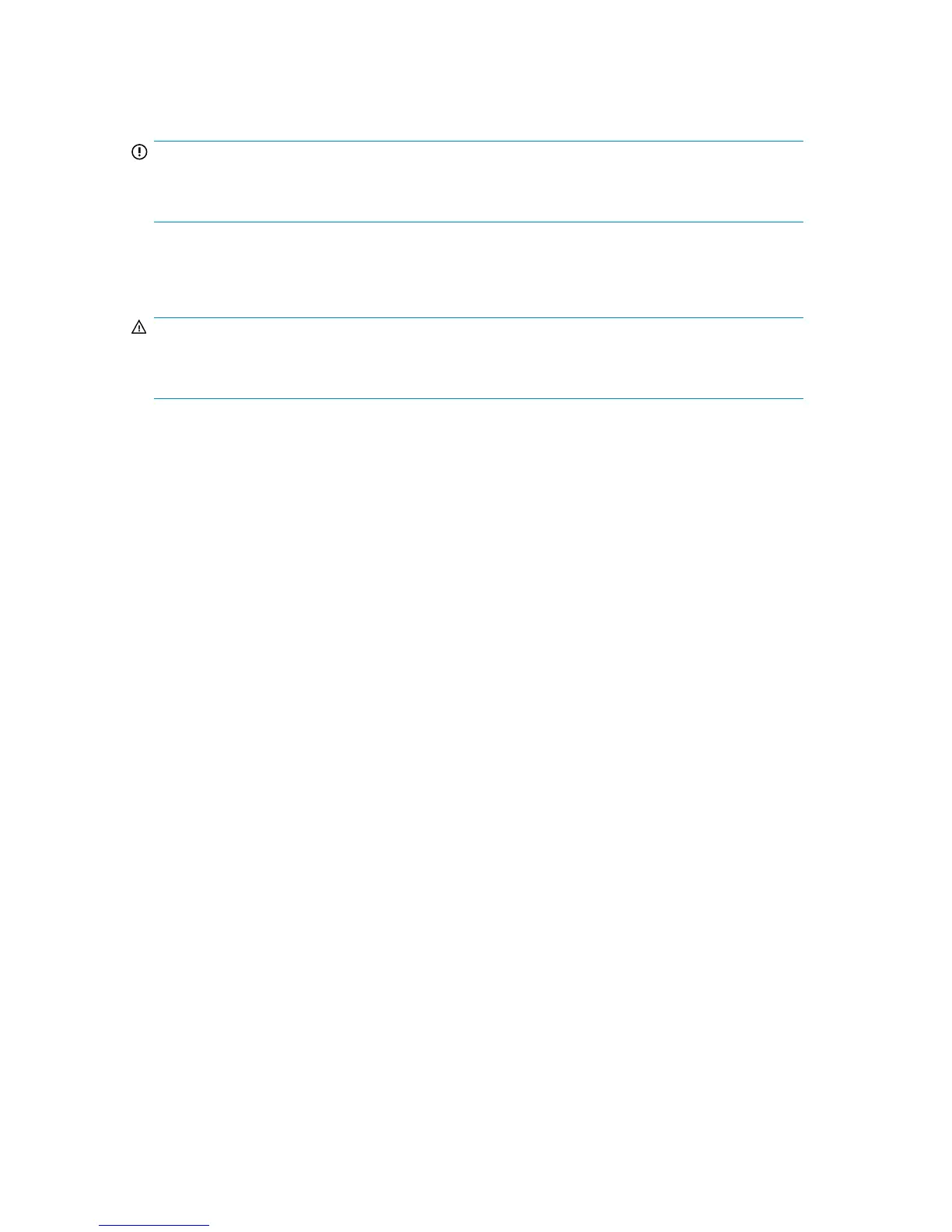• To perform manual tape copy jobs to any tape device on the network using the backup application
instead of using the Web Management Interface to copy to a device connected to the HP D2D
Backup System)
IMPORTANT:
You cannot change data on a Target library cartridge; you may only load it temporarily into a physical
tape device to read it.
Best practices for using this feature
WARNING!
If you do not follow these best practices, unstable and possibly damaging results may occur. Cartridges
may be marked as unusable or the backup application may attempt to write to target cartridges.
• Ensure that no replication jobs to the selected target cartridge are in progress
• Ideally check that no backup jobs to the mapped source cartridges are scheduled
• Ensure that the backup application media server instance to be used is not within the same
cell/domain that can access the source cartridge
• Import the data on the target cartridge into the backup application (this operation must be repeated
after each replicate operation to the cartridge)
• Perform the desired operation on the cartridge, which may be:
• Verify the cartridge using the backup application either using a verify command or by perform-
ing a restore
• Copy the cartridge to a physical tape device connected to the media server
How is a target library made visible?
1. Create the replication mapping, as normal. See
“Mapping Configuration (Replication)” on page 132.
2. From the host that has access to the target library, on the Configuration-Devices page select the
target library in the Devices list.
3. Click Edit.
4. The Port defaults to None. Select an iSCSI or FC port, as appropriate.
5. If you have selected an iSCSI port, enter the iSCSI Initiator Name. These are the only fields that
you are allowed to edit for a target library.
D2D Backup System HP D2D4112 83
