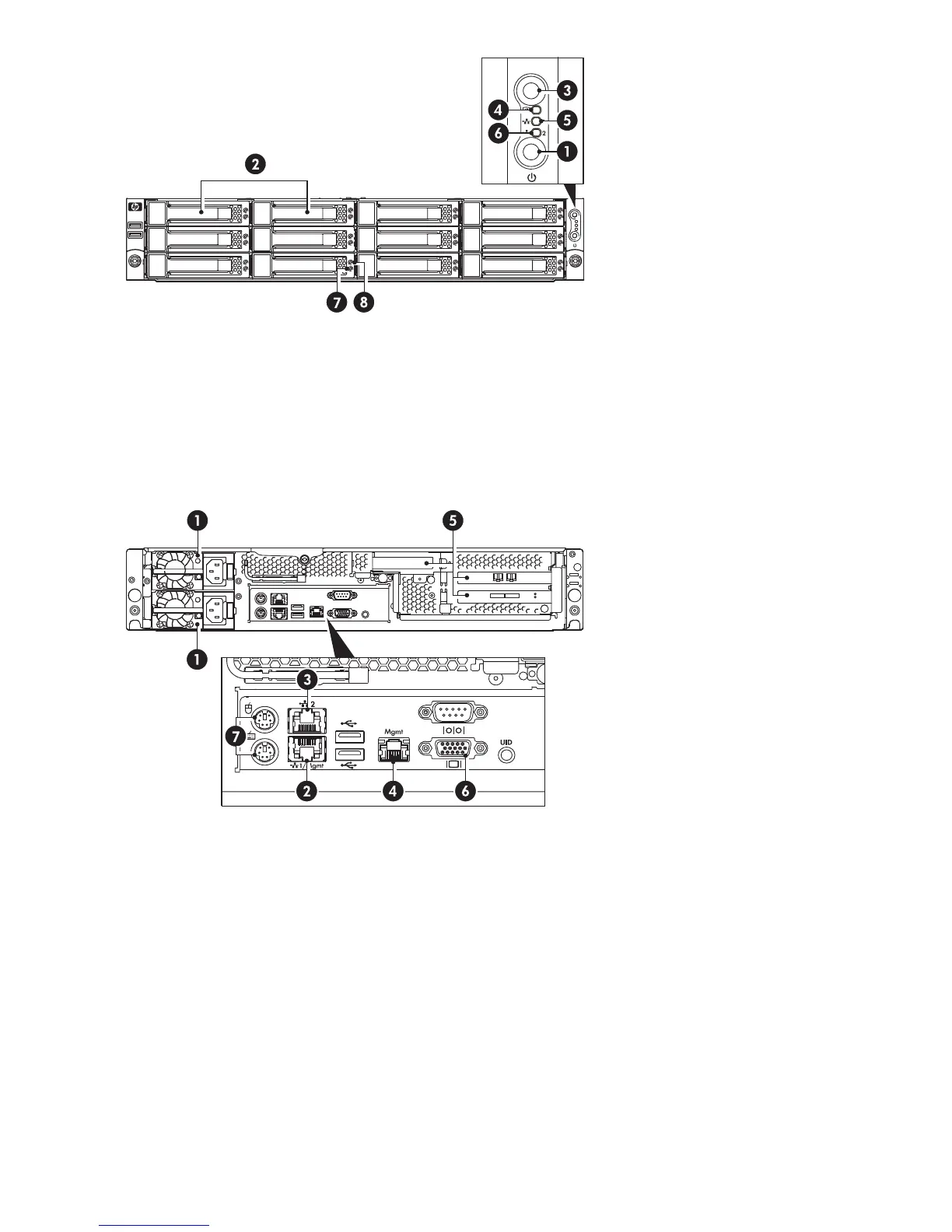5. LAN Port 1 LED1. Power On button/LED
6. LAN Port 2 LED2. Hot plug drives
7. Disk Online LED3. HP D2D Beacon LED
8. Disk Beacon LED4. System Health LED
Figure 1 Front view of the HP D2D Backup System
5. PCIe slots (two full and one low profile)1. Power supply cable sockets (two)
6. VGA port for system console monitor2. LAN port 1
7. PS/2 ports for system console keyboard and mouse3. LAN port 2
4. Management LAN port (Do not connect to this port)
Figure 2 Rear view of the HP D2D Backup System
Before you start20
