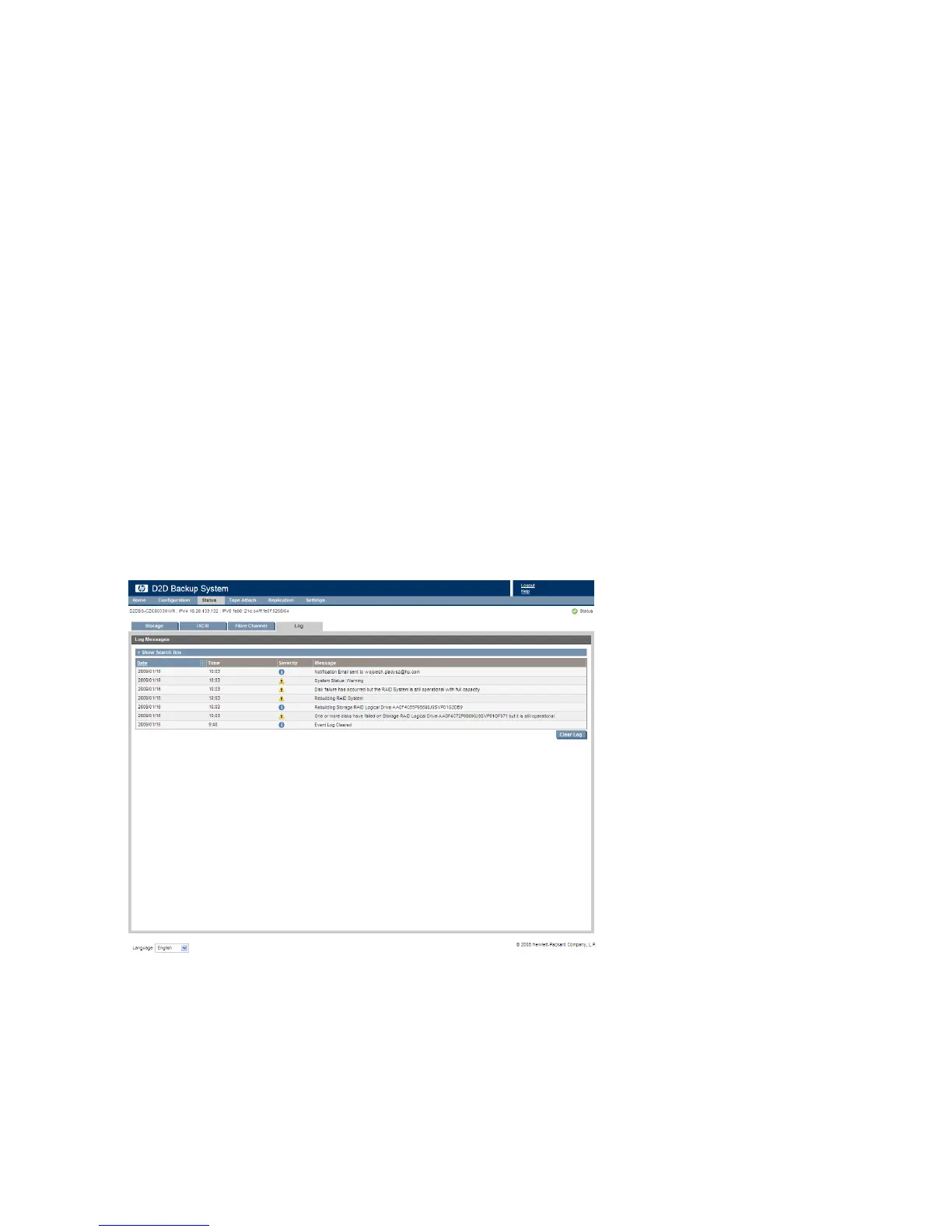******************************************************************************
This is a system generated message from your
nl
HP StorageWorks D2D Backup System
nl
Email Notification From D2DBS-CZC8033MWR
nl
31-Mar-2009 8:32:57 : Storage RAID Logical Drive AA587361P98690J9SVP01GCD82
Catastrophically Failed
nl
31-Mar-2009 8:32:57 : Storage RAID Logical Drive AA58736DP98690J9SVP01G5251
Catastrophically Failed
nl
31-Mar-2009 8:32:57 : Physical disk 5QK0AQKG failed
nl
31-Mar-2009 8:32:57 : Physical disk 5QK0AN7T failed
nl
31-Mar-2009 8:32:57 : Physical disk 5QK0ANMP failed
nl
For further information please browse to
nl
https://D2DBS-CZC8033MWR.emea.hpqcorp.net (https://16.26.133.71)
nl
Please do not reply to this email.
******************************************************************************
The Event Log
The Log also contains warning messages if a disk fails.
Figure 64 Log showing disk failure
Replacing a hot-plug hard disk
1. Identify the disk that has failed as described in “How do I know a disk has failed?” on page 185.
Hard disk replacement188