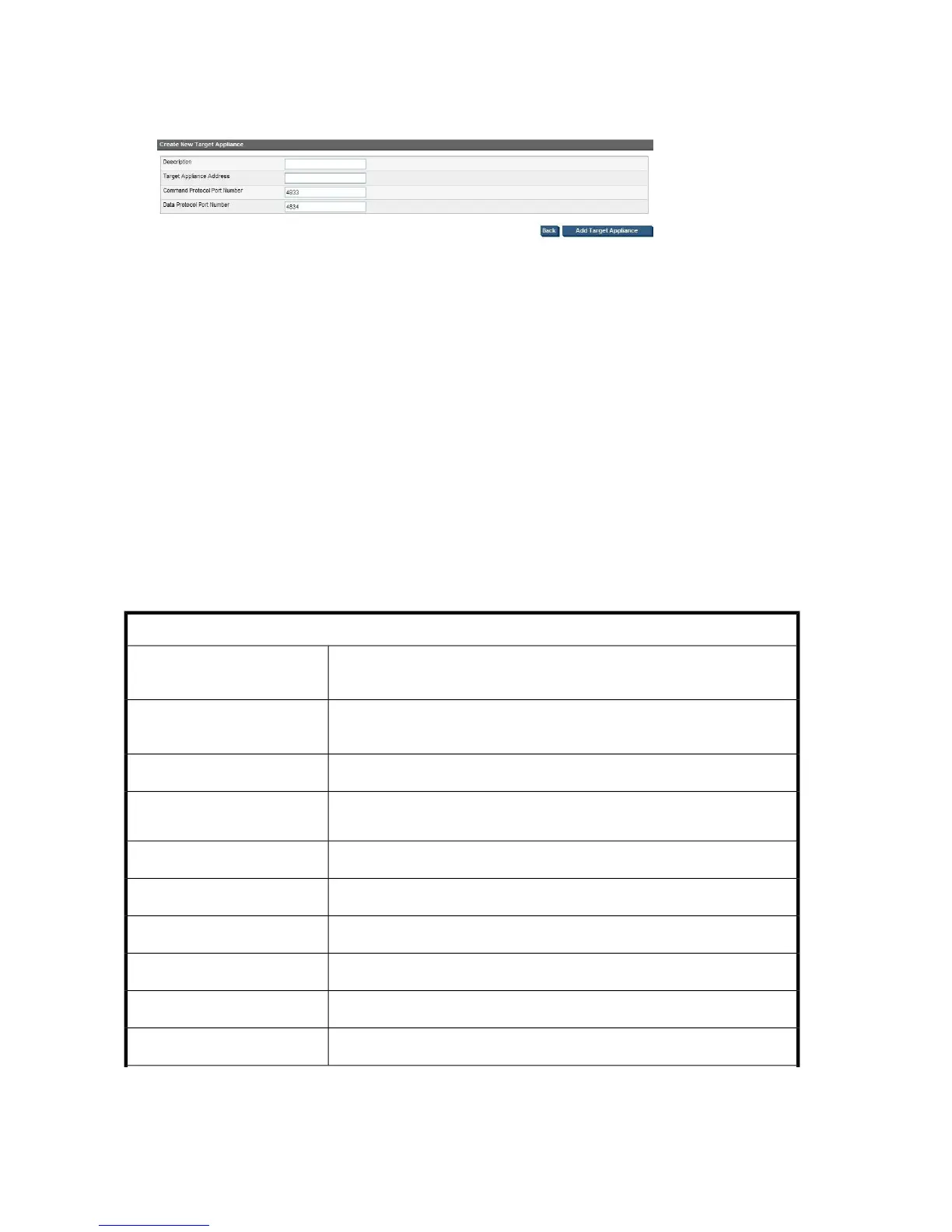To add a target appliance
1. Click Add Target Appliance.
Figure 54 Create new target appliance
2. Enter the Target Appliance Address.
3. The default values for the Command and Data Protocol Port Numbers are usually acceptable,
but may be edited if there is a conflict.
4. Click Add Target Appliance.
To edit or remove a Target Appliance
• Select the appliance and click Edit to edit the Appliance Name, IP address and protocol port details
of the target appliance.
• Select the appliance and click Delete to remove an appliance from the list of Target Appliances
available to that source.
Target and Source Appliance parameters
Table 15 Target appliance parameters
Target Appliance tab Some fields are editable.
This is the name that is used to identify the Target Appliance. You specify it
when you add the Target Appliance and may edit it later.
Appliance Name
This is the IP address of the Target Appliance. You specify it when you add
the Target Appliance and may edit it later.
Appliance Address
This is the serial number of the Target Appliance; it cannot be edited.
Serial Number
This is the port number that will be used for command protocol.
Command Protocol Port Num-
ber
This is the port number that will be used for data protocol.
Data Protocol Port Number
This field indicates whether the Target Appliance is available.
Available
This identifies the replication protocol in use.
Replication protocol
This shows the capacity of the Target Appliance.
Capacity
This shows the amount of free space on the Target Appliance.
Free Space
This shows the firmware version of the Target Appliance.
Firmware version
The Web Management Interface136
