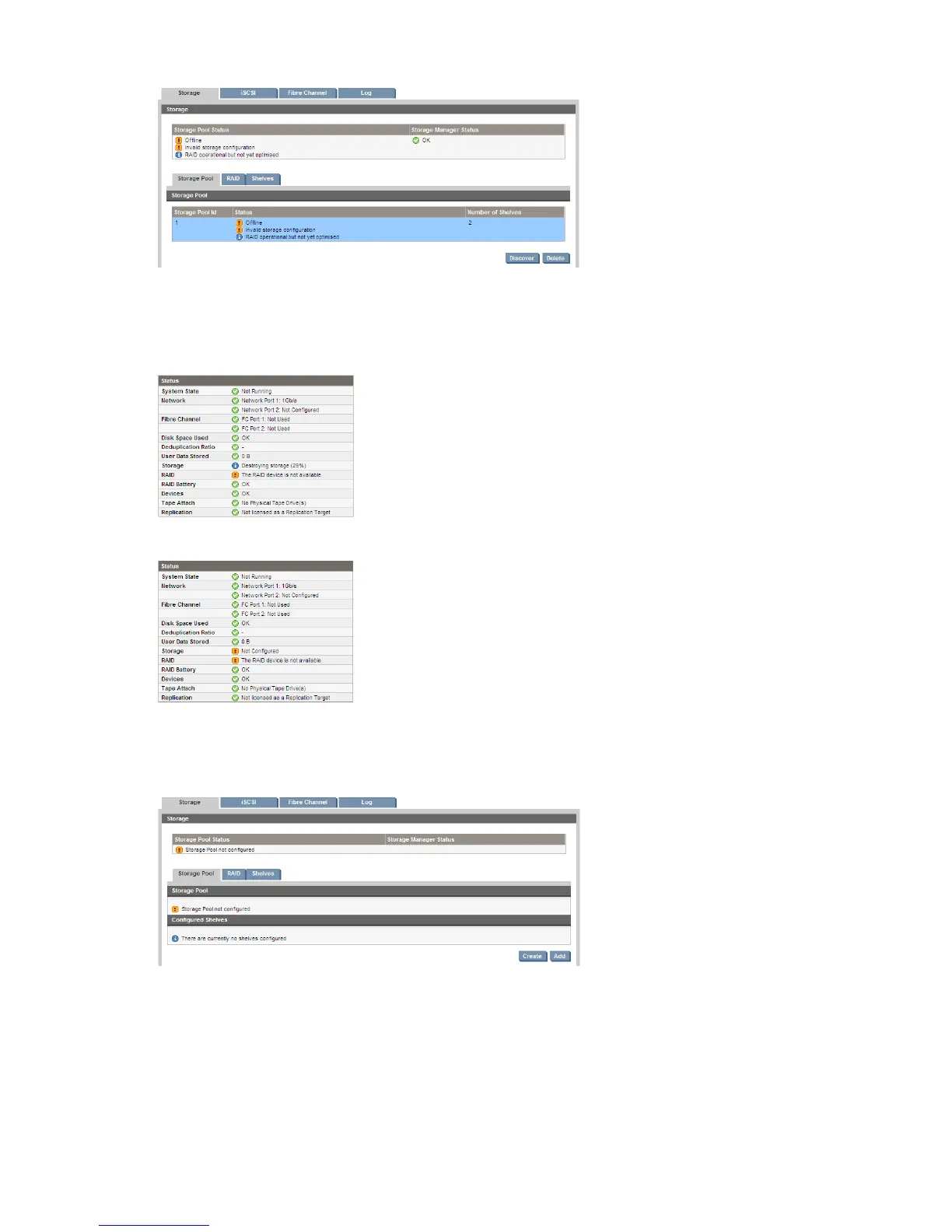1. Go to the Storage-Storage Pool tab and click Delete.
Figure 71 Storage-Storage Pool tab, deleting the storage pool
2. Look at the Summary page to monitor progress. (If you look at the Status—Storage page while
storage is being deleted, the system cannot display meaningful storage pool information and it
tells you that the storage manager is busy.)
Figure 72 Summary page while storage is deleted
Figure 73 Summary page after storage is deleted
3. Go back to the Status-Storage page and click Create in the Configured Shelves section of the
Storage Pool tab.
Figure 74 Storage-Storage Pool tab, creating the storage pool
Hard disk replacement194
