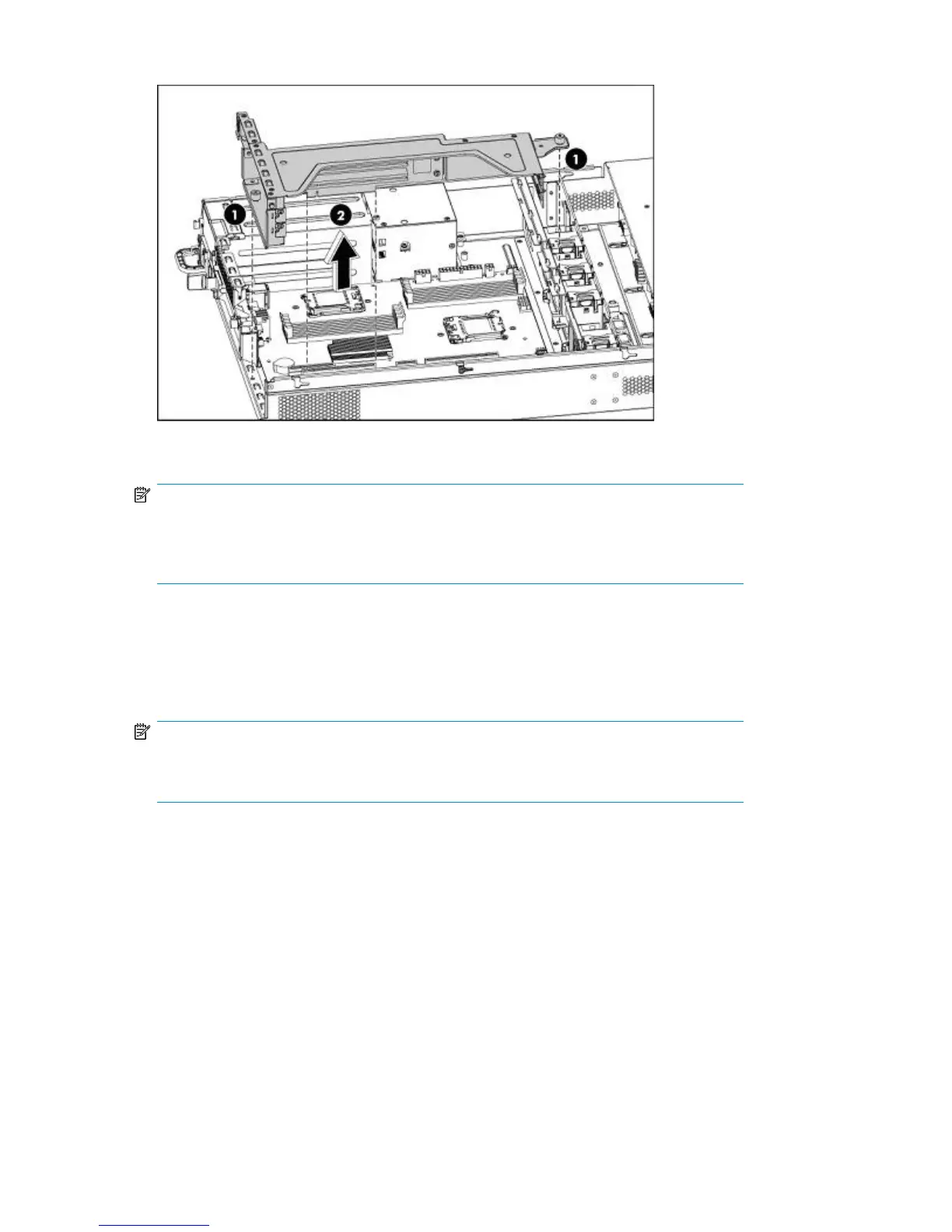2. Lift the PCI cage away from the chassis.
Figure 17 Removing the PCI cage
NOTE:
The pre-installed RAID card has a cable connecting it to the system board. It may be easier
to disconnect this cable while you are installing the new HBA. It may also be easier to
disconnect the FC card.
Removing the slot cover
1. Loosen the screw that secures the slot cover to the chassis. The HBA must be installed in the low
profile slot.
NOTE:
Before installing in the low profile slot ensure that the HBA is fitted with a low profile bracket
(supplied with the recommended HBA, if not already fitted).
Attaching a physical tape library or tape drive (optional)48
