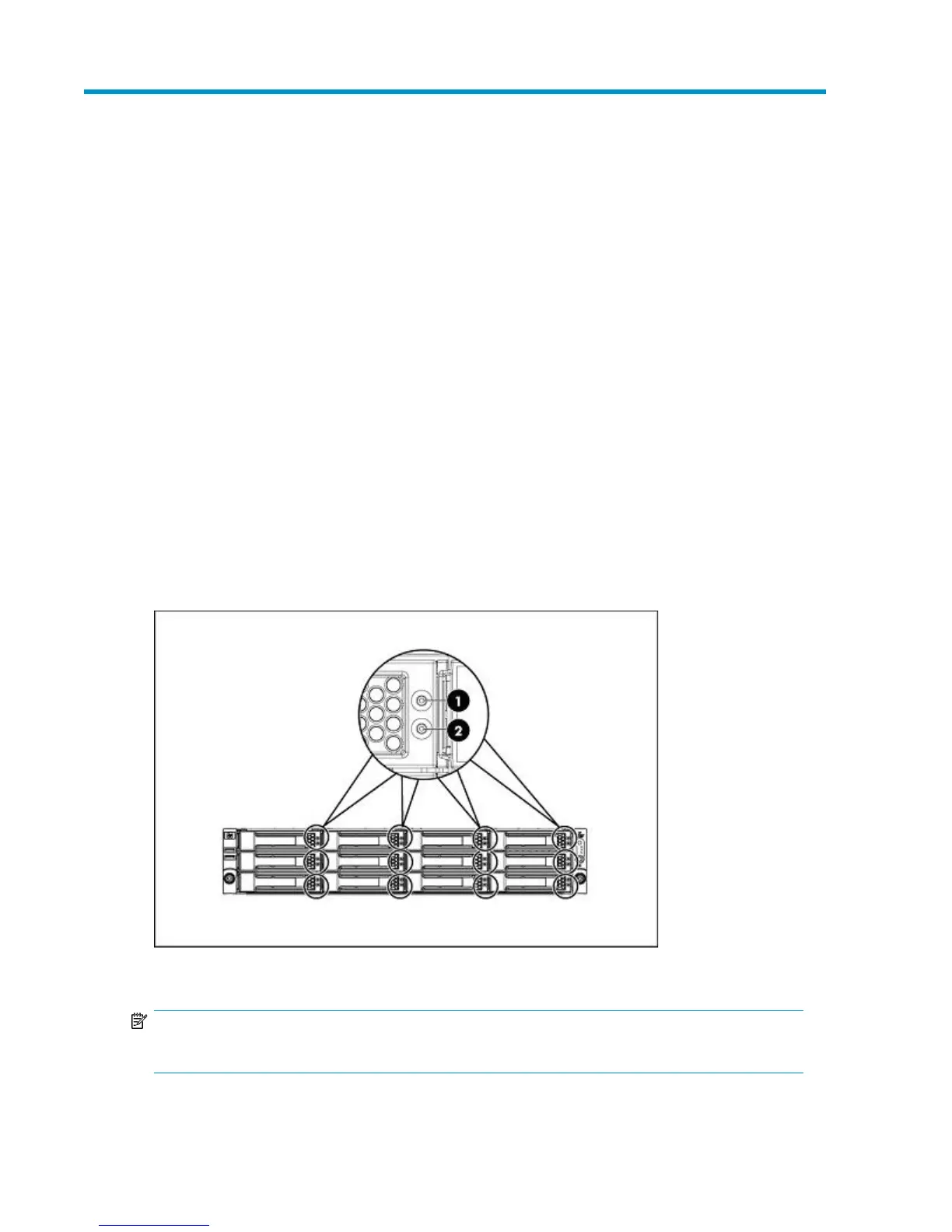13 Hard disk replacement
In this chapter:
• “RAID 6” on page 185
• “How do I know a disk has failed?” on page 185
• “Replacing a hot-plug hard disk” on page 188
• “After replacing the failed disk” on page 190
RAID 6
The HP D2D is a RAID 6 device. RAID 6 provides protection against double disk failures and failures
while a single disk is rebuilding.
The HP D2D also has an online spare disk, which will automatically be incorporated into the RAID if
a disk fails. This means that actual storage capacity is approximately 9 TB for the 12–disk model and
18 TB with the Capacity Upgrade Kit.
How do I know a disk has failed?
The Disk online LED (1) on the failed disk shows amber.
Figure 59 Drive LEDs
NOTE:
For more information about these LEDs refer to “Drive LEDs” on page 71.
D2D Backup System HP D2D4112 185
