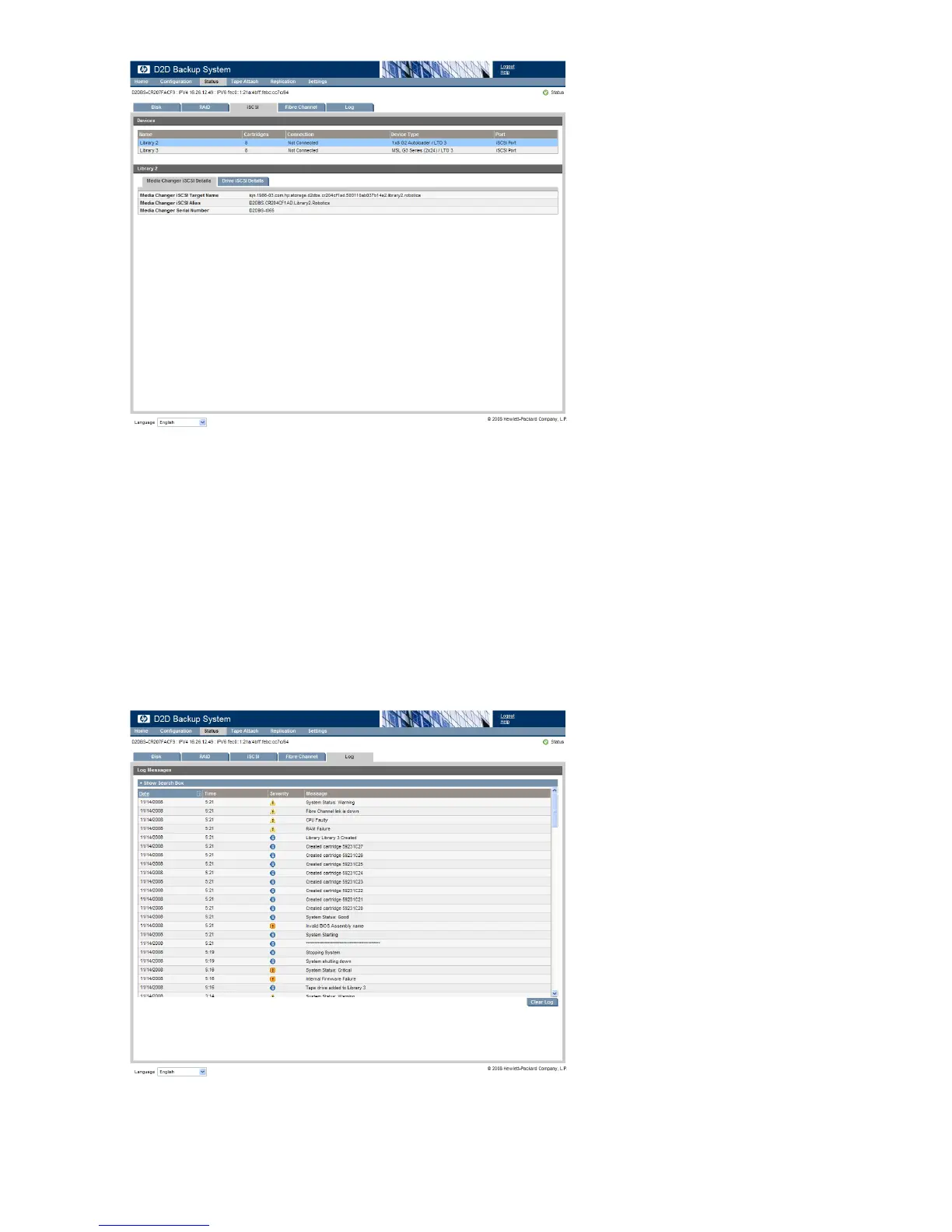Fibre Channel (Status)
See “Fibre Channel (Status)” on page 68.
Log (Status)
This page presents a time and date-stamped list of significant system events. The most recent information
is shown at the top of the list. The icons identify whether the messages are information, error or
warning messages.
The Log is maintained even if the HP D2D Backup System is power cycled. Use the Clear Log button
to clear the log.
The Web Management Interface130
