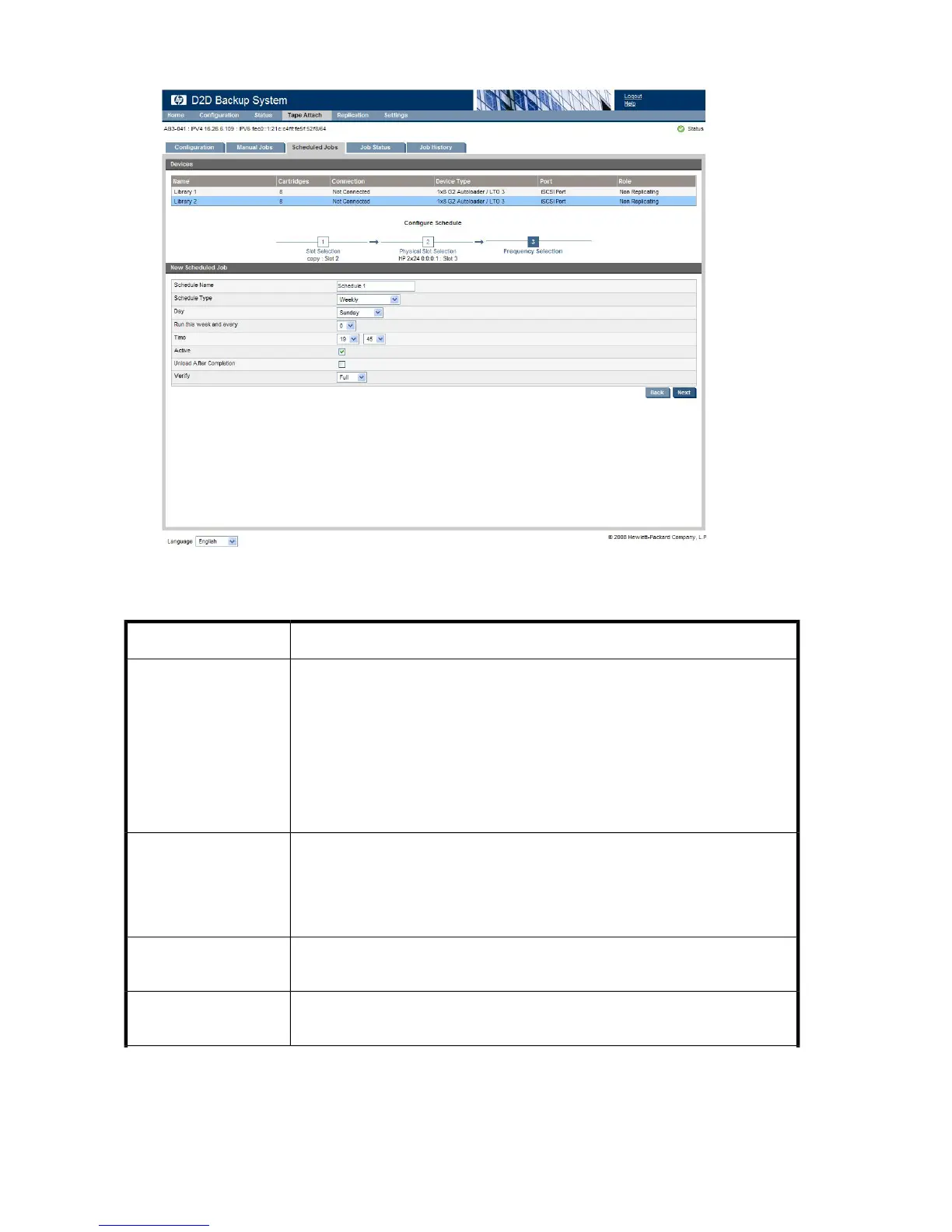8. Click Next to display the final page of the wizard.
9. Enter a name for the Schedule and select the appropriate Scheduling parameters. Click Create.
Table 17 Job schedule parameters
This field allows you to provide a meaningful name for the scheduled job.
Schedule Name:
• For daily jobs, select Daily.
• For weekly jobs, select Weekly.
• For jobs that you wish to run on a specific date in the month, select Day of the
Month.
• For jobs that you wish to run on a specific day and week in the month, select
Weekday of Month.
• For jobs that you wish to run as soon as the cartridge has been written, select
After Write.
Schedule Type:
This field is not relevant for Daily jobs and After Write jobs. For Weekly jobs, select
the day of the week. For Monthly by day, select a day between 1 and 31. For
months with less than 31 days, the job is always run on the last day of the month.
For Weekday of the Month, select First/Second/Third/Fourth/Last week and then
the day of the week.
Day:
This field is not relevant for After Write jobs. It is the time at which the job is to run:
hour (24-hour clock) and minute.
Time:
Use this check box to control whether a schedule is active. The default is active
(box is checked).
Active:
Using Tape Attach166