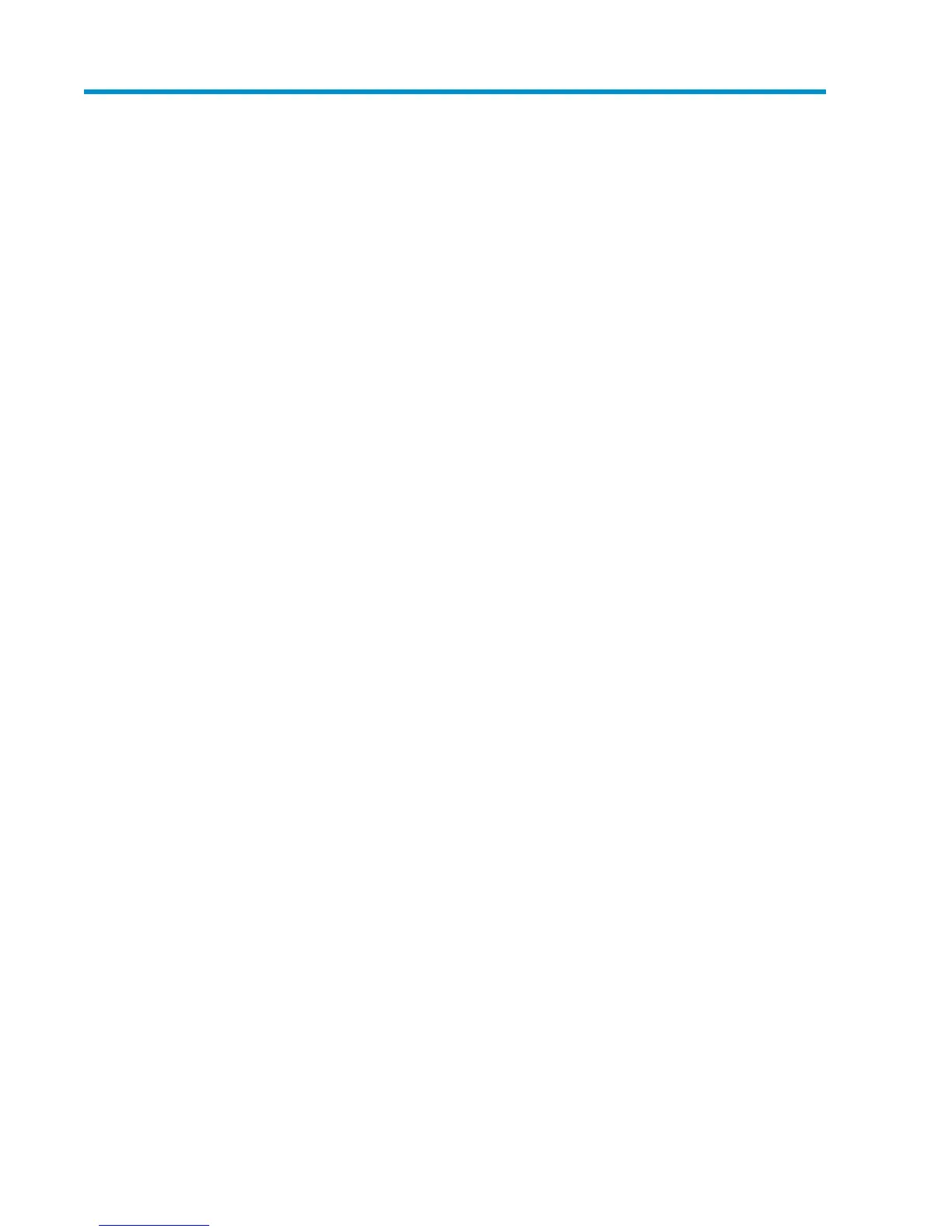Contents
About this guide ................................................................................. 15
Intended audience .................................................................................................................... 15
Related documentation .............................................................................................................. 15
Document conventions and symbols ............................................................................................. 15
HP technical support ................................................................................................................. 16
Customer self repair .................................................................................................................. 17
Registering your HP D2D Backup System ...................................................................................... 17
Subscription service .................................................................................................................. 17
HP websites ............................................................................................................................. 17
Documentation feedback ........................................................................................................... 17
1 Before you start ................................................................................ 19
Overview ................................................................................................................................. 19
Optional tape attach ................................................................................................................. 21
Software and hardware requirements .......................................................................................... 21
Terminology ............................................................................................................................. 21
Autoloaders ....................................................................................................................... 21
Backup devices and slots ..................................................................................................... 22
Deduplication .................................................................................................................... 22
Emulation types .................................................................................................................. 22
Fibre Channel .................................................................................................................... 22
Hosts ................................................................................................................................ 22
Hosts on an Ethernet network ............................................................................................... 23
Hosts on an FC network ...................................................................................................... 24
iSCSI ................................................................................................................................ 24
Libraries ............................................................................................................................ 24
Mail slots (import/export elements) ....................................................................................... 25
Physical tape drives ............................................................................................................25
RAID ................................................................................................................................ 25
Replication ........................................................................................................................ 25
Tape Attach ....................................................................................................................... 25
Storage capacity ...................................................................................................................... 25
Physical storage ................................................................................................................. 25
Tape rotation strategies ....................................................................................................... 26
Data deduplication ................................................................................................................... 26
Technology types ............................................................................................................... 27
Data deduplication and the HP D2D ..................................................................................... 27
Benefits of HP D2D deduplication ......................................................................................... 27
Deduplication and compression ........................................................................................... 28
Tape rotation example with data deduplication ..................................................................... 28
Retention policy ........................................................................................................... 28
Data parameters .......................................................................................................... 28
Typical savings ............................................................................................................ 28
D2D Backup System HP D2D4112 3