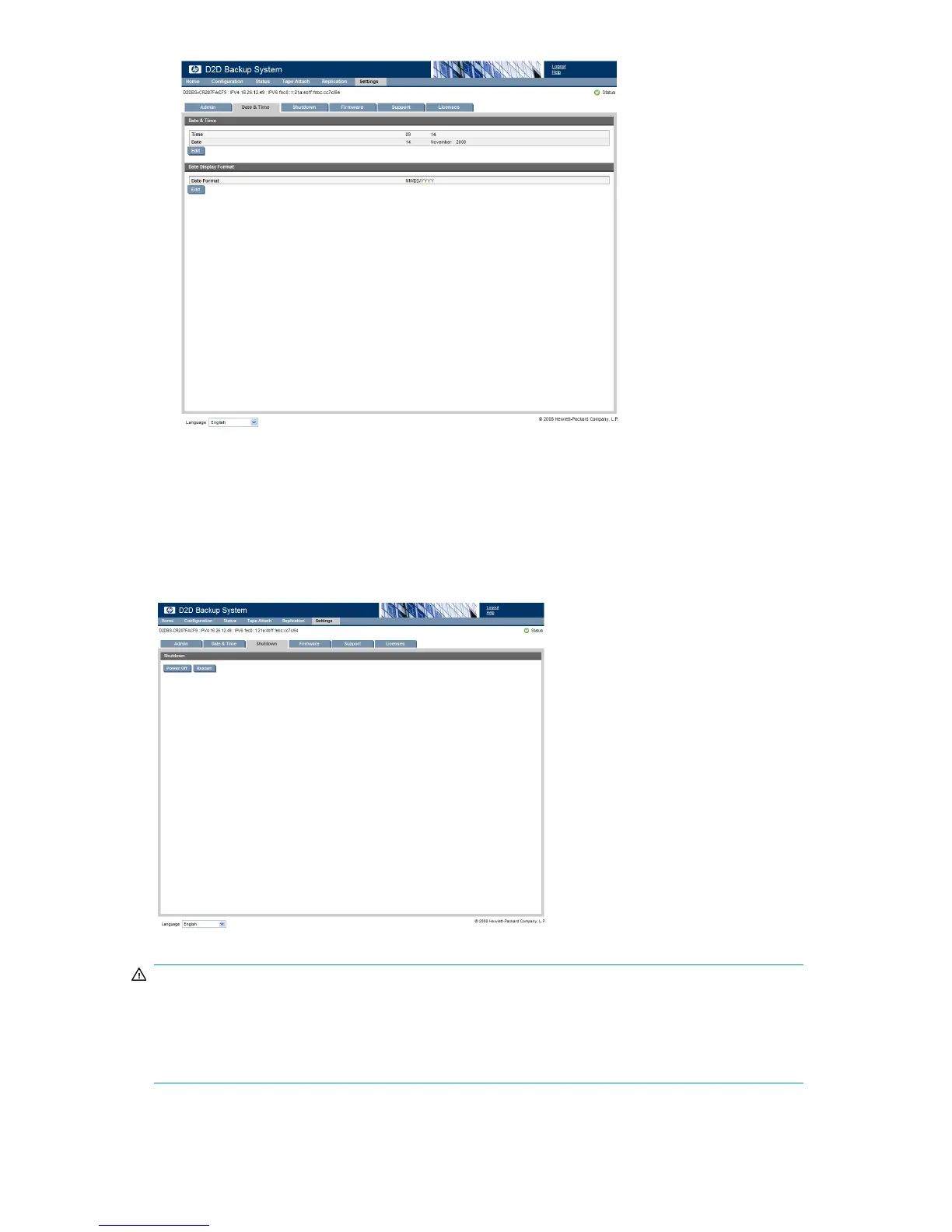Shutdown (Settings)
This option allows you to shut down the HP D2D Backup System cleanly. It is the only recommended
way of powering off the device. If you remove the power in any other way and a host is carrying out
a backup or restore, you may lose or corrupt data.
Click Power Off and Yes to confirm.
WARNING!
Before shutting down always ensure that there are no backup or restore jobs in progress and that no
future jobs are scheduled to start whilst the system is shut down. If hosts do not automatically reconnect
to the HP D2D Backup System when it restarts, you must reconnect manually from the iSCSI Initiator
on each host, see “Targets tab” on page 61.
D2D Backup System HP D2D4112 141
