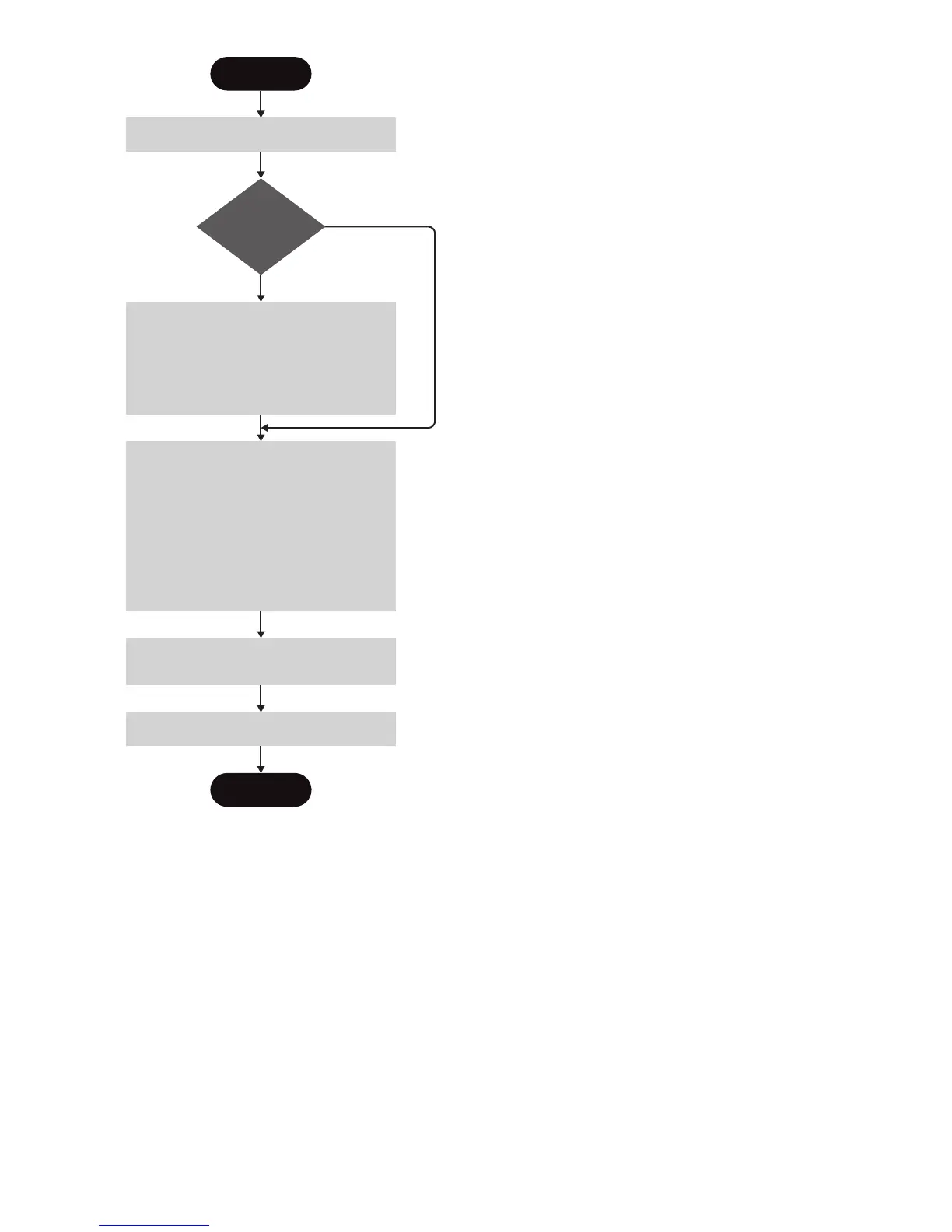Create non-replicating library on new source appliance.
Start
Tape Attach:
1. Use Tape Attach on target appliance to copy last
full backup cartridge to tape.
2. Transport physical tape to replication source site.
3. Use Tape Attach to import physical tape to newly
created library on the source appliance.
On the Mapping Configuration page select the new
non-replicating library on the source appliance.
1. Select Start Recovery Wizard.
2. Add IP address or FQDN of the target appliance
that was used as previous replication target.
3. Select existing target library to use for recovery.
4. Adopt previous configured slot mapping.
5. All cartridges on the target are selected. Unselect
any that are not required for recovery.
6. Select Apply to start reverse replication.
No
Yes
End
Use physical
tape media to
'reverse seed'?
As soon as reverse replication has completed for each
slot use original backup application to recover data to
the host.
New backups to the source device and replication can
now run normally.
Figure 48 Reverse replication process: source lost, mapping intact
1. Create a new Non-Replicating Library on the Source Appliance (either by running the Installation
wizard or by using the Devices page).
Configuring and using replication96
