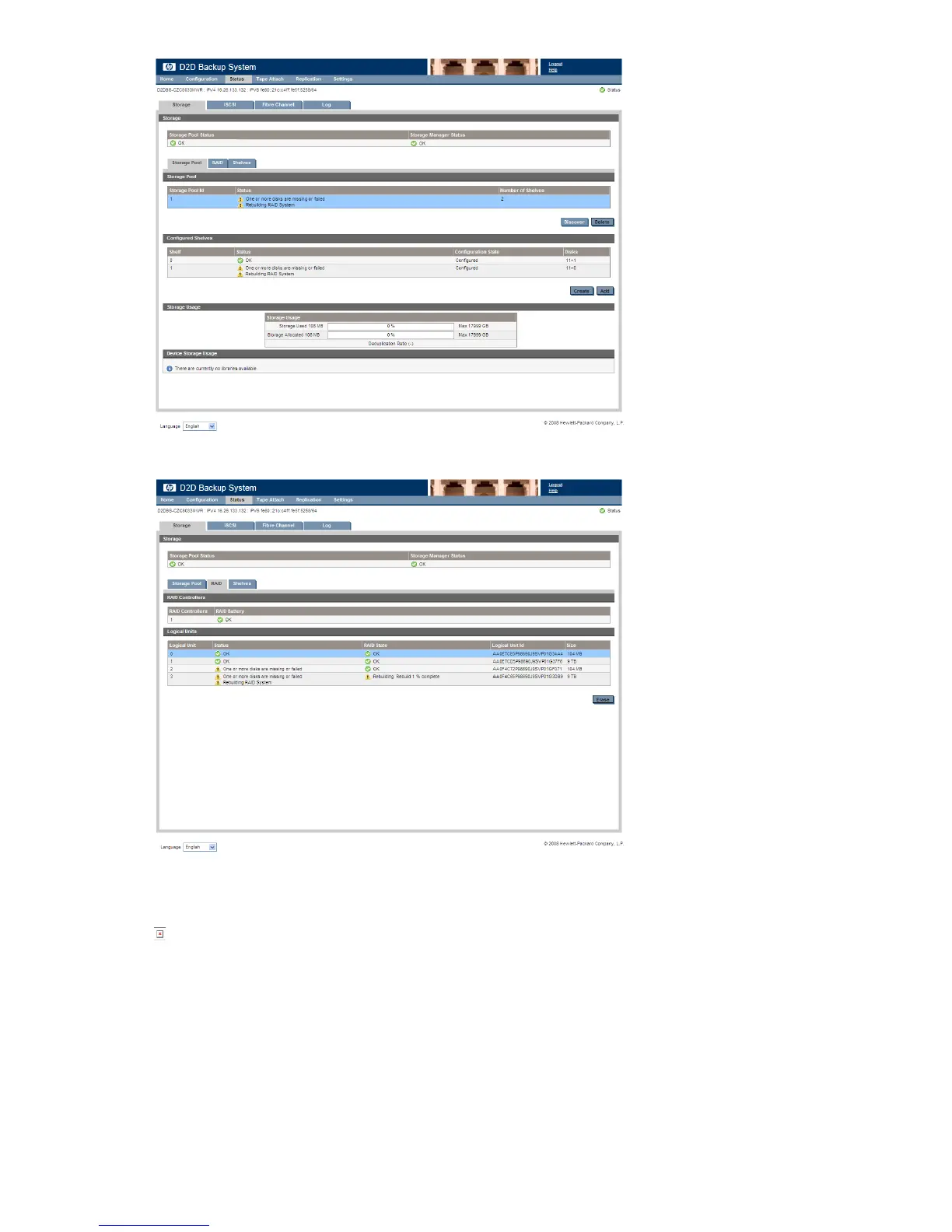Figure 61 Storage Pool tab with RAID status warning
Figure 62 RAID tab with RAID status warning
To find out which physical disk has failed and its location, look at the Shelves tab.
Figure 63 Identifying the failed disk(s)
If you have email alerts
If you have configured recipients for email alerts on the Web Management Interface, they will be
notified of a disk failure with a message similar to the following.
D2D Backup System HP D2D4112 187
