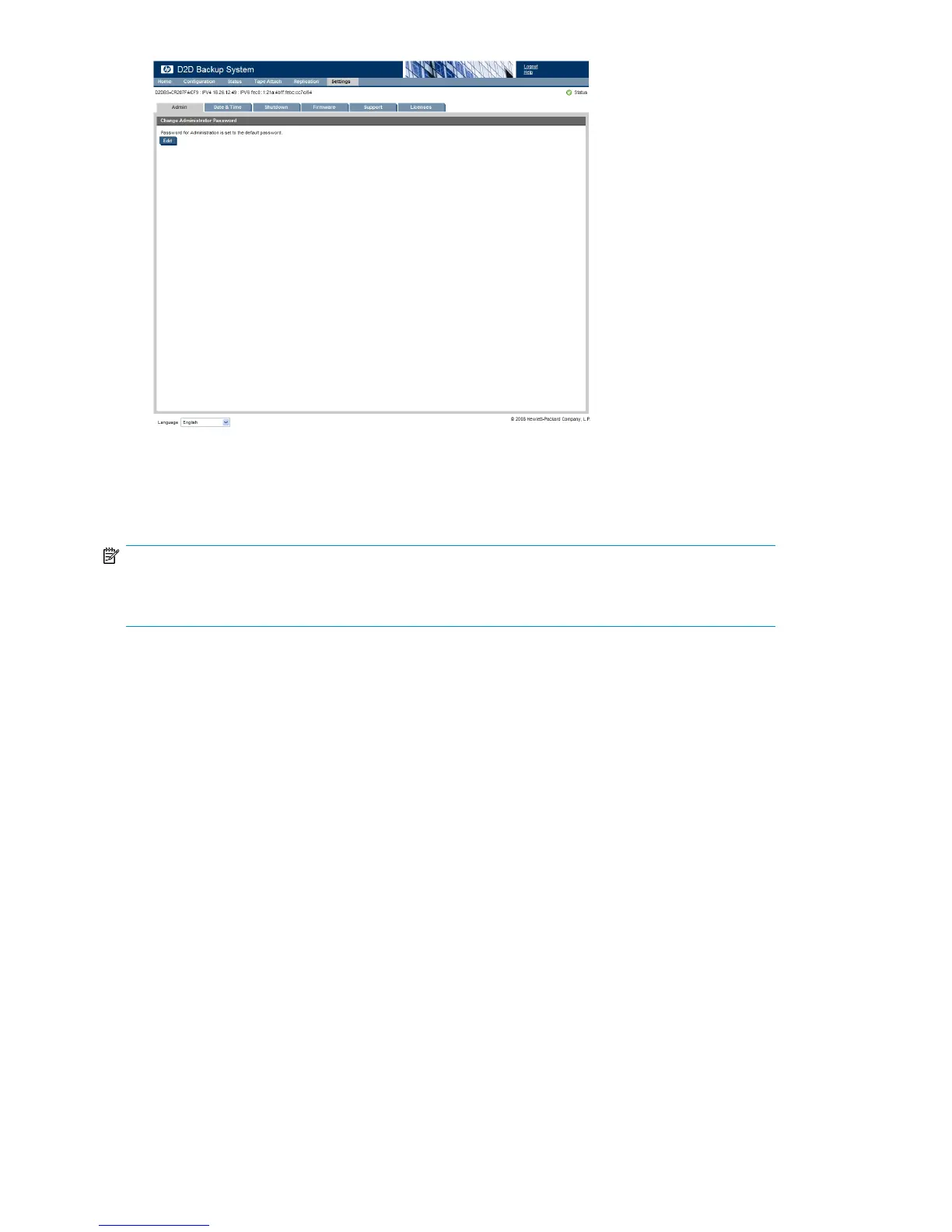Resetting the password
If you forget your password, you can reset the HP D2D Backup System as follows:
NOTE:
Resetting the password will reset the networking settings to the factory defaults and reset the
Administrator password to Admin. No user data will be lost.
1. Make sure nobody is using the HP D2D Backup System before you attempt the reset.
2. Press the Power button on the front of the HP D2D Backup System three times in quick succession.
Approximately 5 seconds later the HP D2D Backup System will reboot.
3. Use the device discovery tool on the HP StorageWorks D2D Backup System CD-ROM to
re-configure the network settings of the HP D2D Backup System.
Date & Time (Settings)
This page allows you to manage the date and time settings. The HP D2D does not make any automatic
adjustments for daylight saving time. You must edit the time manually.
You can also change the date format.
• Click Edit to make the fields editable.
• Make the required changes and click Update to apply the changes (or Cancel to discard them).
The Web Management Interface140
