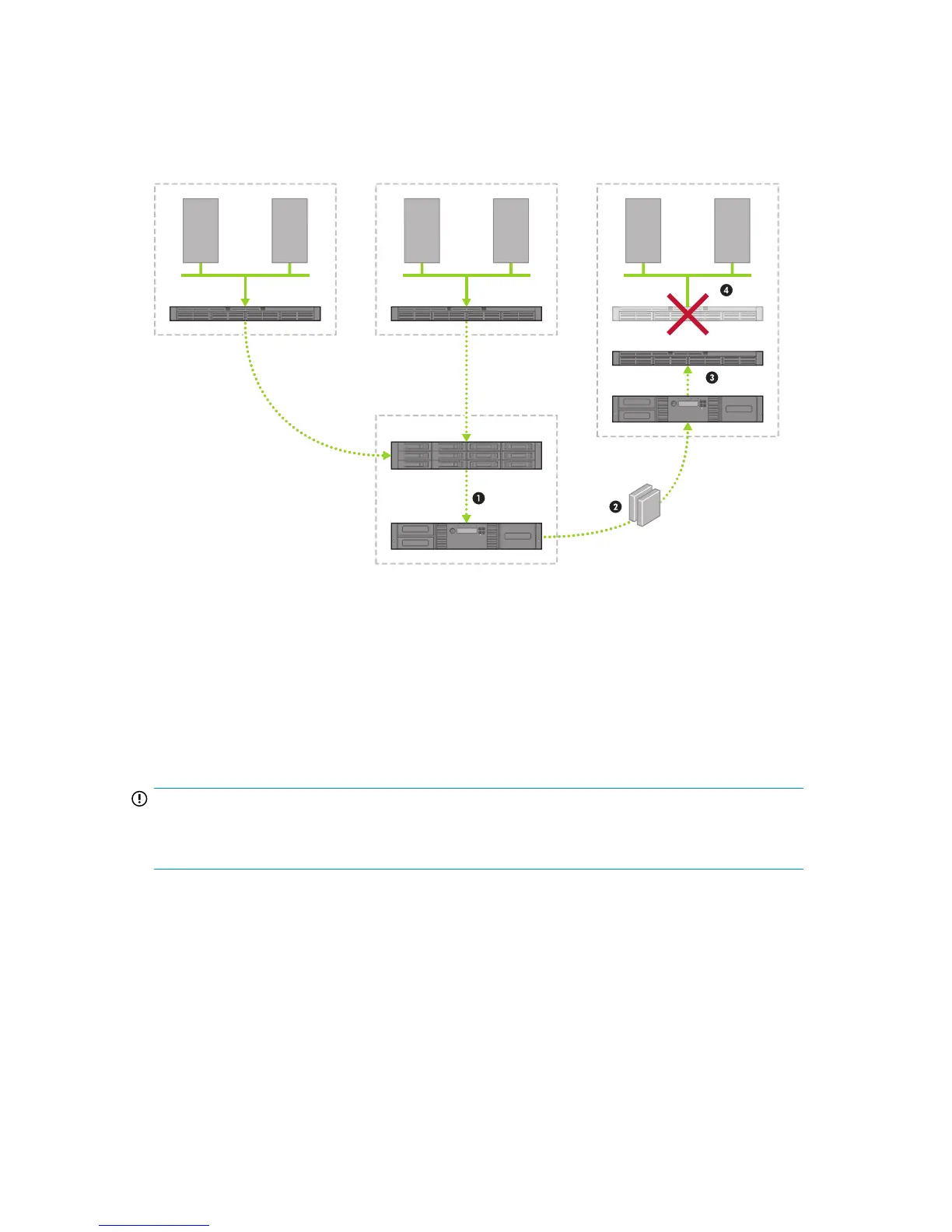• The target is co-located onto the remote site and connected via iSCSI (LAN) or FC
3. Recovery from physical media directly to host server
Reverse replication using the wizard
D2D2500
Replacement
D2D2500
D2D2500
Remote Site A
Host Host
Remote Site B
Host Host
D2D4000
Tape Library
Remote Site C
Host Host
Data Center
Tape Library
D2D2500
Figure 47 Recovery by repopulating a replacement source appliance
The source device has been lost but the mapping is still in place. This is the standard recovery model,
in which a disaster has occurred in the remote site resulting in the loss of both the host servers and
the D2D system. New hardware has been purchased and installed and the administrator now wants
to recover data to the D2D and then restore to the host server. Before the failure a mapping existed
between a Source Library on the remote site D2D and a Target Library on the Data Center D2D. After
the failure the mapping still exists but the Source Library is missing. The Target Library on the Data
Center D2D is still in Target Library mode, its mappings have not been removed.
IMPORTANT:
The Recovery wizard, described in this section, is appropriate only for reverse replication when the
source device is lost, but the replication mapping is still present on the target.
D2D Backup System HP D2D4112 95
