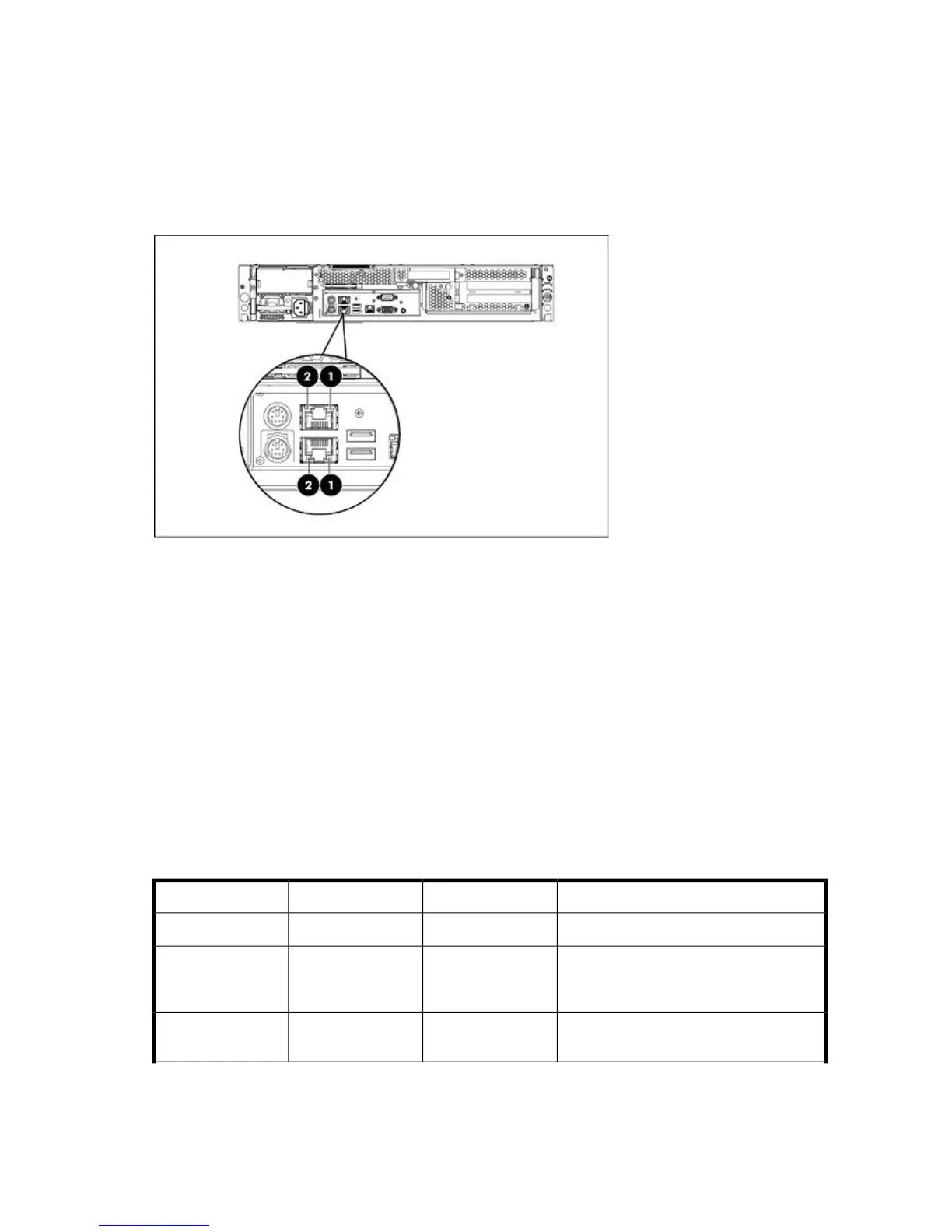Blue: Identified
nl
Flashing blue: Active remote management
nl
Off: No remote management
3. UID button/LED
Rear panel LEDs
The LAN port on the rear panel has two LED indicators that allow monitoring of network activity.
Figure 35 Rear panel LEDs
Steady green: The LAN connection is using 10
Mbps/100 Mbps link.
nl
Steady amber: The LAN connection is using a GbE
link.
nl
Off: No connection.
1. LAN network speed LED indicator
Flashing green: Ongoing network data activity.
nl
Off: No network data activity or no connection.
2. LAN activity status LED indicator
Fibre Channel card LEDs
If you have the Fibre Channel version of the HP D2D, there are three LEDs adjacent to each FC port.
Table 3 FC card LEDs
ActivityAmber LEDGreen LEDYellow LED
Power Off (OK)OffOffOff
Power on before or after firmware initializ-
ation. Awaiting HBA firmware initializa-
tion.
OnOnOn
Power on after firmware initialization. Link
not initialized.
FlashingFlashingFlashing
D2D Backup System HP D2D4112 73
