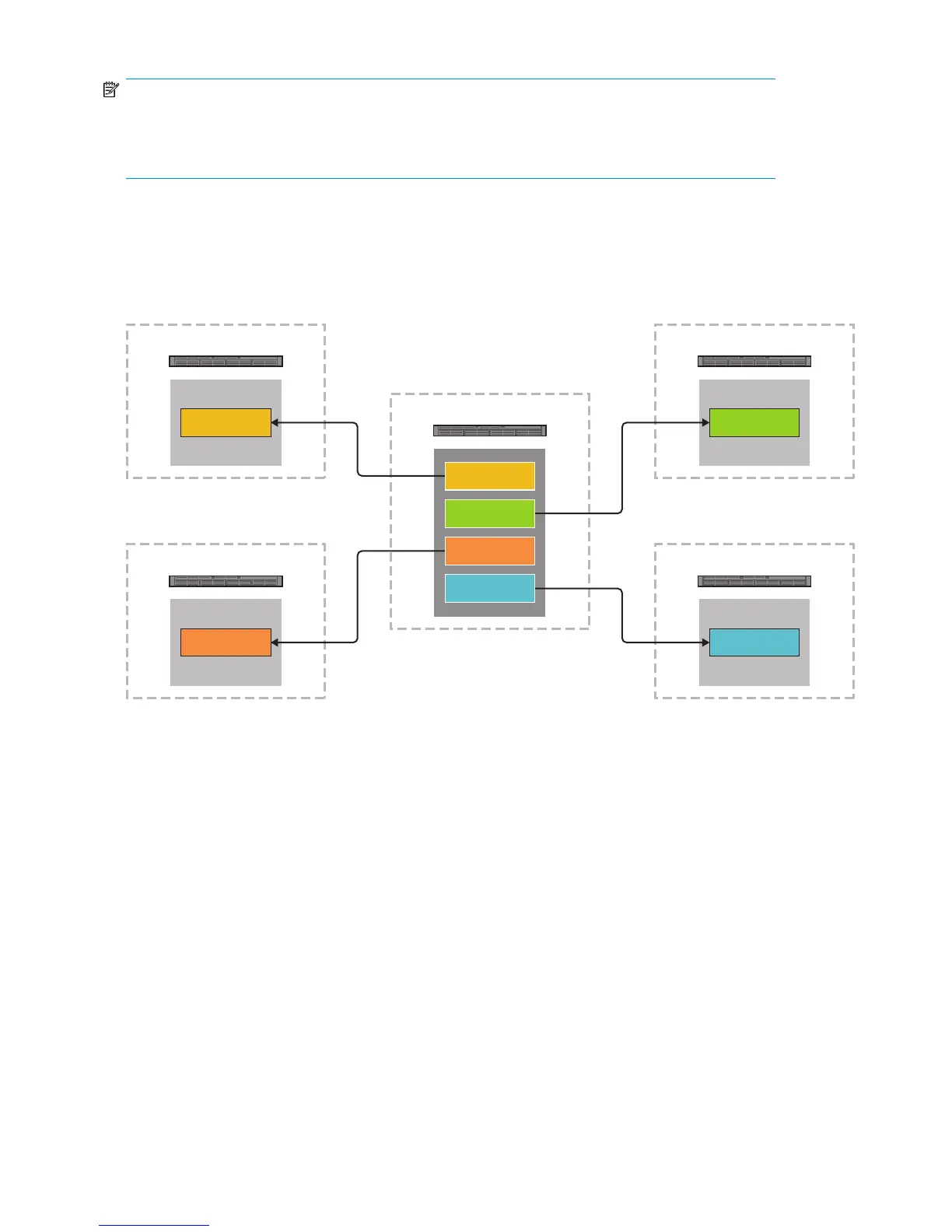NOTE:
Any number of slots within a Replication-Source library may be selected for replication to a
Replication-Target library. This selection is called a slot mapping collection and may be edited after
initial mapping creation.
For example: If you have backed up data on the source HP D2D that relates to specific regions, you
may want to replicate that data to regional data centers.
HP D2D400x and HP D2D41xx Series
Each HP D2D 400x or 41xx Series Source Appliance can replicate to up to four Target Appliances.
Remote Site
D2D Appliance
D2D Appliance
Americas
Library
Americas Data Center
Asia Data Center
Rest of the
World Library
D2D Appliance
Other Data Center
D2D Appliance
Europe Library
Europe Data Center
D2D Appliance
Asia Library
Americas
Library
Europe Library
Asia Library
Rest of the
World Library
Americas
Library
Europe Library
Asia Library
Rest of the
World Library
Figure 38 Fan OUT example for HP D2D400x and D2D41xx
HP D2D250x Series
Each HP D2D 250x Series Source Appliance can replicate to up to two Target Appliances.
Configuring and using replication78
