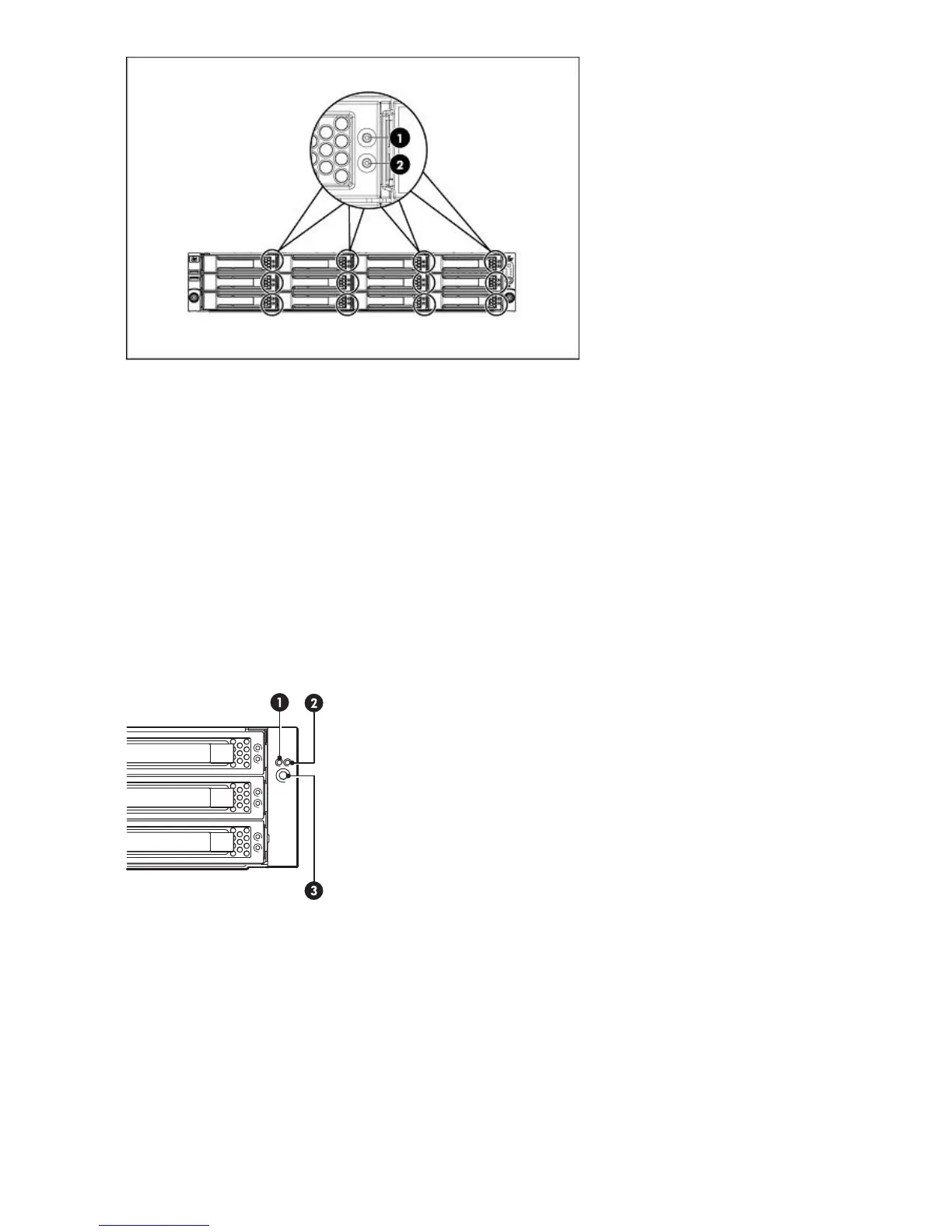Figure 33 Drive LEDs
Steady blue: identifies a specific disk within the unit1. Disk beacon LED
Steady green: Online, no activity
nl
Flashing green: Ongoing disk activity
nl
Steady amber: Disk has failed
nl
Flashing amber: Predictive disk failure
nl
Off: The disk is not a part of RAID (it could be a hot
spare or one of the disks on the second shelf thathave
not yet been built into the RAID)
2. Disk Online LED
Capacity upgrade kit LEDs
There are three LEDs on the front of the Capacity Upgrade Kit.
Figure 34 Capacity Upgrade LEDs
Green: System activity
nl
Off: No system activity
1. Heartbeat LED
Amber: Fault condition
nl
Off: No fault condition
2. Fault LED
LEDs72
