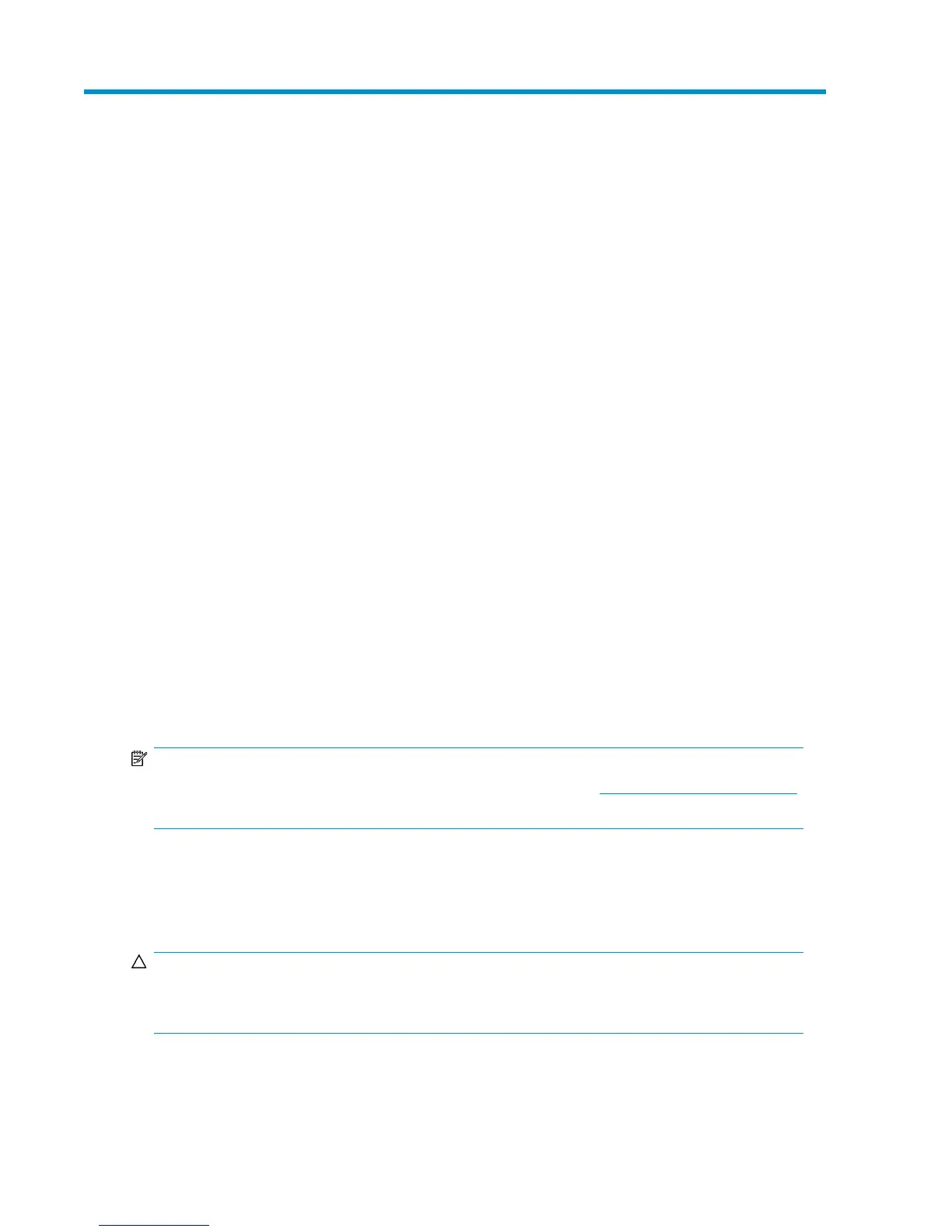2 Connecting and installing the HP D2D
Backup System
In this chapter:
• “Installing the rail kit” on page 31
• “Connecting the hardware” on page 35
• “Supported network configurations” on page 37
• “Powering on the HP D2D” on page 39
• “Software installation, discovery and configuration” on page 39
• “Web browser settings” on page 44
Installing the rail kit
Overview
This section contains instructions for installing HP rack rails into square and round hole racks for the
HP D2D (1U) and HP D2D (2U) Backup Systems.
Kit contents
• Two rack rails (left and right)
• Mounting hardware for square and round hole racks
• Two tie wraps
NOTE:
If mounting the HP D2D into threaded hole or telco racks, please see http://www.racksolutions.com
to purchase mounting hardware.
Important safety information
See also the Safety Booklet on the HP StorageWorks D2D Backup System CD-ROM.
CAUTION:
Electrostatic discharge (ESD) can damage electronic components. Be sure you are properly grounded
(earthed) before beginning any installation procedure.
D2D Backup System HP D2D4112 31
