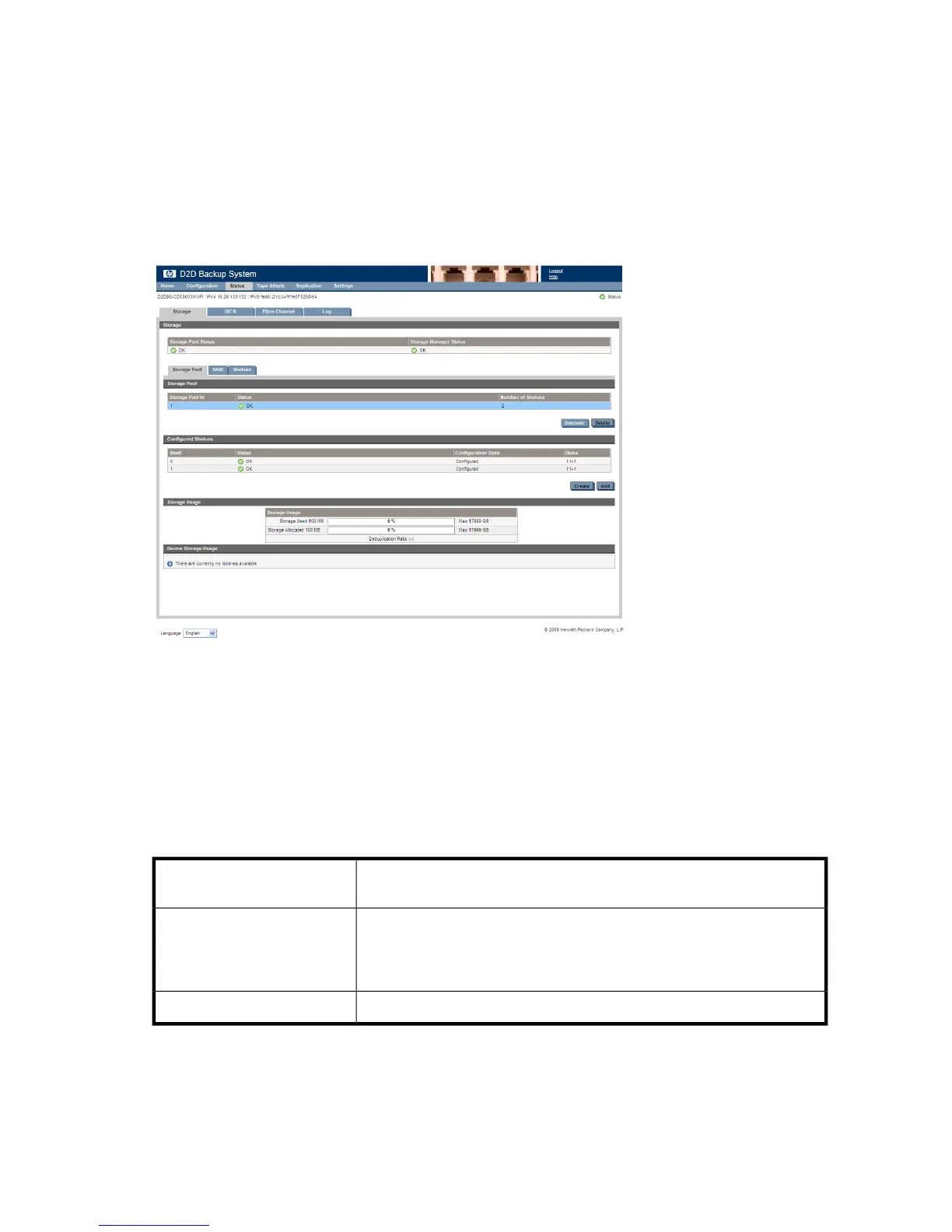• Storage Manager Status: This is the most recent message reported by the Storage Management
System
Storage pool
This tab shows the overall status of the Storage Pool, the number of shelves in the storage pool and
their configuration status. It is the tab that you use to add a shelf to the storage pool once the Capacity
Upgrade Kit has been physically installed. The tab also provides information about total storage usage
and the devices making use of the HP D2D. Use it to check how individual devices are using the total
storage space and when the total storage space is reaching capacity.
Storage Pool
This section shows the overall status of the Storage Pool and the number of configured shelves in the
storage pool. Storage pool information cannot be displayed if Storage Manager is busy, for example
adding a shelf.
• Click Discover to search for shelves and refresh the information on this page. This process will
normally occur automatically.
• Click Delete to return the Storage Pool to factory settings. This function is used only if the storage
pool has failed. It should only be used, if advised to do so by Support.
This is a unique ID. Currently, there is only one storage pool per HP D2D
Backup System.
Storage Pool ID:
This shows the overall status of the storage pool. A warning message is dis-
played if a disk has failed and RAID is being rebuilt. You can tell which shelf
the disk is on from the Configured Shelves section, but will need to check
the Shelves page to find the exact location of the disk that has failed.
Status:
This shows the number of configured shelves in the storage pool.Number of Shelves:
D2D Backup System HP D2D4112 125