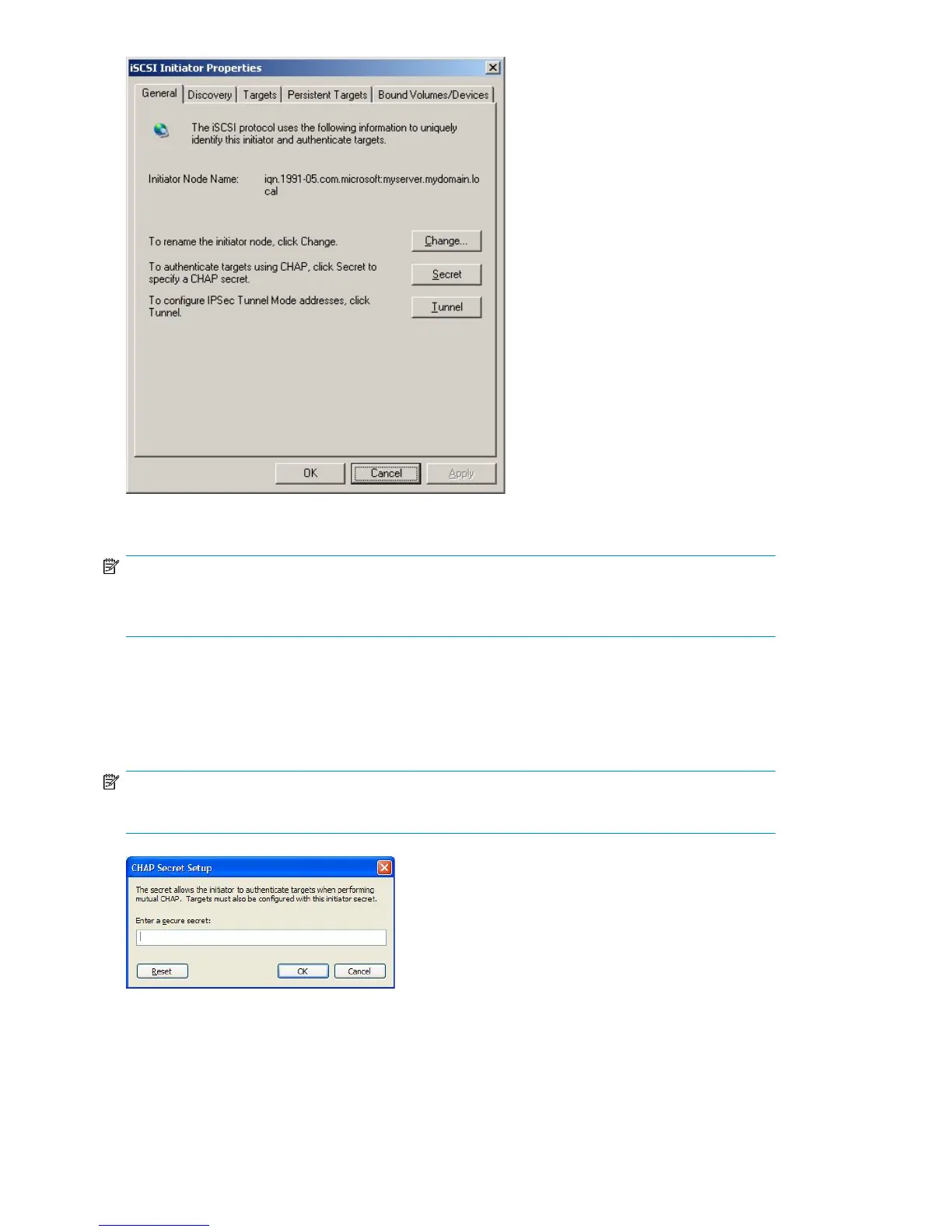Figure 25 General tab (iSCSI)
NOTE:
When you use the Web Management Interface to create an additional device for your host, you must
provide the iSCSI Initiator Name. This is the Initiator Node Name found on the General tab.
Authentication
If you wish to use mutual authentication (where target authentication is also required), click Secret on
the General tab and enter the appropriate string at the prompt.
NOTE:
IPSec Tunnel Mode is not currently supported on HP D2D products.
Figure 26 CHAP secret
The CHAP secret may be between 12 and 16 alphanumeric characters and should be exactly the
same string as you enter on the Web Management interface in the Target CHAP Secret field on the
Devices page. (See “Device parameters” on page 114.)
Advanced installation60