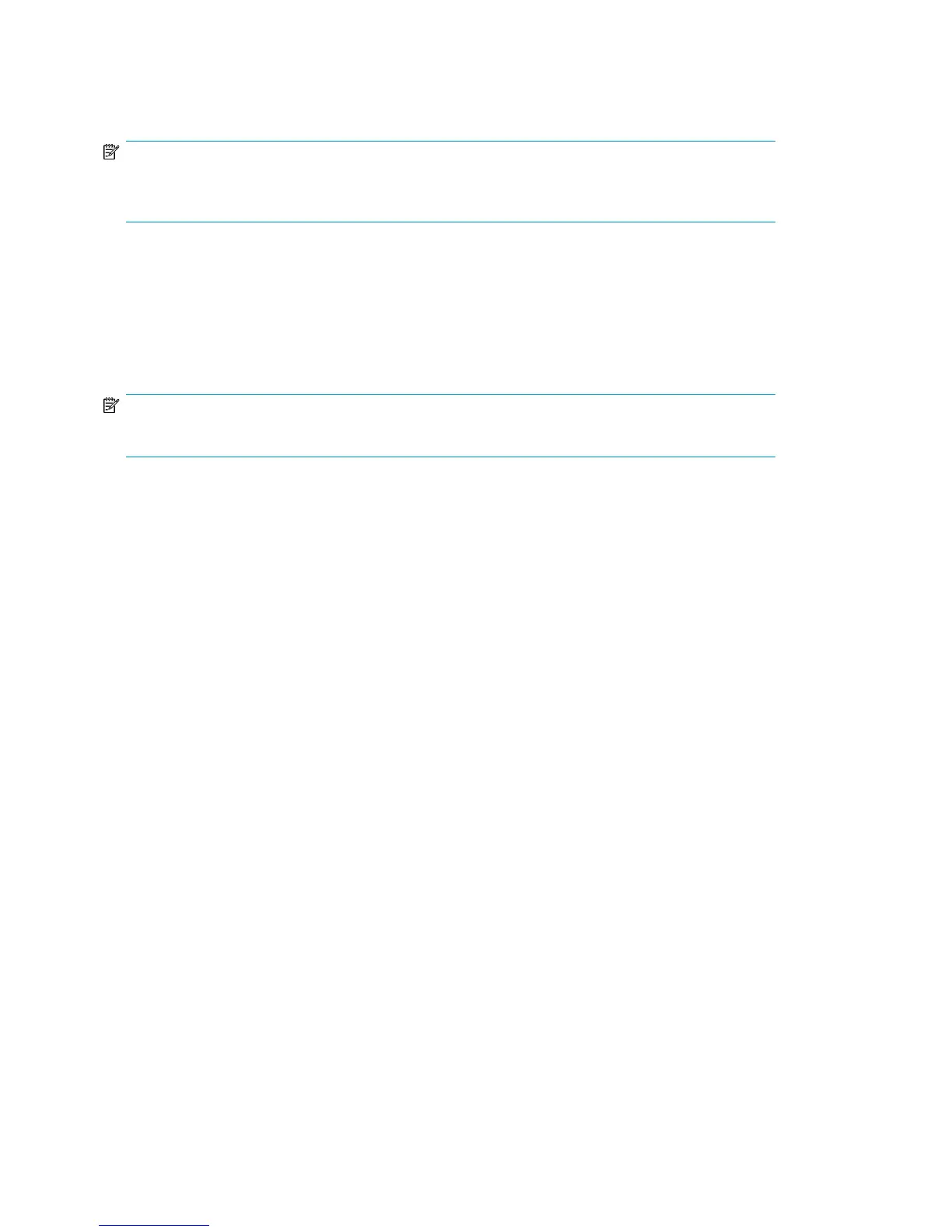Using DHCP to discover the HP D2D Backup System (IPv4 only)
NOTE:
DHCP discovery is only supported if you are installing the HP D2D as an IPv4 iSCSI network device.
If you are installing the unit as an IPv6–only iSCSI network device, DHCP discovery is not supported.
If you are connecting the HP D2D Backup System to an IPv4 network that has a DHCP server, DHCP
addressing is enabled by default. The IP address and other network settings are assigned automatically
when you connect the HP D2D Backup System to the network. You only need to know the name of
the HP D2D Backup System to complete the installation and create a base library configuration. The
name is in the format D2DBS-<serial number> and can be found on the label on the front of the unit.
In the web browser type in: D2DBS-<serial number>
NOTE:
Depending on network settings, you may need to enter the full domain path.
Once the HP D2D Backup System has been discovered on the network, you must configure an iSCSI
Initiator on the host, so that the library devices on the HP D2D are visible to the backup application.
See also“The Microsoft iSCSI Initiator” on page 59.
Using the Discovery Engine to discover the HP D2D Backup
System (IPv4 only)
If your network does not have a DHCP server, the Discovery Engine allows you to locate the HP D2D
Backup System on your network and assign network settings, such as the IP address. It is the
recommended way to locate and configure the HP D2D Backup System on your network, if you are
using static IP addressing for an IPv4 iSCSI network device. It also allows you to select your required
base configuration and specify the number of slots for a library.
The Discovery Engine can be run as part of the Installation wizard or as a standalone utility from the
HP StorageWorks D2D Backup System CD-ROM.
Advanced installation54
