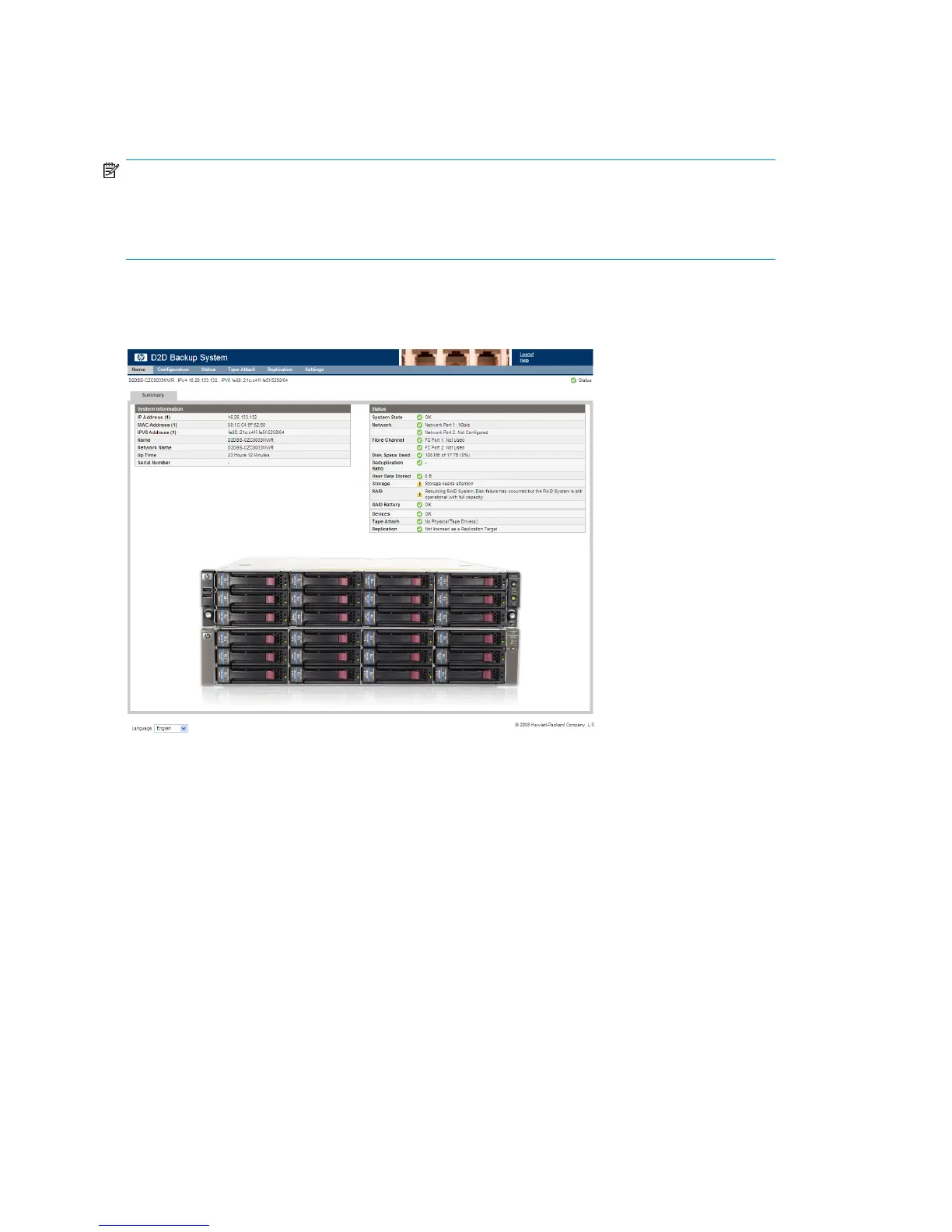The Web Management Interface identifies failed or predictive failed disks. The HP D2D Backup System
operates correctly with up to two failed disks on the HP D2D and up to two failed disks in the Capacity
Upgrade Kit, if installed. It is important to replace a failed or predictive failed disk as soon as possible.
Any subsequent disk failure will result in complete data loss.
NOTE:
The 12th disk is an online spare disk. If a disk fails, the online spare disk will immediately be used to
replace it. The RAID rebuild process occurs automatically. The failed disk should always be replaced
as soon as possible.
In the following Summary page example you can see that RAID is building, but is fully operational
and that Storage needs attention. This probably means that a disk has failed and the online spare is
being used. The Status-Storage tabs will provide more information.
Figure 60 Summary page with RAID status warning
Both the Storage Pool and RAID tabs report that there is a problem with disks, but do not identify the
failed disk
Hard disk replacement186
