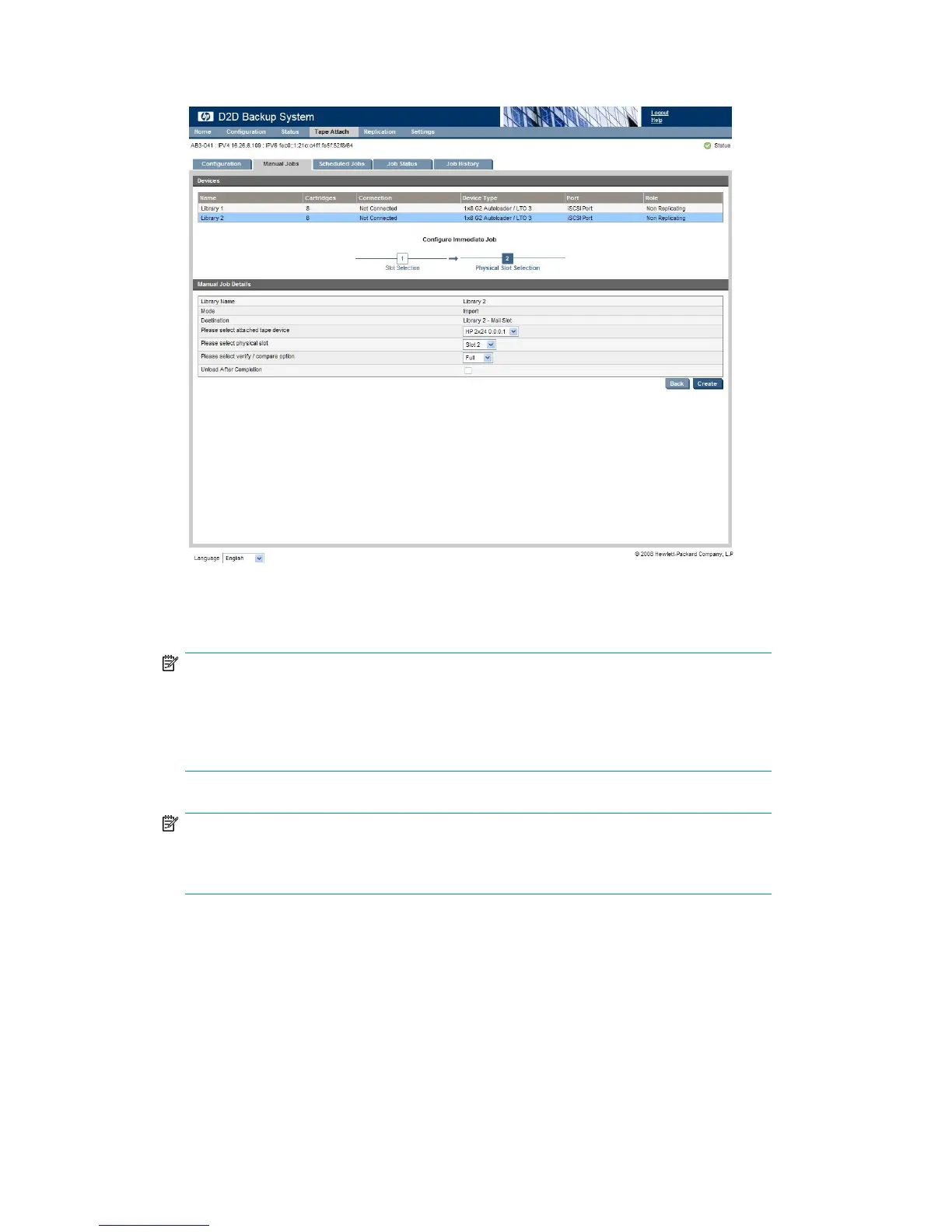2. Click on Next to display the second page of the wizard. (Or report an error if no tape storage
devices are currently attached to the HP D2D Backup System.)
3. Select the attached tape storage device from the pull-down list, the required physical slot if it is
a tape library, the required verify/compare option and whether the physical cartridge should be
unloaded after the operation completes.
NOTE:
A Full Verify reads the data back after copy and compares it byte-by-byte with the original.
A Quick Verify also reads back the data, but only ensures that it can be read. It may save
some time if another tape device on the HP D2D Backup System is being accessed at the
same time as the copy operation. No Verify is the fastest option.
NOTE:
On physical tape libraries the unload after completion option moves the cartridge to the
mail slot if the mail slot is enabled and empty.
4. Click Create.
D2D Backup System HP D2D4112 159
