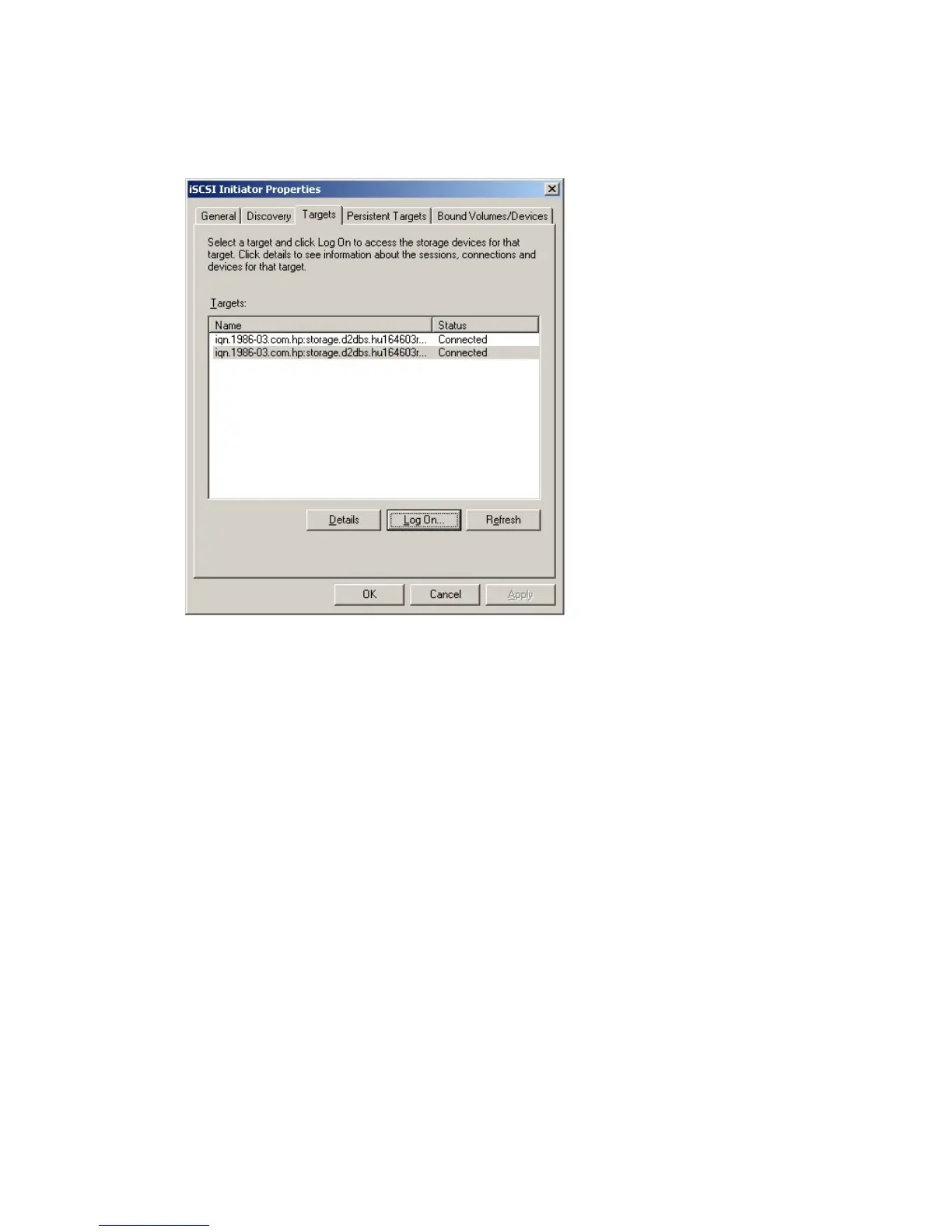7. Target devices have already been configured on the HP D2D Backup System for the host that
failed, so they will appear in the list on the Targets tab with a status of Inactive, if you are using
the same hostname and iSCSI initiator node name as the host that failed. Otherwise new devices
will be configured for this host. You must log on to the appropriate targets for your host. Remember
that each library has two devices and you must log onto each one separately. We recommend
that you also select the automatic restore on boot option in the Log On... dialog.
8. Run your backup application. It should see the library device on the HP D2D Backup System.
Import the media into your backup application’s database and restore the latest full backup from
the HP D2D Backup System.
D2D Backup System HP D2D4112 177
