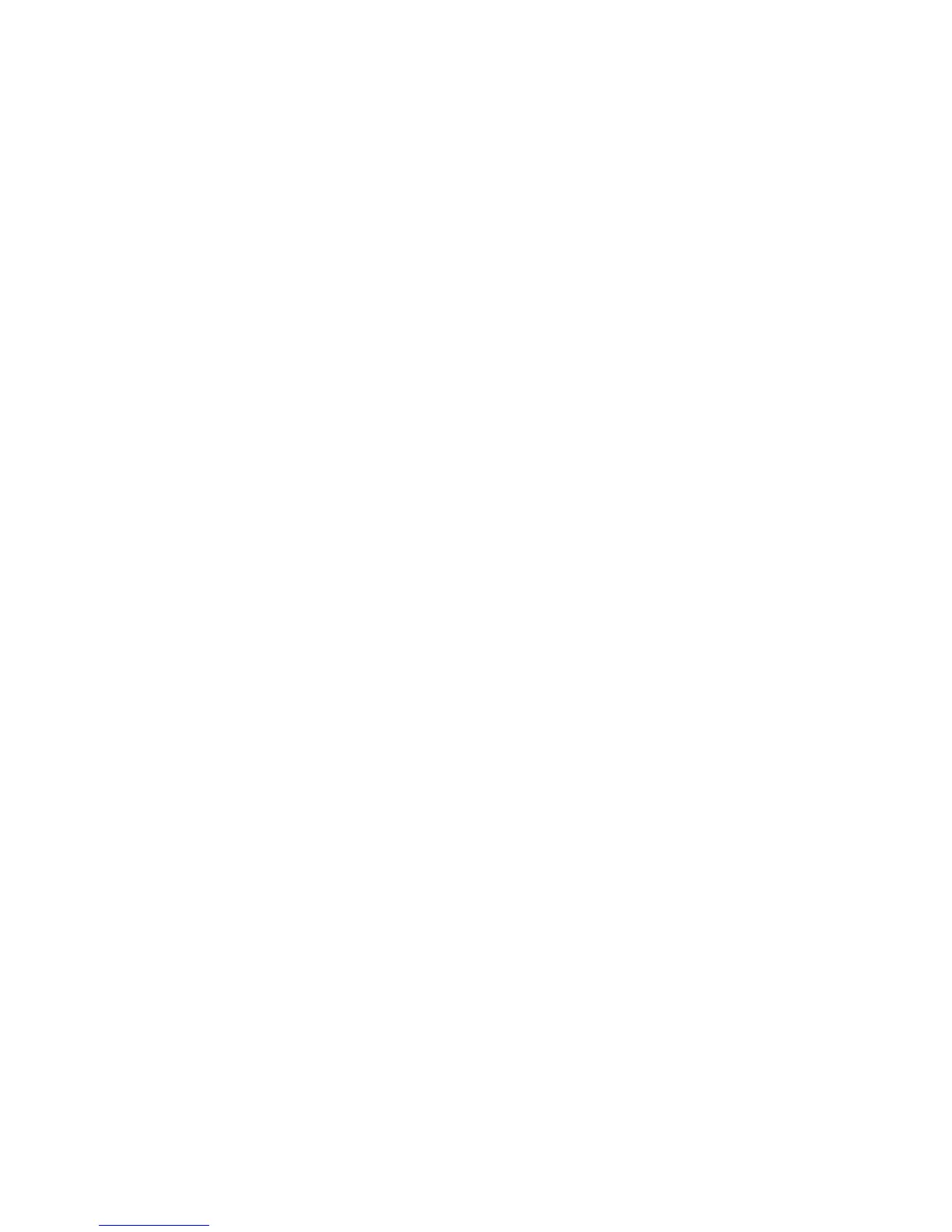installation wizard
how to run, 40
preparing to run, 40
IP address, 121
iSCSI
configuring manually, 59
definition, 24
download, 57
initiator name, 115
installing manually, 58
status page, 129
J
job concurrency (replication), 81
job history page
sorting and searching, 170
tape attach, 170
L
language pack
description of, 142
upgrading, 143
last written, cartridges, 118
leds
capacity upgrade kit, 72
Fibre Channel, 73
library
definition, 24
license
applying, 87
replication, 86
license page, 87, 145
local settings
replication, 137
location, cartridges, 117
log page, 130
sorting, 131
login, 108
M
mail slot
definition, 25
manual jobs page, 157
mapping configuration
replication, 132
max size, cartridges, 118
Microsoft Exchange Server, 123
mounting
server, 32
N
network
DHCP, 38
edit settings, 120
reset to factory settings, 121
troubleshooting, 180
network mode, 121
network name, 121
network page, 120
non-replicating library, 76
O
OBDR, 173
P
password
default, 108
editing, 139
resetting, 140
performance, 180
physical tape drive
definition, 25
port, 112
defining number of, 115
power cord, 35
power off cleanly, 141
R
RAID
definition, 25
RAID battery, 127, 184
RAID status, 127
rear view, 19
recovery
replication, 94
recovery wizard
reverse replication, 95
related documentation, 15
replace
disk, 188
D2D Backup System HP D2D4112 207
