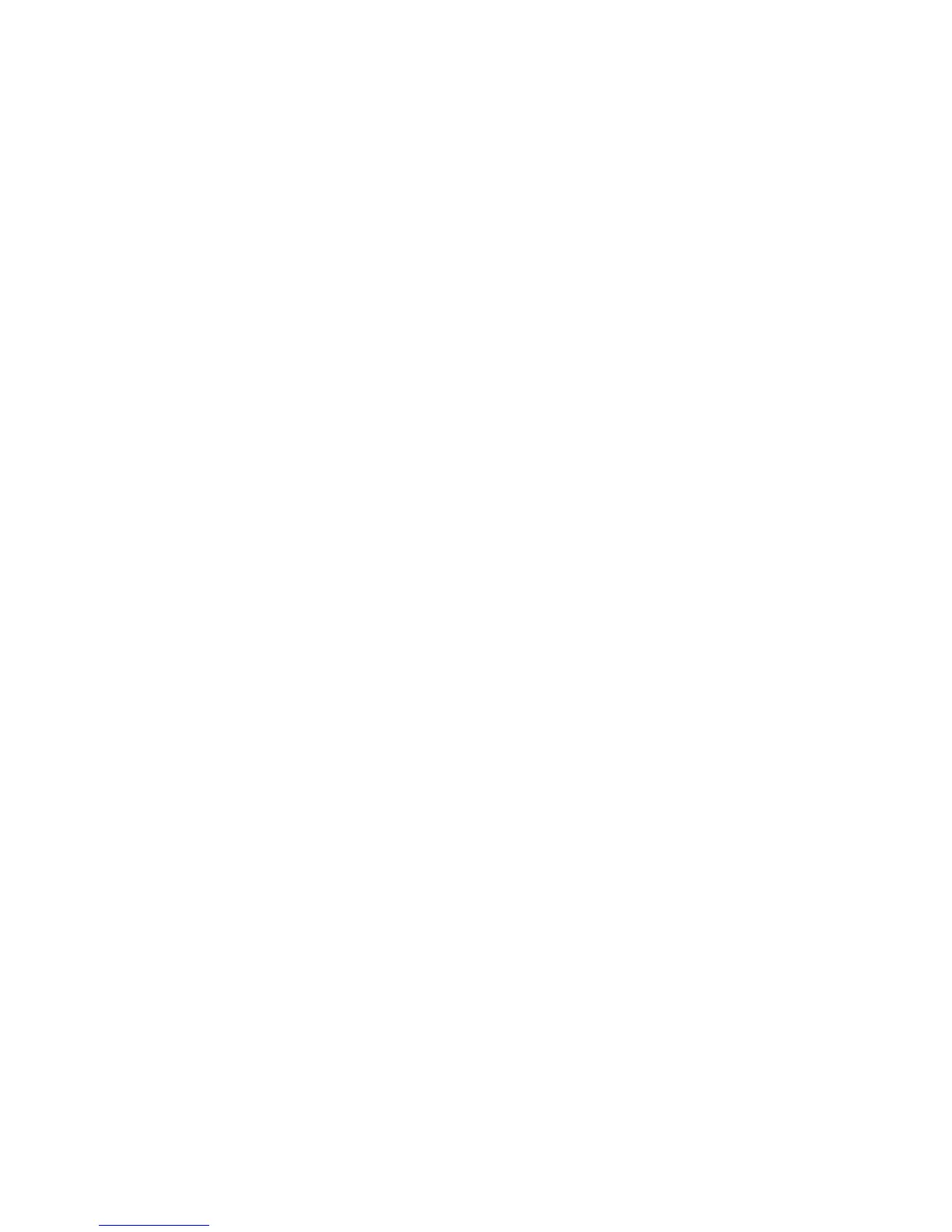Reverse replication, source lost and mapping deleted .............................................................. 97
Promoting a Target Library over the WAN using SCSI ............................................................. 99
Promoting a Target Library using colocation ......................................................................... 101
Recovery from physical media direct to host ......................................................................... 103
8 The Web Management Interface ...................................................... 107
What is the Web Management interface? .................................................................................. 107
To run the Web Management Interface ...................................................................................... 107
Summary (Home) .................................................................................................................... 108
Status icons ..................................................................................................................... 110
Initial Logon .................................................................................................................... 110
Devices (Configuration) ............................................................................................................ 110
Emulation types for tape devices ......................................................................................... 112
Libraries, slots and storage capacity ................................................................................... 112
User recommendations ............................................................................................... 113
Source and target libraries .......................................................................................... 113
To view device details ....................................................................................................... 113
To edit device details ........................................................................................................ 113
To create a new device ..................................................................................................... 113
To delete a device ............................................................................................................ 116
Cartridges (Configuration) ....................................................................................................... 116
Empty slots ...................................................................................................................... 118
To delete a cartridge ........................................................................................................ 118
To write protect a cartridge ................................................................................................ 118
To edit maximum size ....................................................................................................... 119
To create a cartridge ........................................................................................................ 119
To move or unload cartridges ............................................................................................ 120
Network (Configuration) .......................................................................................................... 120
Network configuration ...................................................................................................... 120
To edit network settings .............................................................................................. 120
Resetting network settings to factory defaults ........................................................................ 121
Beacon mode .................................................................................................................. 122
Fibre Channel (Configuration) ................................................................................................... 122
Email Alerts (Configuration) ...................................................................................................... 122
To configure Microsoft Exchange Server .............................................................................. 123
Storage (Status) ...................................................................................................................... 124
Storage pool ................................................................................................................... 125
Storage Pool ............................................................................................................. 125
Configured shelves ..................................................................................................... 126
Storage usage ........................................................................................................... 126
Device storage usage ................................................................................................. 126
RAID .............................................................................................................................. 127
RAID controllers ......................................................................................................... 127
Logical units .............................................................................................................. 127
Shelves ........................................................................................................................... 128
Shelves ..................................................................................................................... 128
Physical disks ............................................................................................................ 128
iSCSI (Status) .......................................................................................................................... 129
Fibre Channel (Status) ............................................................................................................. 130
Log (Status) ............................................................................................................................ 130
Sorting and searching the log ............................................................................................ 131
Tape Attach pages .................................................................................................................. 131
Replication pages ................................................................................................................... 131
Status (Replication) .................................................................................................................. 131
6
