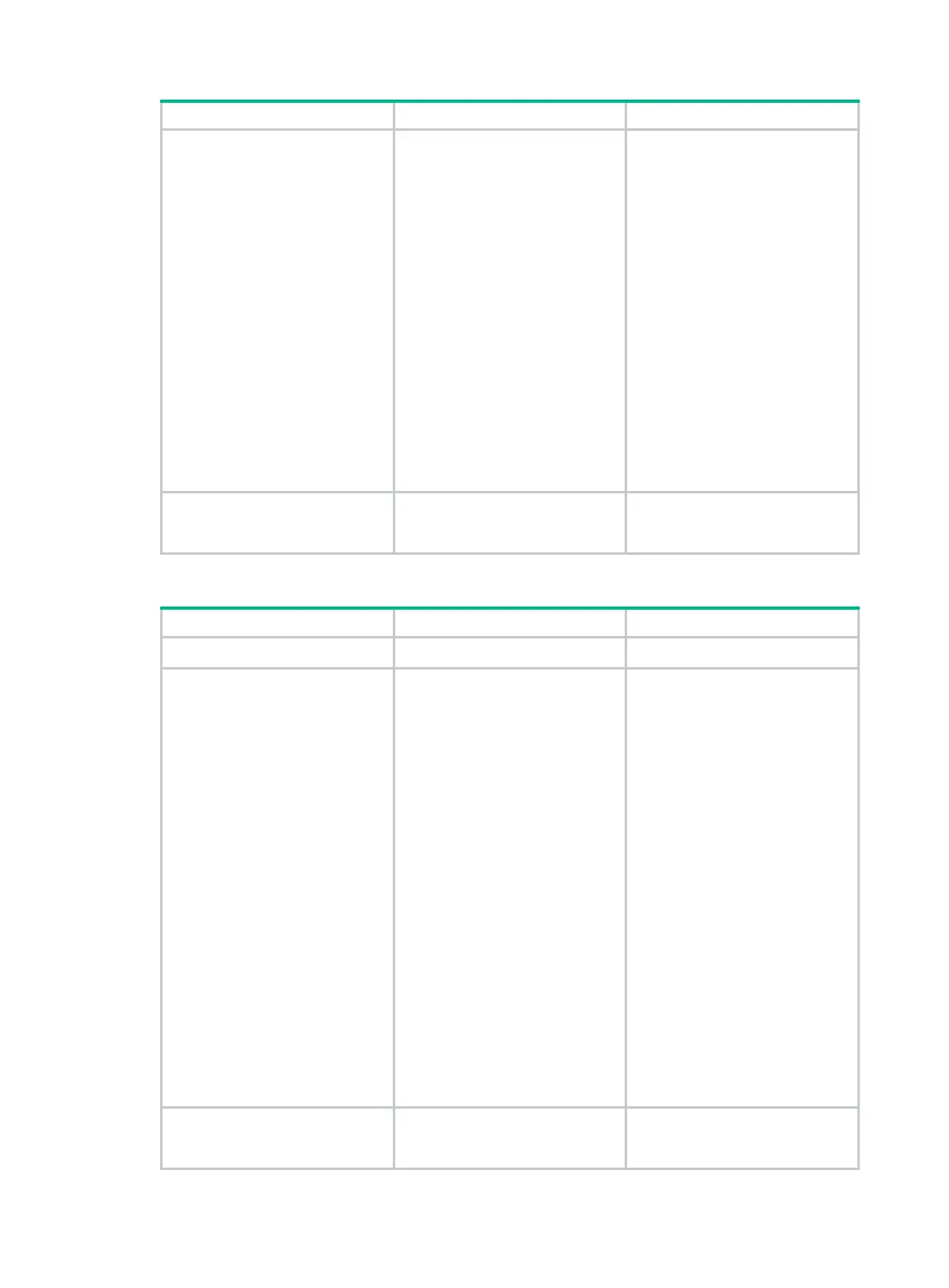225
IPv4 multicast address family
view.
b. address-family ipv4
[ unicast ]
• Enter BGP-VPN IPv4 unicast
address family view:
c. bgp as-number
[ instance
instance-name ]
d. ip vpn-instance
vpn-instance-name
e. address-family ipv4
[ unicast ]
• Enter BGP IPv4 multicast
address family view:
f. bgp as-number
[ instance
instance-name ]
g. address-family ipv4
3. Configure BGP to advertise a
local network.
network
ipv4-address
[ mask-length | mask ]
[
route-policy
route-policy-name ]
By default, BGP does not
advertise local networks.
To inject a local network (IPv6 unicast/multicast address family):
1. Enter system view.
system-view
N/A
2. Enter BGP IPv6 unicast
address family view,
BGP-VPN IPv6 unicast
address family view, or BGP
IPv6 multicast address family
view.
• Enter BGP IPv6 unicast
address family view:
a. bgp as-number
[ instance
instance-name ]
b. address-family ipv6
[ unicast ]
• Enter BGP-VPN IPv6 unicast
address family view:
c. bgp as-number
[ instance
instance-name ]
d. ip vpn-instance
vpn-instance-name
e. address-family ipv6
[ unicast ]
• Enter BGP IPv6 multicast
address family view:
f. bgp as-number
[ instance
instance-name ]
g. address-family ipv6
N/A
3. Configure BGP to advertise a
local network.
network
ipv6-address
prefix-length [
route-policy
route-policy-name ]
By default, BGP does not
advertise local networks.
