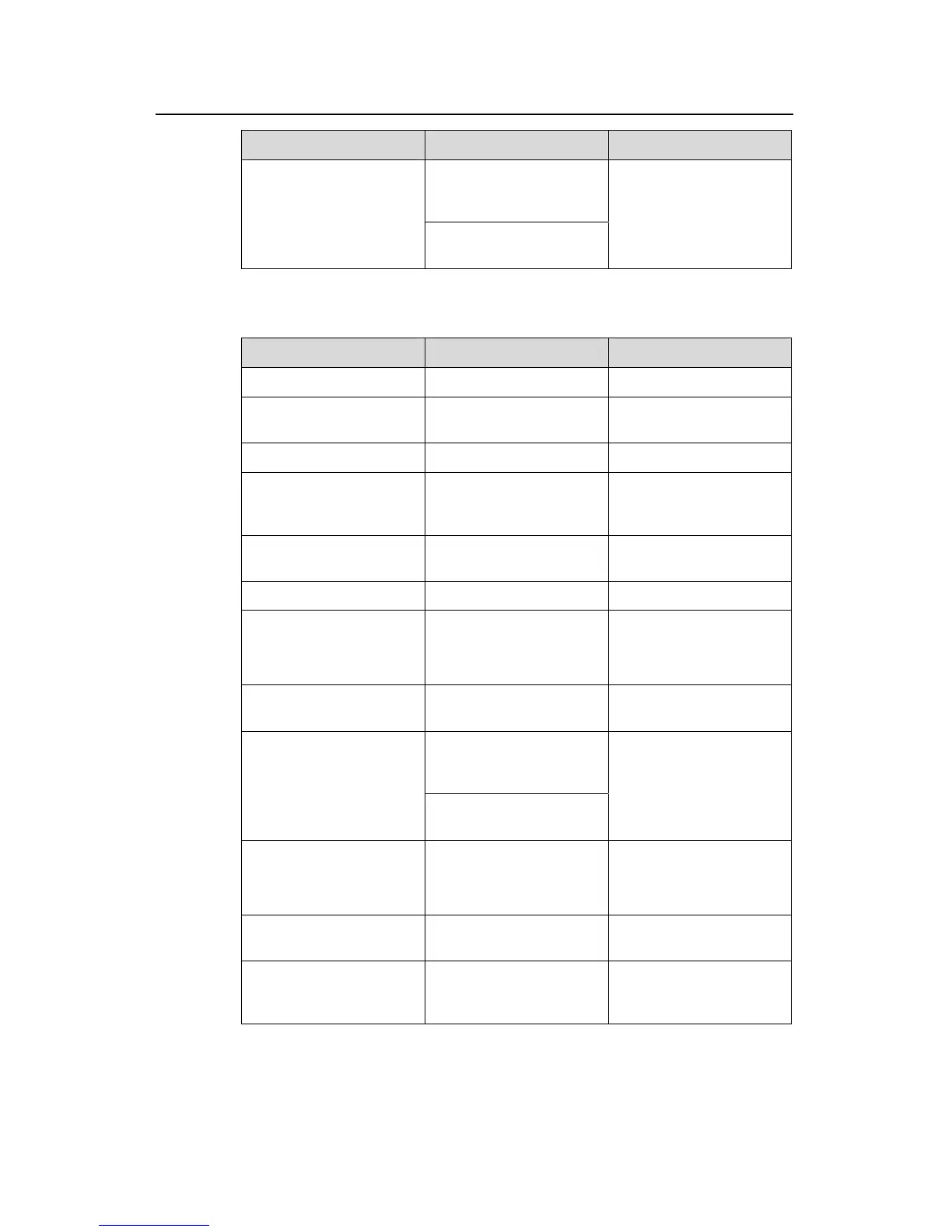Operation Manual - Multicast
Quidway S3000-EI Series Ethernet Switches Chapter 5
Multicast VLAN Configuration
Huawei Technologies Proprietary
5-2
Item Command Description
port hybrid vlan
vlan_id_li
st { tagged |
ed
untagg }
Setting the default VLAN
ID of the Ethernet port
Required
port trunk pvid vlan
vlan_id
able 5-2 Multicast VLAN configuration tasks on layer 2 switch
T
Item Command Description
Entering the system view
system-view
-
Enabling I Snooping
igmp-snooping enable
Required
GMP
function in system view
Entering a VLAN view
vlan x
x is a VLAN ID.
Enabling the IGMP
he
nooping enable
Snooping function in t
VLAN view
igmp-s
Required
Enabling the multicast
VLAN function
service-type multicast
Required
Quitting the VLAN view
quit
-
Entering the Ethernet port
e
layer 3 switch
ace interface_type
ce_num
interface_type: port type
terface_num: port
view connected with th
interf
interfa
in
number
Defining the type of the
port to trunk or
hybrid
port link-type { trunk |
hybrid }
Required
port hybrid vlan
vlan_id_list { tagged |
untagged
}
Setting the default VLAN
ID of the Ethernet port
-
port trunk pvid vlan
vlan_id
Entering the Ethernet port
view connected with the
user
t _
_num
interface_type: port type
interface_num: port
interface in erface type
interface
number
Defining the type of the
port to
hybrid
brid
port link-type hy
Required
Specifying VLANs for the
port
port hybrid vl
vlan_id_list { tagged
an
|
untagged }
Required
To cancel the configurations, use the corresponding undo commands.
