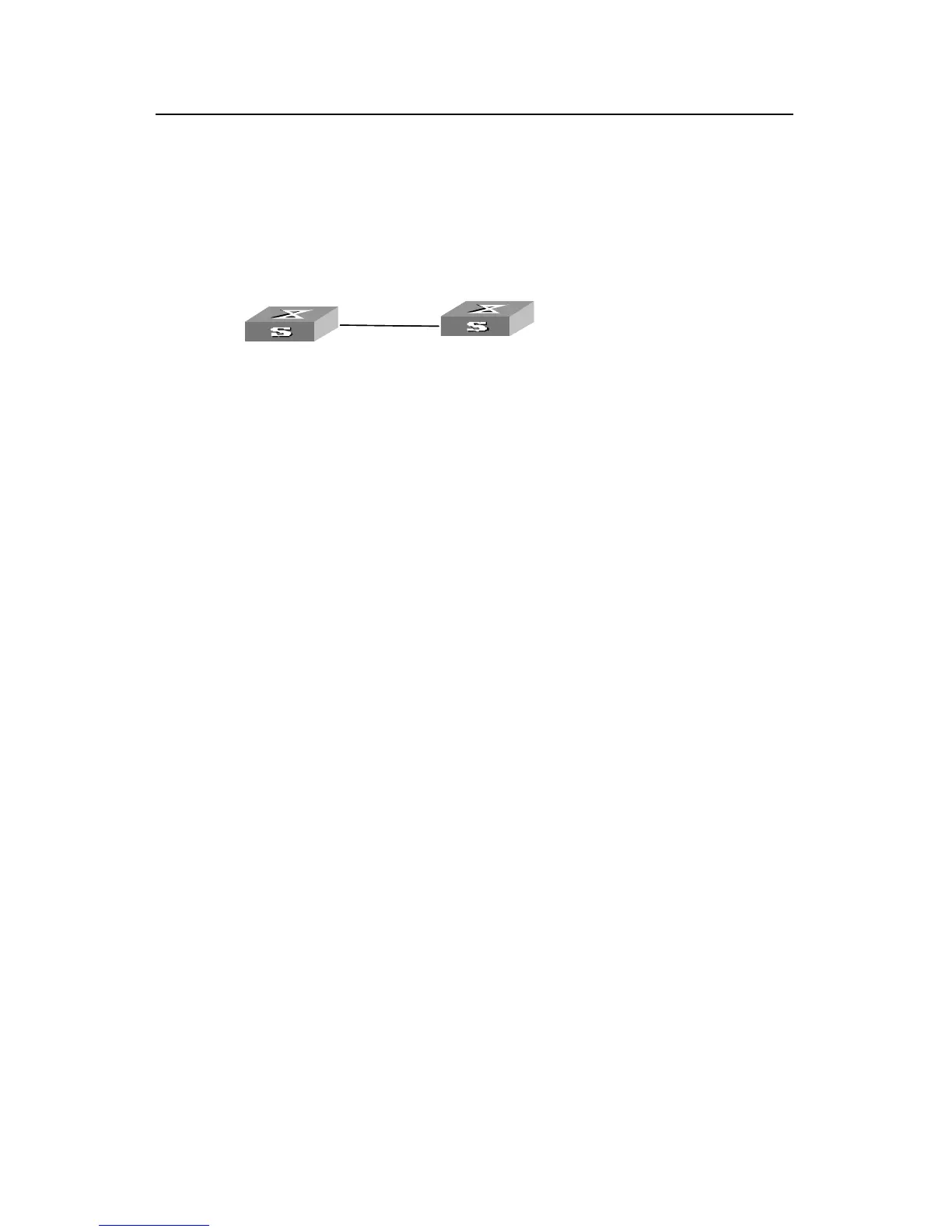Operation Manual - VLAN
Quidway S3000-EI Series Ethernet Switches Chapter 3
GARP/GVRP Configuration
Huawei Technologies Proprietary
3-6
3.2.6 GVR
I. Networking requirements
T N in
b
II.
P Configuration Example
o dynamically register and update VLA formation among switches, GVRP needs to
e enabled on the switches.
Networking diagram
E0/10
E0/11
Sw itc h A Sw itc h B
E0/10
E0/11
Sw itc h A Sw itc h B
Figure 3-1 GVRP configuration example
III. Configuration procedure
# Enable GVRP globally.
# Set Ethernet0/10 as a Trunk port and allows all the VLANs to pass through.
hernet0/10
[Quidway-Ethernet0/10] gvrp
Configure Switch B:
a Trunk port and allows all the VLANs to pass through.
ernet0/11
[Quidway-Ethernet0/11] port link-type trunk
[Quidway-Ethernet0/11] port trunk permit vlan all
[Quidway-Ethernet0/11] gvrp
Configure Switch A:
[Quidway] gvrp
[Quidway] interface et
[Quidway-Ethernet0/10] port link-type trunk
[Quidway-Ethernet0/10] port trunk permit vlan all
# Enable GVRP on the Trunk port.
# Enable GVRP globally.
[Quidway] gvrp
# Set Ethernet0/11 as
[Quidway] interface eth
# Enable GVRP on the Trunk port.
