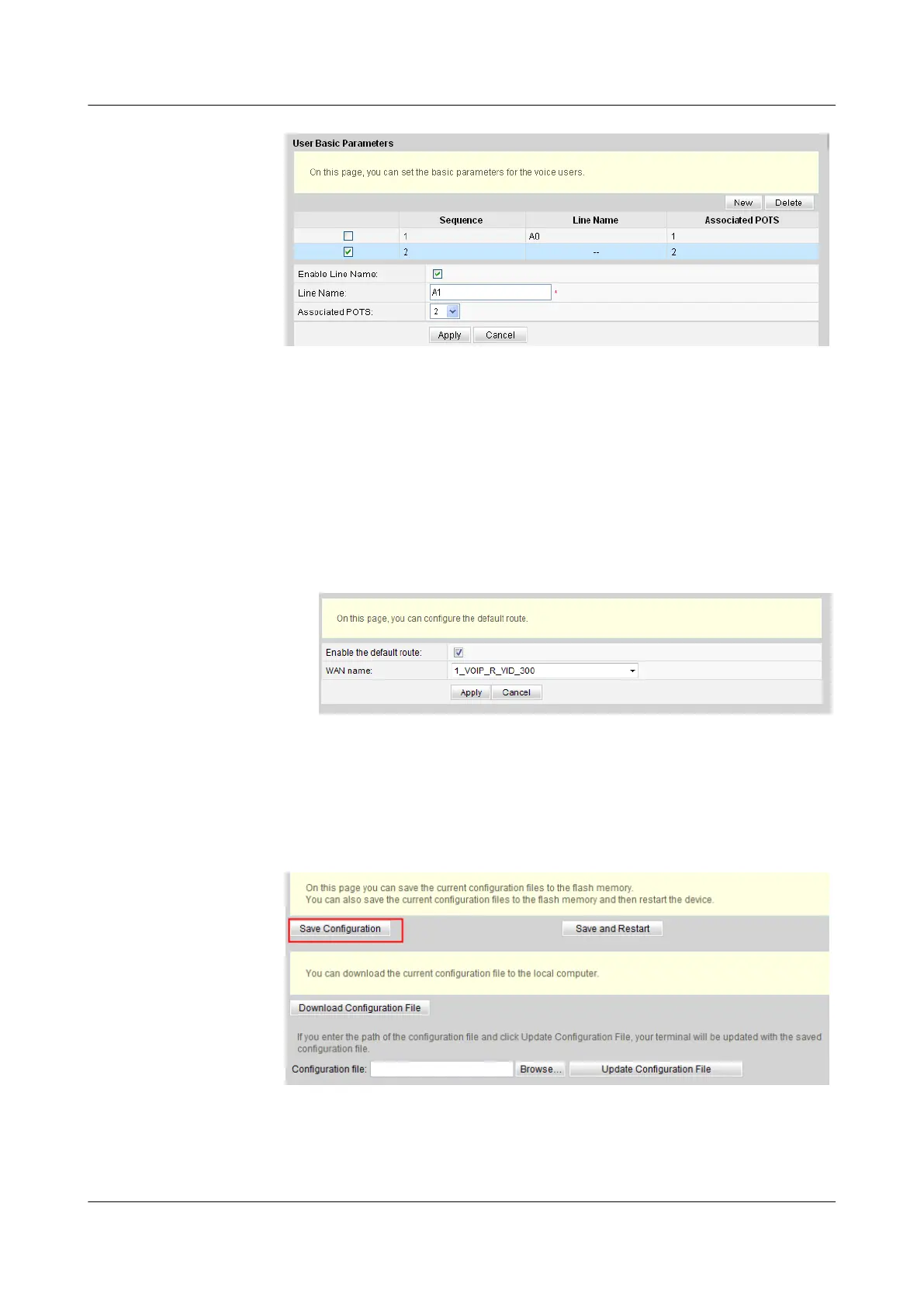5. (Optional) Configure a route.
Perform this operation if the IP address of the ONU and the IP address of the voice
server are in different network segments.
a. Choose Route > Default Route Configuration from the main menu.
b. Select Enable the default route and set WAN name to
1_VOIP_R_VID_300.
Figure 12-3 shows the settings.
Figure 12-3 Configuring a route
c. Click Apply to apply the configuration.
6. Save the configuration.
In the navigation tree, choose System Tools > Configuration File. In the right pane,
click Save Configuration to save the configuration.
7. Restart the voice process.
In the navigation tree, choose Status > VoIP Information. In the right pane, click
Restart VoIP.
SmartAX MA5600T/MA5603T/MA5608T Multi-service
Access Module
Commissioning and Configuration Guide
12 FTTO Configuration(SOHO and SME)
Issue 01 (2014-04-30) Huawei Proprietary and Confidential
Copyright © Huawei Technologies Co., Ltd.
1113
