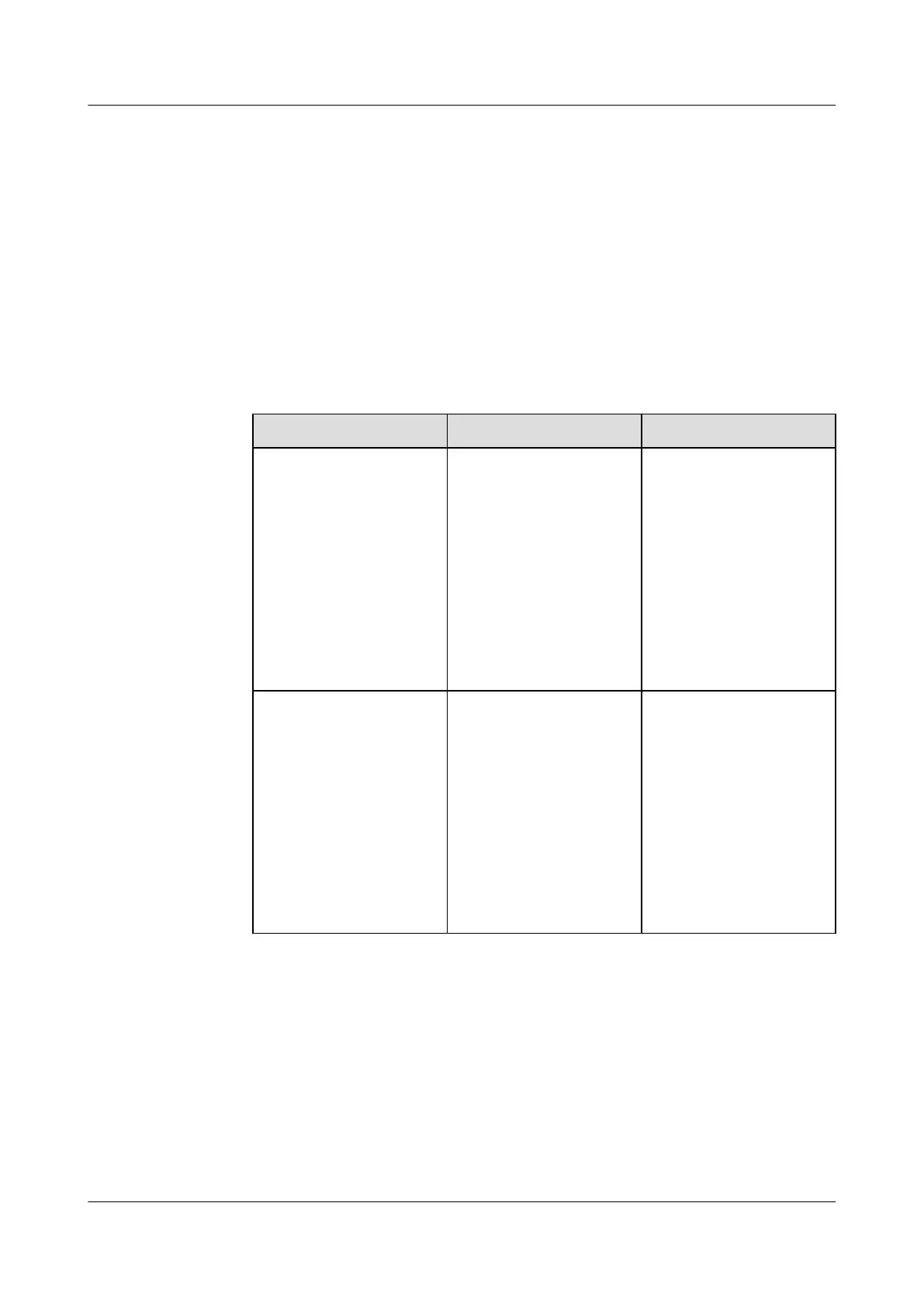– Select one of the saving modes in Table 1-42 to manually save the system data files
according to the actual requirements.
l Manually back up data.
System data files are backed up manually.
Prerequisite
– Data is saved. For detailed configurations, see Manually save data.
The system data files include the database file and the configuration file. Table 1-43 lists
the commands for manually backing up the data files and describes command functions.
Table 1-43 List of commands for manually backing up the data files
Operation Command Function
Manually back up the
database file
backup data
l Manually backs up the
database file to the
server.
l The IP address of the
server where the backup
files are stored must be
identical to the one
configured in the FTP/
SFTP/TFTP tool. The
file name must be
specified.
Manually back up the
configuration file
backup configuration
l Manually backs up the
configuration file to the
server.
l The IP address of the
server where the backup
files are stored must be
identical to the one
configured in the FTP/
SFTP/TFTP tool. The
file name must be
specified.
– Select one of the backup modes in Table 1-43 to manually back up the system data
according to the actual requirements.
----End
Result
1. The system displays a message indicating that the database file and the configuration file
have been saved successfully.
SmartAX MA5600T/MA5603T/MA5608T Multi-service
Access Module
Commissioning and Configuration Guide
1 Commissioning
Issue 01 (2014-04-30) Huawei Proprietary and Confidential
Copyright © Huawei Technologies Co., Ltd.
128
