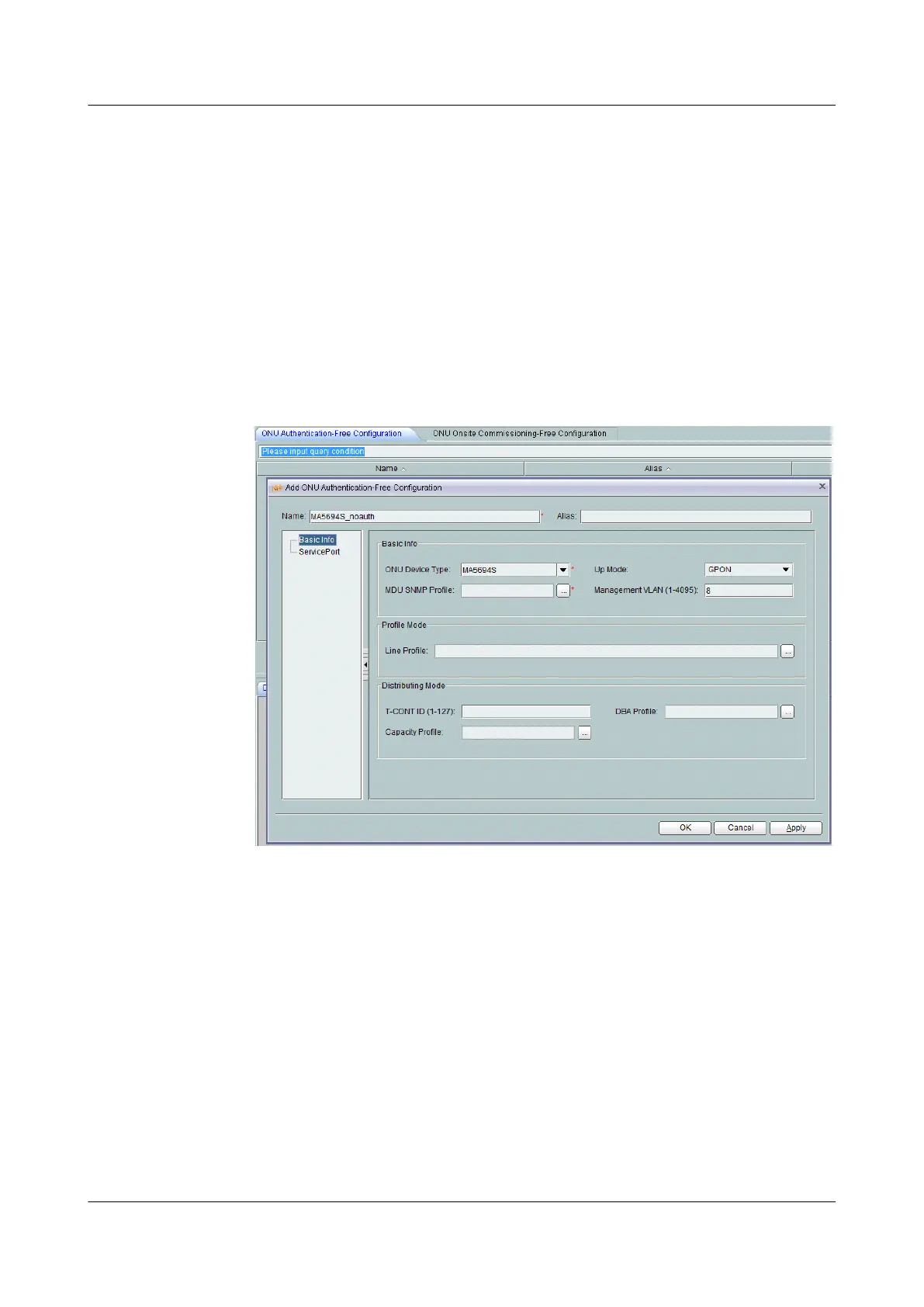Procedure
Step 1 Configure the FTTM GPON ONU authentication-free policy.
1. Choose Configuration > FTTx Service Pre-Deployment > ONU PnP Management
(compatibility style) from the main menu or select Fix-Network NE Configuration in
Application Center and choose Access Service > FTTx Service Pre-Deployment > ONU
PnP Management (application style) from the main menu.
2. Click the ONU Authentication-Free Configuration tab.
3. Right-click in a blank area and choose Add from the shortcut menu. Configure related
parameters in the displayed Add ONU Authentication-Free Configuration dialog box,
as shown in Figure 14-36.
Figure 14-36 Configuring the ONU authentication-free policy
snmpv1
MA5694S_lineprofile
4. Right-click Service Port in the navigation tree and choose Add Service Port from the
shortcut menu to add service ports according to services supported by the small cell.
Figure 14-37 shows how to add a management service flow; Figure 14-38 shows how to
add a voice and data service flow.
SmartAX MA5600T/MA5603T/MA5608T Multi-service
Access Module
Commissioning and Configuration Guide 14 FTTM Configuration (Base Station Access)
Issue 01 (2014-04-30) Huawei Proprietary and Confidential
Copyright © Huawei Technologies Co., Ltd.
1509
