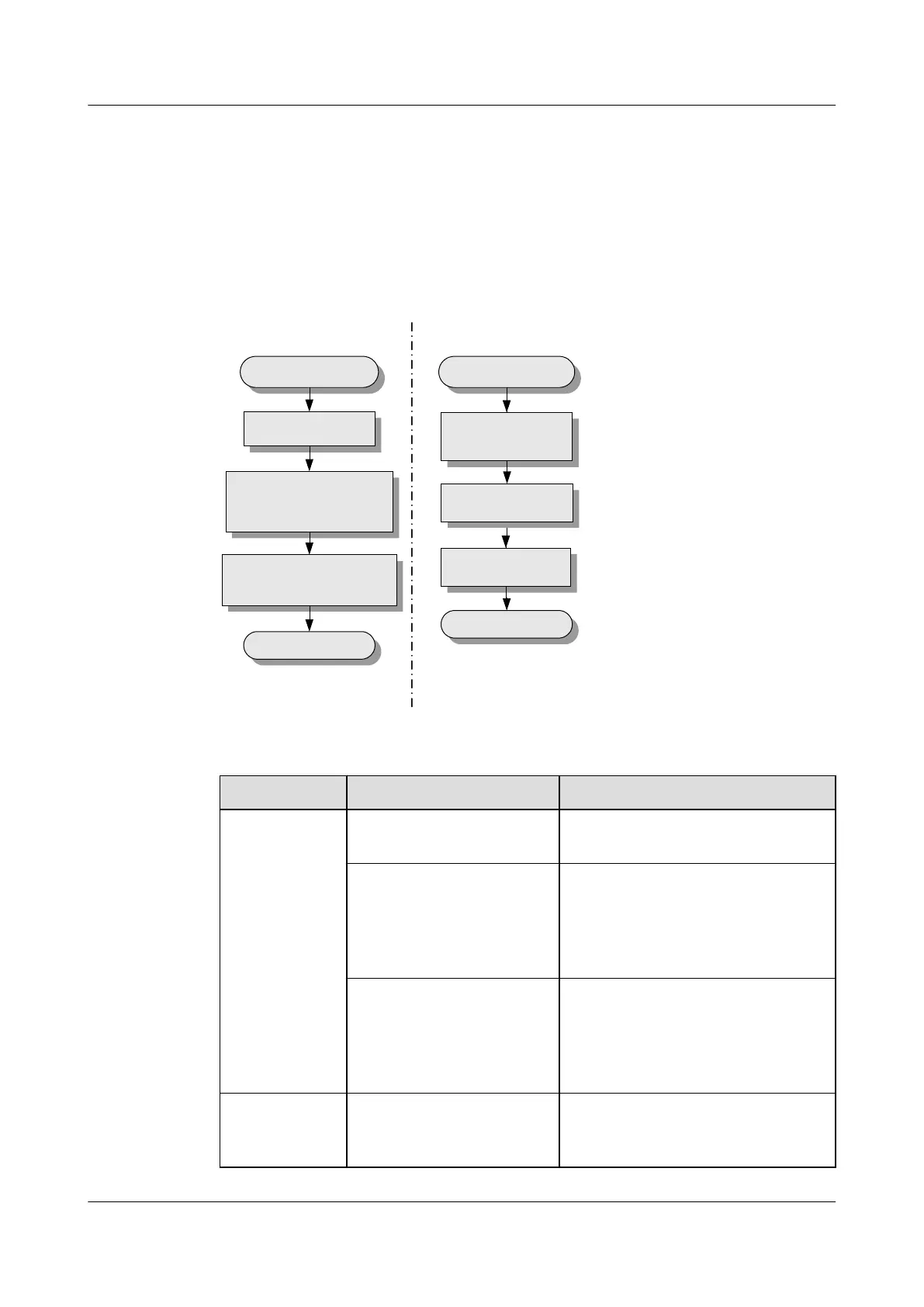Configuration Flowchart
Figure 17-2 provides the procedure for configuring video monitoring data transmission over
Ethernet.
Figure 17-2 Procedure for configuring video monitoring data transmission over Ethernet
Add an ONU to the
OLT
Configure a service channel
between the OLT and the
ONU
Configure a management
channel between the OLT
and the ONU
Start
Save
End
OLT
ONU
Create a VLAN and
add the uplink port to
the VLAN
Create a service port
End
Start
Device Step Remarks
OLT 1. Add an ONU on the OLT. You can configure data for an ONU only
after it has been added on an OLT.
2. Configure a management
channel between the OLT and
the ONU.
After configuring an inband
management channel between the OLT
and the ONU, you can log in to the ONU
and configure data for the ONU on the
OLT.
3. Configure a service channel
between the OLT and the
ONU.
The video monitoring data is received by
the ONU and then transmitted to the
OLT. The OLT transparently transmits
the data to the monitoring center over the
upper-layer network.
ONU 1. Configure the virtual local
area network (VLAN) uplink
port.
To transmit packets with a VLAN tag
through an uplink port, add the uplink
port to the VLAN.
SmartAX MA5600T/MA5603T/MA5608T Multi-service
Access Module
Commissioning and Configuration Guide 17 Electrical Service Configuration
Issue 01 (2014-04-30) Huawei Proprietary and Confidential
Copyright © Huawei Technologies Co., Ltd.
1797
