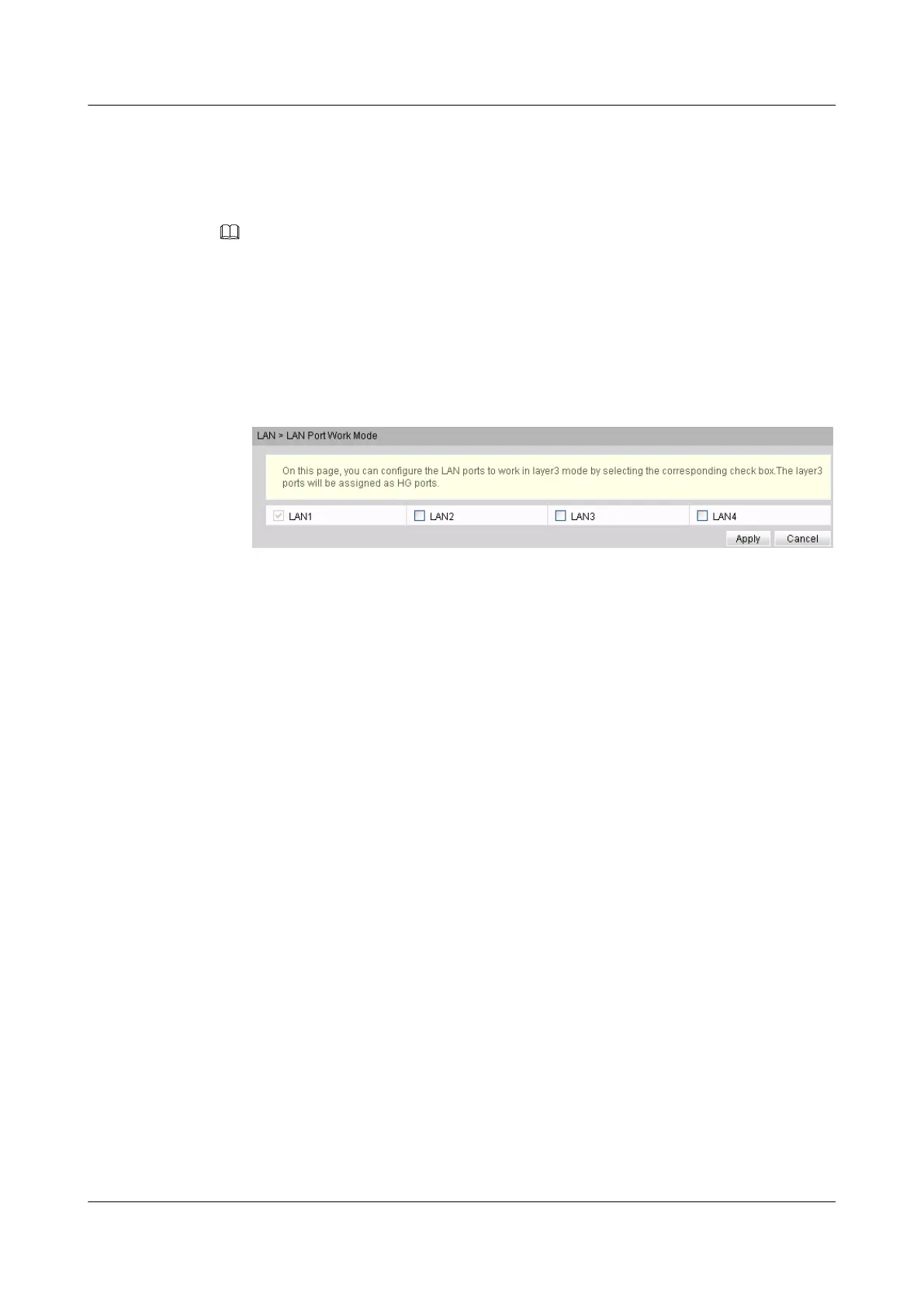2. Open the Web browser, and enter the IP address of the local maintenance Ethernet port on
the ONT. In the login window, enter the user name (default: telecomadmin) and password
(default: admintelecom) of the administrator. After the password is authenticated, the Web
configuration window is displayed.
NOTE
The following steps are configured on the ONT through the web page.
Step 26 Configure the working mode for the LAN port.
1. Choose LAN > LAN Port Work Mode from the navigation tree. Select the check box next
to LAN1 to set port LAN1 to work in Layer 3 mode. Figure 19-8 shows the parameter
settings.
Figure 19-8 Parameter settings on the Web page for the LAN port
2. Click Apply to make the configuration take effect.
Step 27 Configure parameters for a WAN interface.
1. Choose WAN > WAN Configuration from the navigation tree.
2. In the right pane, click New. In the dialog box that is displayed, set the parameters as
follows:
l Select Enable WAN Connection to enable the new WAN connection.
l Set Encapsulation Mode to PPPOE or IPOE according to the IPv6 HSI solution.
l Set Protocol Type to IPv4/IPv6 (dual stack) or IPv6 (DS-Lite).
l Set Mode to Route WAN.
l Set Service List to INTERNET.
l Select Enable VLAN.
l Set VLAN ID to 1001.
l Set 802.1p to 0.
l Set User Name to iadtest@pppoe and Password to iadtest.
l Select the check box next to LAN1 in the Binding options area, indicating that the
WAN port is bound to LAN1.
IPv4 Information
l Set IP Acquisition Mode to PPPoE when PPPoE is adopted for HSI. Set IP
Acquisition Mode to Static or DHCP according to the data plan.
l Select Enable NAT to enable the NAT function.
IPv6 Information
l DHCP-PD is recommended for Prefix Acquisition Mode.
SmartAX MA5600T/MA5603T/MA5608T Multi-service
Access Module
Commissioning and Configuration Guide
19 IPv6 Configuration
Issue 01 (2014-04-30) Huawei Proprietary and Confidential
Copyright © Huawei Technologies Co., Ltd.
1953