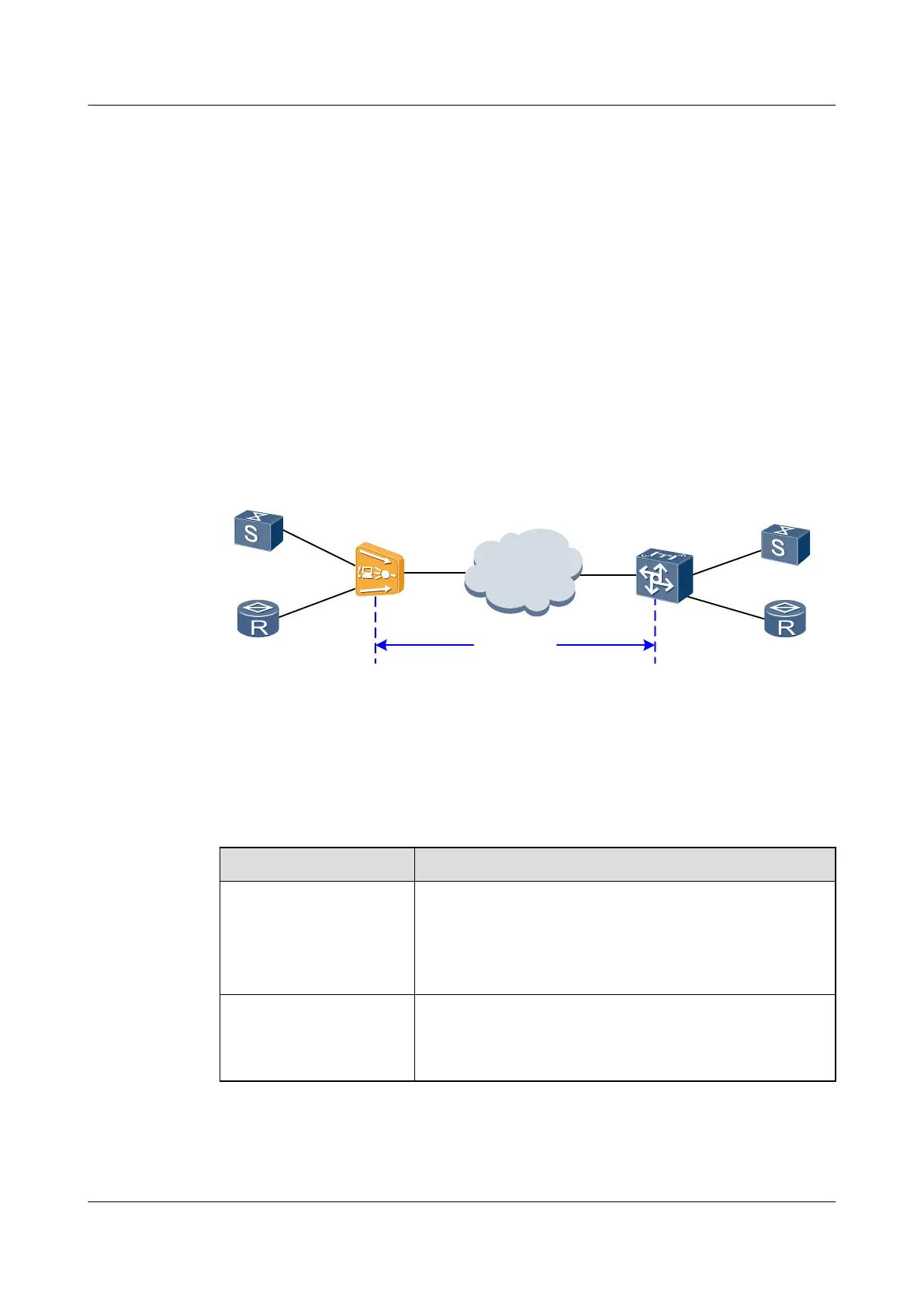Networking
Figure 4-5 shows an example network of the ETH PWE3.
1. The Ethernet switch or router of the enterprise aggregates the private network data of the
enterprise and sends the data to the ETH board of the MA5600T/MA5603T/MA5608T.
2. The control board sends ETH packets to the SPUB board.
3. After performing the PW and MPLS encapsulation for the packets, the SPUB board
performs the ETH packet header encapsulation and then sends them to the control board.
4. The control board performs the Layer 2 forwarding and sends the packets to the upstream
port.
5. The packets are sent over the MPLS network to the peer PWE3 gateway (such as the PTN).
6. The PWE3 gateway restores ETH signals and sends them to the peer Ethernet switch or
router.
Figure 4-5 Example network of the ETH PWE3
MPLS
Network
LAN Switch
Access
Node
PWE3
Gateway
FE/GE
FE/GE
Router
ETH PWE3
LAN Switch
FE/GE
FE/GE
Router
Data Plan
Table 4-6 lists the data plan for configuring the ETH PWE3.
Table 4-6 Data plan for configuring the ETH PWE3
Item Data
MPLS LSR ID: 5.5.5.5
Global MPLS TE: enabled
MPLS Layer 2 VPN: enabled
VLAN MPLS RSVP-TE: enabled
VLAN Standard VLAN for MPLS forwarding: 200
IP address of the VLAN interface: 192.168.1.10
Upstream port: 0/19/0
SmartAX MA5600T/MA5603T/MA5608T Multi-service
Access Module
Commissioning and Configuration Guide 4 Configuration Example of the Private Line Service
Issue 01 (2014-04-30) Huawei Proprietary and Confidential
Copyright © Huawei Technologies Co., Ltd.
415
