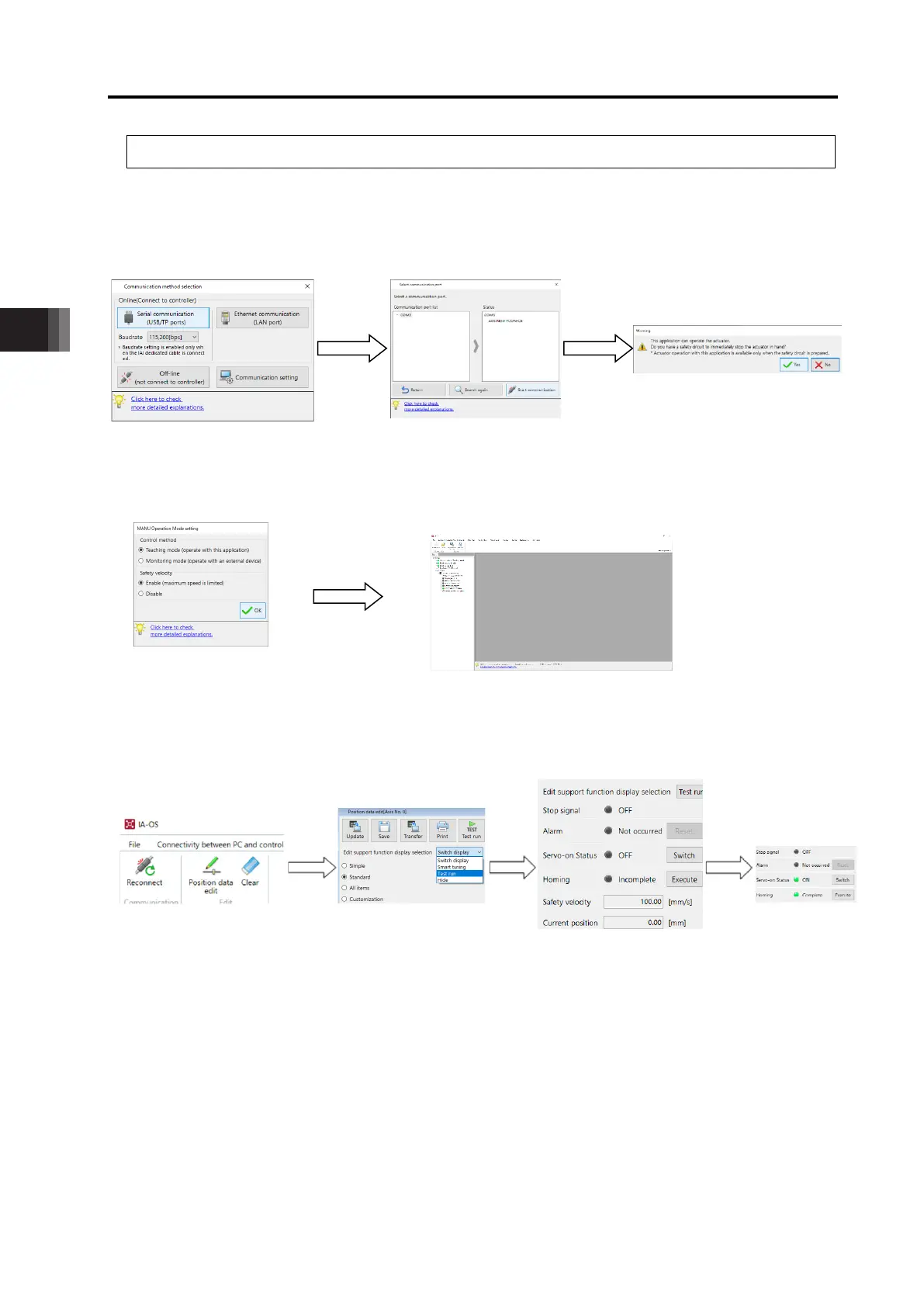4. Operation
4.1 Basic Operation
4-4 ME0342-4B
Operation Ready・・・・Resistration of Position Data (Example of Registration of IA-OS)
• Procedure 1: Turn ON the controller.
• Procedure 2: Start up the “IA-OS” and establish the connection to the controller.
• Procedure 3: Turn the servo ON, and have a home-return operation.
connect with and press
(Safety circuit confirmation)
system (online)
Select Teaching
Mode and Enable,
Select Position Data → Edit
Position Data in the menu
1) Press Switchover in Servo-on Status
2) Servo lamp turns on
3) Execute home-return operation
4) Home-return complete lamp turns on
(after actuator is stopped)
Press TEST Test Run
Or select Test Run
from Display Switch
