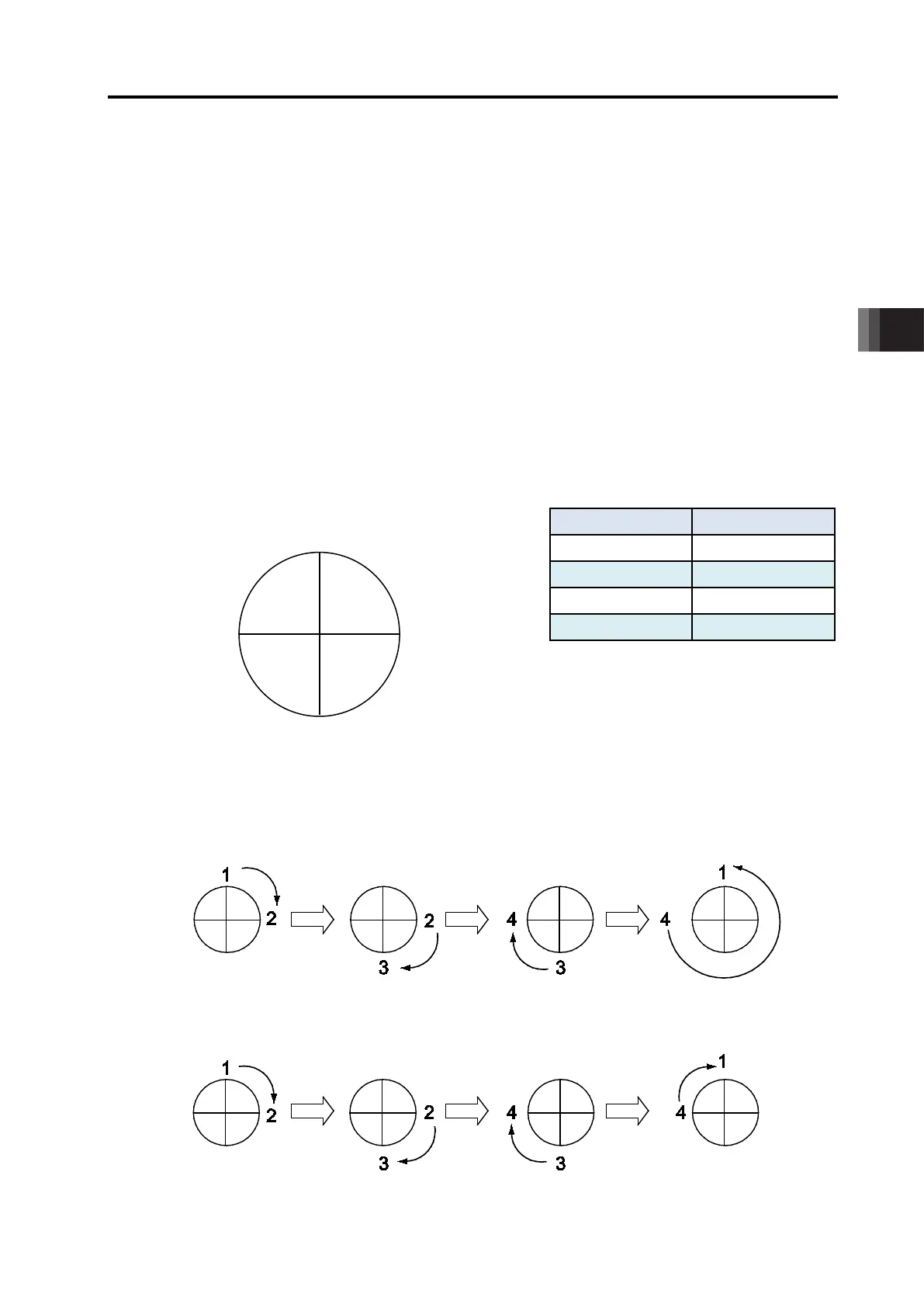4. Operation
4.2 Operation in Positioner Mode
4-38
ME0342-4B
Caution
● Set the period taken from entering position No. to turning CSTR ON to 6ms or larger. In
spite of 6ms timer process in the PLC, commands may be input to the controller
concurrently to cause positioning to another position. Take the scanning time in the PLC
into account to set a period as 2 to 4 times as the scanning time. Set the value similarly
if the PLC reads the complete position.
● At the completion of positioning, positioning complete signal PEND is not turned ON if
start signal SCTR remains ON. If this occurs, turn CSTR OFF then PEND is turned ON
immediately.
Therefore, create the sequence program so that turning PEND ON makes CSTR turned
OFF and the PLC waits for the state in which PEND is turned ON.
● At the positioning to the position same as that specified in the stop (complete) position
number, PEND is turned OFF once but moving signal MOVE is not turned ON.
Therefore, use PEND to turn CSTR OFF.
● MOVE turns on at the same time as PEND turns OFF, and turns OFF when a
movement command is finished or PEND is turned ON. Therefore, when the positioning
band setting is wide, the signal may turn OFF even in the actuator operation, and may
turn off prior to PEND if the positioning band setting is narrow.
■ Binary data : ON : OFF
Command position
PC256 PC128 PC64 PC32 PC16 PC8 PC4 PC2 PC1
Completed position
PM256 PM128 PM64 PM32 PM16 PM8 PM4 PM2 PM1
4.2 Operation in Positioner Mode
ME0342-4B 4-39
[Shortcut control of rotary actuator of multi-rotation specification]
Note The shortcut control gets available for setting when the index mode setting is activated.
(When Parameter No. 79 “Rotary Axis Mode Select” is set to “1: Index mode”)
Refer to [4.2.1 Operation Modes of Rotary Actuator in Multiple Rotation Mode and
Command Limitations].
(1) Set of shortcut selection
The shortcut selection can be made valid/invalid by Parameter No.80 “Rotary axis shortcut
selection”. If the shortcut selection is made valid, the actuator can be moved only in a single
direction.
[Operation Examples]
Enter position data assuming
1° = 1mm.
(Example) 1.2 is assumed as 1.2°.
For operation in the order of positions 1→2→3→4→1, the actuator is moved differently whether the
shortcut selection is valid or invalid.
When shortcut selection is invalid:
When shortcut selection is valid:
Position No.1
Position No.3
