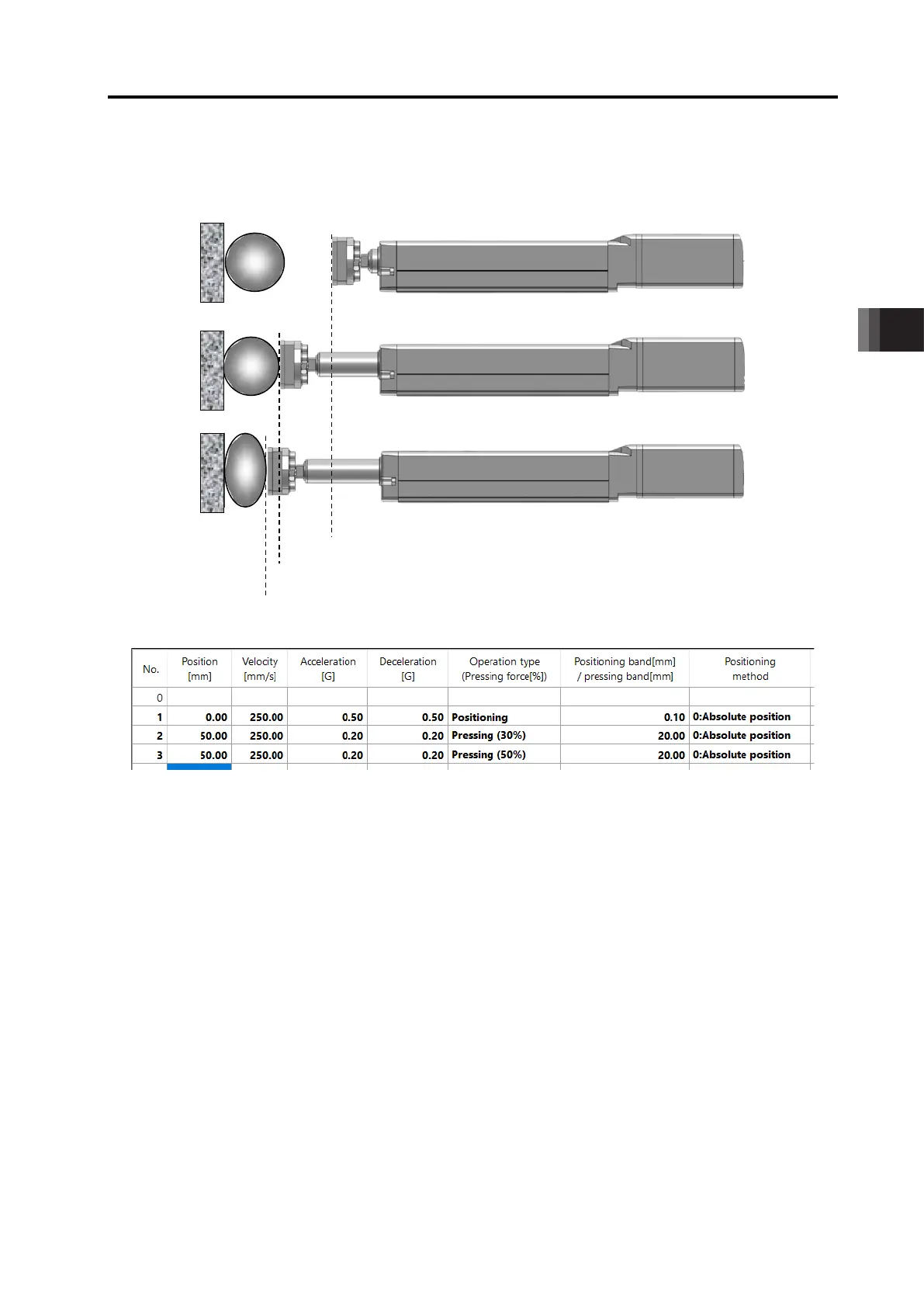4. Operation
4.2 Operation in Positioner Mode
4-56
ME0342-4B
● The work is pulled also after completion of the tension. The work is drawn back or pulled
further if the work is moved. When the work is drawn back before the approach position,
alarm code 0DC “pressing operation range error” occurs to stop the work. When the
work is moved in the tension direction and the load current becomes less than the
current limit value (pressing in percent), PEND is turned OFF. Naturally, the work
reaches the tension moving distance set in “Positioning width” to cause miss-pressing.
● Do not make control of changing to tension operation on the way of normal positioning
(before PEND turning ON). Depending on the position at which start signal is turned ON,
the tension operation is performed improperly. Then the PLC cannot manage the position of
the actuator.
● Pulling operation cannot be performed with the rotary actuator.
Command Torque Level Detection at Pulling
It is available to use in the same manner as for pressing. For details, see the [4.2.5 [4] Pressing
Operation].
4.2 Operation in Positioner Mode
ME0342-4B 4-57
[6] Multi-step Pressing
■ Image diagram
■ Control method
After pressing, the pressing pressure can only be changed in the pressing state.
The method of controlling multi-step pressing is the same as that described in [4] Pressing
operation.
1) Set the weak pressing (30%) in position No.2 and perform the pressing operation.
2) If pressing complete signal PEND is turned ON, start the pressing operation with pressing
pressure (50%) greater than the first pressure set in position No.3.
The position data in position No.3 should be the same as that in position No.2 except the
setting in “Pressing”.
3) To add a pressing step with another pressing pressure, add a sequence consisting of a
position number and a pressing operation.
Position No.1
Position No.2
Position No.3
