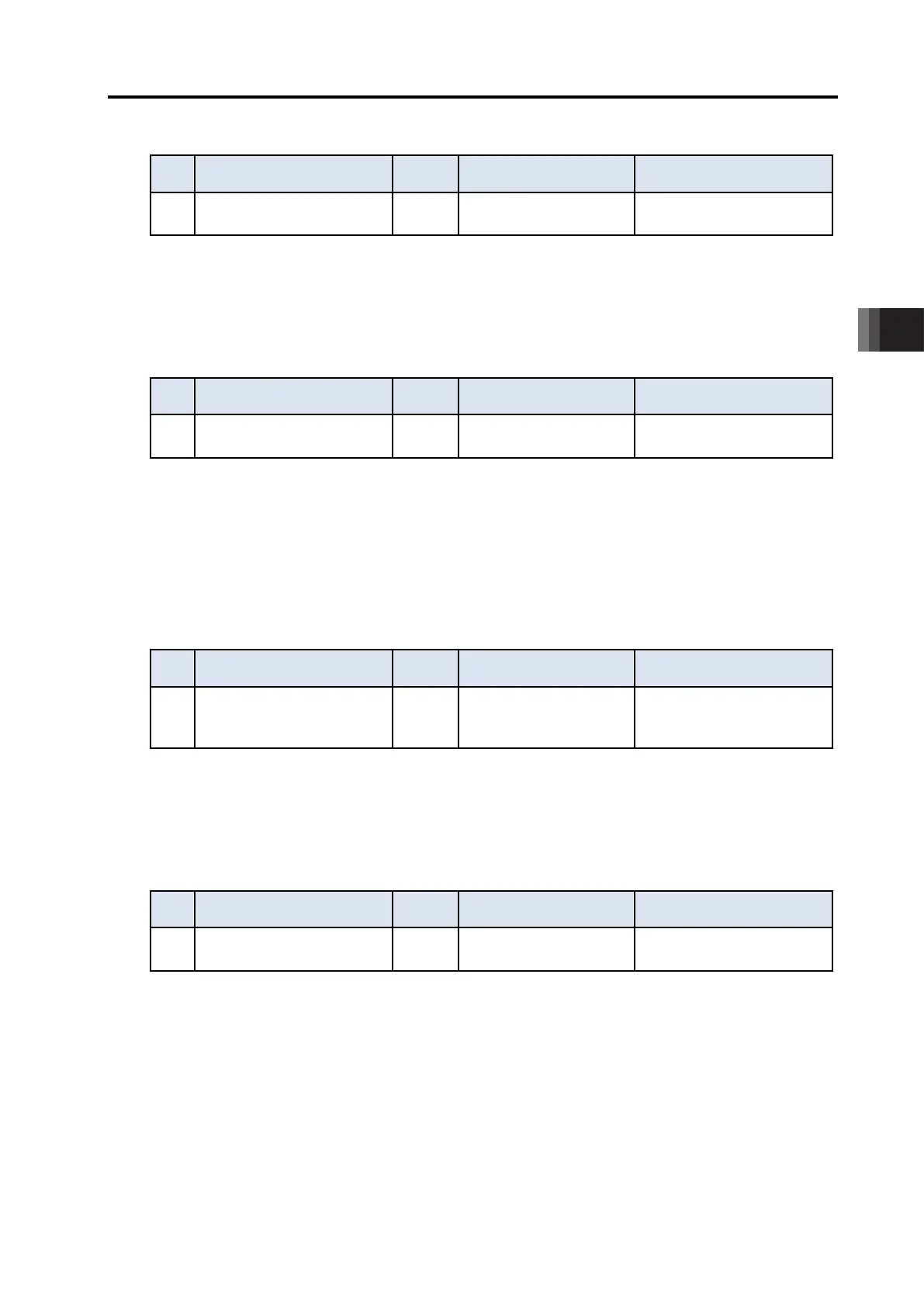4. Operation
4.3 Pulse Train Control Mode
4-124
ME0342-4B
4.3.5 Parameter Settings Required for Advanced Operations
Depending on systems and/or loads, set the following parameters if necessary.
[1] Position Command Primary Filter Time Constant
No. Name Unit Input Range Default factory setting
55
Position command primary
filter time constant
ms 0.0 to 100.0 0.0
The acceleration/deceleration of the actuator can be set in S-shaped curve with this parameter
setting. (It is not the S-shaped acceleration/deceleration function.)
If command pulse train is input at a certain frequency, the actuator is accelerated/decelerated
slowly depending on the time constant.
The actuator moves by the number of command pulses.
Even if the host controller (PLC etc.) has no acceleration/deceleration function or the frequency
of command pulses varies rapidly, the actuator can be accelerated/decelerated smoothly.
The delay in positioning stabilizing time requires approximately 3 times longer than the set value
after the command pulse input stop. If the set value is 100ms, the stabilizing time would be
approximately 300ms.
[2] Torque Limit
No. Name Unit Input Range Default factory setting
57
Torque Limit
% 0 to 70 70
Set a desired torque limit used in the torque limit input signal (TL), which is an external input
signal.
Set a desired torque as a percent [%] of the rated thrust representing 100% (the rated thrust is
specified in the catalog).
When the external torque-limit input signal (TL) turns ON, the torque will be limited according to
the setting.
Once the torque current reaches a level corresponding to the specified torque limit, the torque
limiting signal (TLR) will be output as an external output signal.
4.3 Pulse Train Control Mode
ME0342-4B 4-125
[3] Clearing Deviation During Servo OFF or Alarm Stop
No. Name Unit Input Range Default factory setting
58
Clearing deviation during
servo OFF or alarm stop
− 0: Disable, 1: Enable 1
You can select whether to enable or disable the function to clear the deviation when the servo is
OFF or the actuator is stopped due to an alarm.
[4] Deviation Error Monitor During Torque Limiting
No. Name Unit Input Range Default factory setting
59
Deviation error monitor during
torque limiting
− 0: Disable, 1: Enable 0
You can select whether to enable or disable the function to monitor deviation while torque is
being limited (the TL signal is ON).
By enabling this function, you can have the controller output an error while torque is being
limited, if a deviation equal to or exceeding the specified value.
[5] Select Enable/Disable Deviation Counter Clear Input
No. Name Unit Input Range Default factory setting
60
Deviation Counter Clear
− 0: Enable, 1: Disable 0
You can select whether to enable or disable the function to clear the deviation.
Disable this function in conditions where torque must be limited (pressing is not performed).
[6] Select Enable/Disable Torque Limit Command Input
No. Name Unit Input Range Default factory setting
61
Select Enable/Disable
Torque limit command input
− 0: Enable, 1: Disable 0
Torque control of the motor with the value set in Parameter No. 57 Torque Control Value can be
performed with PIO (TL Signal ON) from the host system. In this parameter, a choice can be
made from using (make activated) TL Signal (Torque Limiting Signal) and not using (make
inactivated) the signal.
