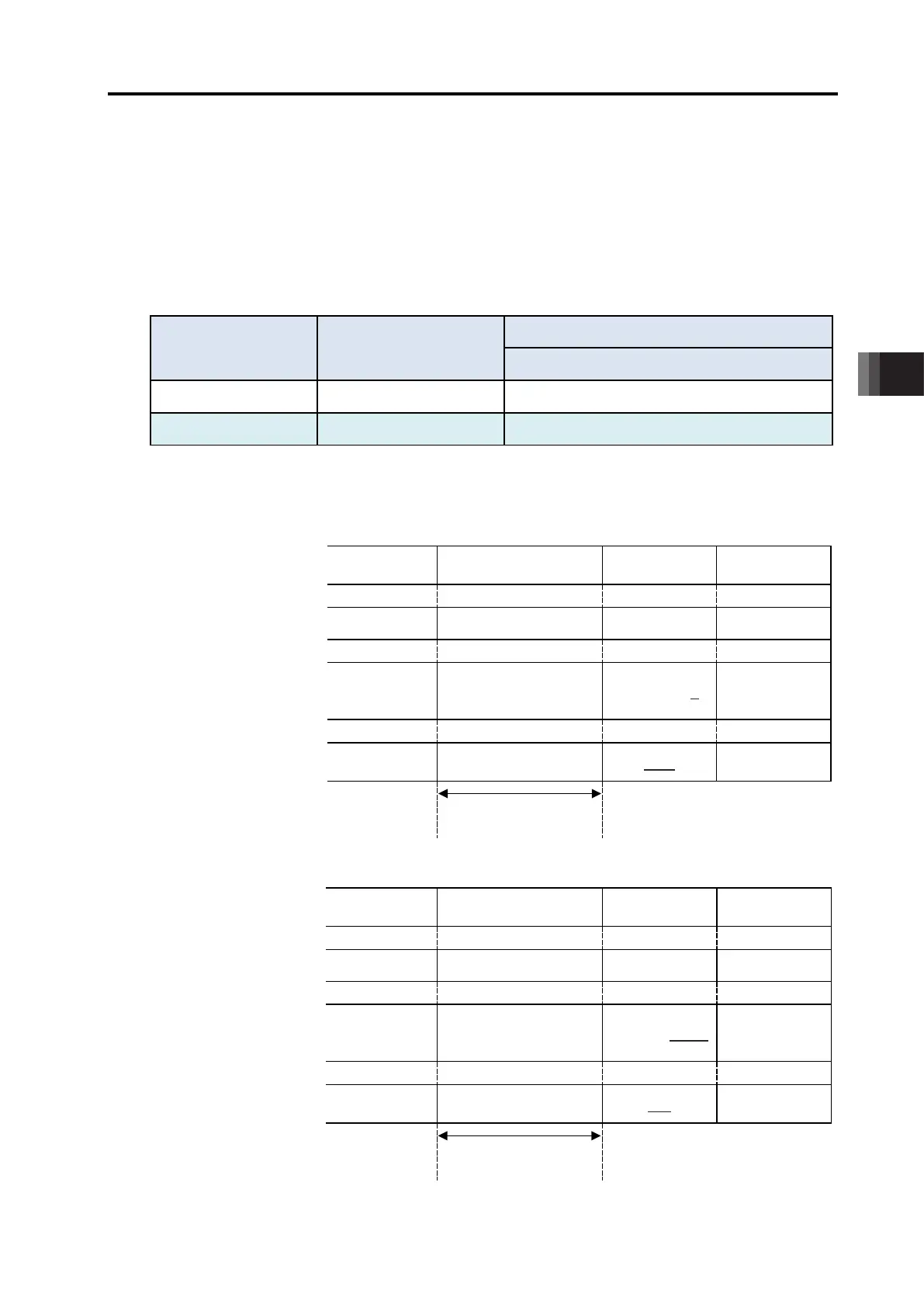5. Various Functions
5.2 Power-saving function
5-7 ME0342-4B
[2] Setting of Power-saving Method
Select from the following conditions, and set in "stop mode" of the position table, or with
Parameter No. 53 “Default stop mode” using a numerical value.
Operation after positioning complete
Selectable
specifications
0 Servo ON as is All specifications
1
After a fixed time (parameter No. 36 set value) automatic servo OFF
All specifications
2
After a fixed time (parameter No. 37 set value) automatic servo OFF
All specifications
3
After a fixed time (parameter No. 38 set value) automatic servo OFF
All specifications
4 Full servo control
5
After full servo control for a fixed time (parameter No. 36 set
value), automatic servo OFF
Stepper motor
specification
6
After full servo control for a fixed time (parameter No. 37 set
value), automatic servo OFF
Stepper motor
specification
7
After full servo control for a fixed time (parameter No. 38 set
value), automatic servo OFF
Stepper motor
specification
Caution
● There is no holding torque during AUTO servo OFF. The actuator will move if external
force is applied. Take extra care when setting.
● Do not use AUTO servo OFF when the next travel command is relative specifications
(pitch feed). Misalignment may occur.
● Do not use AUTO servo OFF with push-motion operation. The pushing force will be lost.
● AUTO servo OFF does not function if operating in teaching mode with a teaching
pendant or the PC software.
5.2 Power-saving function
ME0342-4B 5-8
[3] Status of Positioning Complete Signal when AUTO Servo OFF Selected
If AUTO servo OFF is executed, the status is no longer positioning complete as the servo is turned
OFF. Therefore, the positioning complete signal PEND turns OFF. By changing the PEND signal into
an in-position signal that determines if the unit is stopped in the range of positioning width instead of
the positioning complete signal, the signal can be made not to turn OFF even during servo OFF.
Perform this setting with Parameter No. 39.
Set value of
parameter No.39
Description of
PEND signal
Signal output status during AUTO servo OFF
PEND
0
Positioning complete signal
OFF
1 In-position signal ON
(Note) While the automatic servo OFF, SV of the controller status indicator LED on the front
panel flashes green.
(1) When Parameter No. 39 = 0
Operation of actuator
Servo OFF
Servo status ON ON OFF ON
Complete position No. output
(Present position
PM1~** = 0 PM1~** = Output PM1~** = 0 PM1~** = 0
Positioning complete
signal PEND
OFF ON OFF OFF
Servo OFF delay time
(2) When Parameter No. 39 = 1
Operation of actuator
Servo OFF
Servo status ON ON OFF ON
Complete position No. output
(Present position
PM1~** = 0 PM1~** = Output
PM1~** = Output
PM1~** = 0
Positioning complete
signal PEND
OFF ON ON OFF
Servo OFF delay time
