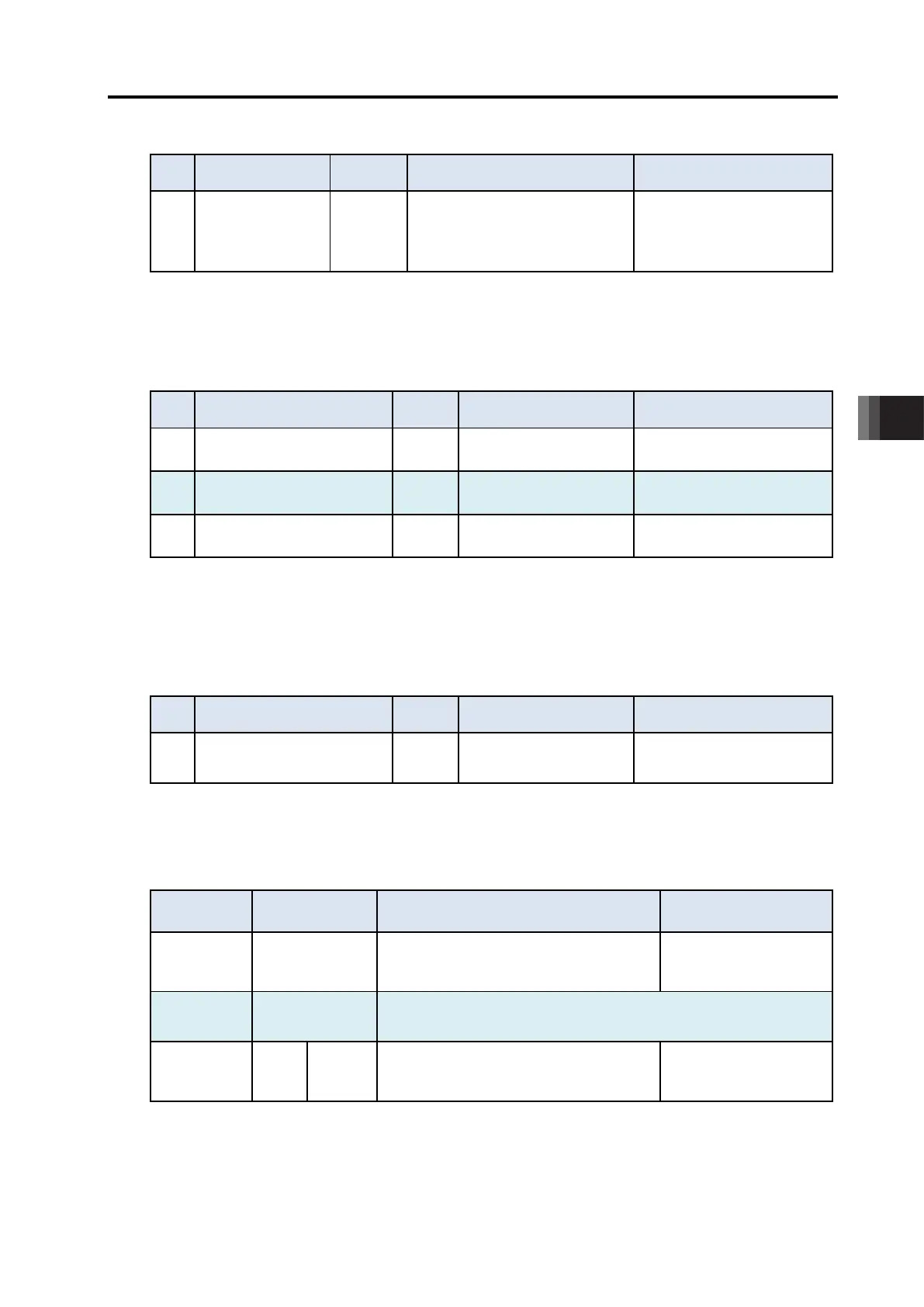6. Parameter
6.1 Parameter
6-23
ME0342-4B
[26] Torque Filter Constant (Parameter No. 33)
No. Name Unit Input range
Default initial value setting
33 Torque filter constant - 0 to 2,500 In accordance with actuator
This parameter sets the filter time constant for the torque command. This parameter may prevent
resonance if vibration or noise is generated during operation due to mechanical resonance. It is
effective for torsional resonance of the ball screw (several hundred Hz).
[27] Push Velocity (Parameter No. 34)
No. Name Unit Input range
Default initial value setting
34 Push velocity
mm/s
(deg/s)
1 ~ Actuator maximum
push speed
In accordance with actuator
A parameter to set speed during push-motion operation.
The setting at shipment is according to the actuator specifications. For details, refer to [9.4 List
of Specifications of Connectable Actuators].
The designated push force may not be attainable if the speed is changed. Also, when setting
slower speeds, the limit should be 5mm/s.
Caution
● If positioning speed of the position table is set below this parameter, the push speed will
be the same as the positioning speed.
● Note that if the push speed is set in the position table in parameter No. 191 "Position
data expansion function setting", that set value becomes enabled.
6.1 Parameter
ME0342-4B 6-24
[28] Safety Velocity (Parameter No. 35)
No. Name Unit Input range
Default initial value setting
35 Safety velocity
mm/s
(deg/s)
1 to 250
(Maximum speed should be the
upper limit for actuators with
maximum speed less than 250)
100
A parameter to set the maximum speed for manual operation under safety speed selection on
the teaching tool. For your safety, do not attempt to set unless it is necessary.
[29] Automatic Servo OFF Delay Time 1, 2 and 3 (Parameter No. 36, No. 37 and No. 38)
No. Name Unit Input range
Default initial value setting
36
Automatic servo OFF
delay time 1
s 0 to 9,999 0
37
Automatic servo OFF
delay time 2
s 0 to 9,999 0
38
Automatic servo OFF
delay time 3
s 0 to 9,999 0
Set the duration from the time after positioning complete until automatic servo OFF when using
the power-saving function.
For details, refer to [5.2 Power-Saving Function].
[30] Positioning Complete Signal Output Method (Parameter No. 39)
No. Name Unit Input range
Default initial value setting
39
Positioning complete
signal output method
-
0: PEND
1: INP
0
This is the parameter to select the type of the positioning complete signals to be used.
It is available except for when PIO Pattern = 5 (Solenoid Valve Type 2 [3-point type]) is selected.
There are 2 types of positioning complete signals and the output condition would differ
depending on whether the servo is ON after the positioning is complete or the servo is OFF.
Set value
During servo ON
(during positioning complete)
During servo OFF
0 PEND
It will not turn OFF even if the current
position is out of the range of the
Turns OFF in any case
1 INP
Turns ON when the current position is in the positioning width,
and OFF when out of it.
control
(Note1)
INP
AUTO
/MANU
Turns ON when the current position is
in the positioning width (Parameter
No.10), and OFF when out of it.
Turns OFF in any case
Complete position No. outputs PM1 to PM** and current position No. outputs PE0 to PE6 are
issued in the similar way.
Note 1 In Pulse Train Mode, the signal becomes INP compulsorily when the setting is AUTO,
and turns OFF during the servo-off condition.
