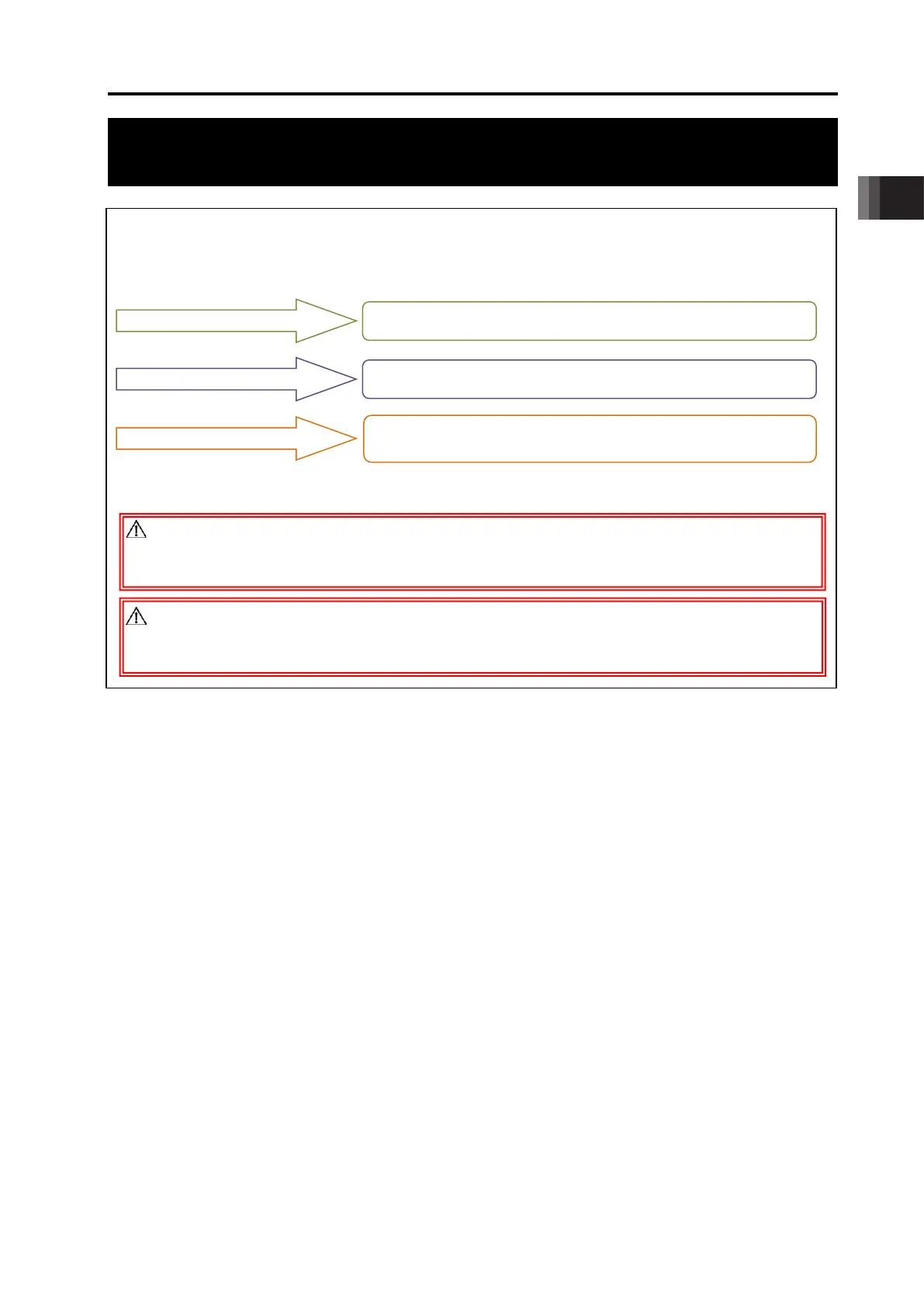1. Controller Overview
1.4 Starting Procedures
1-11
ME0342-4B
Step3 Wiring
[Positioner Operation] Refer to [3.1.3] and [3.3]
[Pulse Train Control] Refer to [3.2.3] and [3.3]
[Field Network Specification]
Refer to [3.3] and [4.4]
Step4 Operation preparation
Supplying Power Check the condition of wiring and turn the power on.
Check the system of operation. The operation mode and way to control shall be different depending on the controller
type that you have purchased.
☆☆ What is Field Network Control
Field network communication is used instead of connected with and controlled by PIO.
Without using position data, operation can also be made by inputting numbers directly.
Connection cable differs depending
* Refer to [Chapter 3 Wiring] for
wiring layout as the
signals/features differ for each
PIO pattern (selected in
Parameter No. 25) in PIO.
* Perform wiring referring to [4.4
Operation of Field Network
Type] for the field network type.
Touch Panel Teaching
(Sold
(PLC, etc…Please prepare separately)
Power Source I/O Control
(24V DC…Please prepare
separately)
Emergency Stop Circuit
Control/Driving Power Supply
(24V DC…Please prepare
separately)
PC Software
(Sold separately)
1.4 Starting Procedures
ME0342-4B 1-12
Step5 Operate Unit
How you should look in the instruction manuals will differ depending on the operation modes and control
methods you choose.
Establish the settings for your operation needs.
● For Positioner Operation Basic Operation Methods ⇒
4.2 Operation in Positioner Mode
● For Pulse Train Control Basic Operation Methods ⇒
4.3 Pulse Train Control Mode
● For Field Network Type
This controller is equipped with a safety velocity function to make the operation in low speed compulsorily. It is
recommended to have this function activated in the first operation.
Caution: When turning the servo on, put the moving part away from the mechanical ends or an interfering
object as much as possible.
It may touch an object and could cause an alarm. Also, when an
actuator is installed in vertical orientation, repeating to turn the servo on/off may drop the moving
part with its own weight and may cause to pinch your hand or damage a workpiece.
Caution: Make sure to have the brake switch on the front panel of this controller set on the MOM side in the
normal operation.
If an actuator gets released compulsorily in installation in vertical orientation, a
slider or rod could drop with its own weight and may cause to pinch your hand or damage a
workpiece.
Instruction Manual for Each Field Network provided separately,
refer to [4.4 for manual number]
