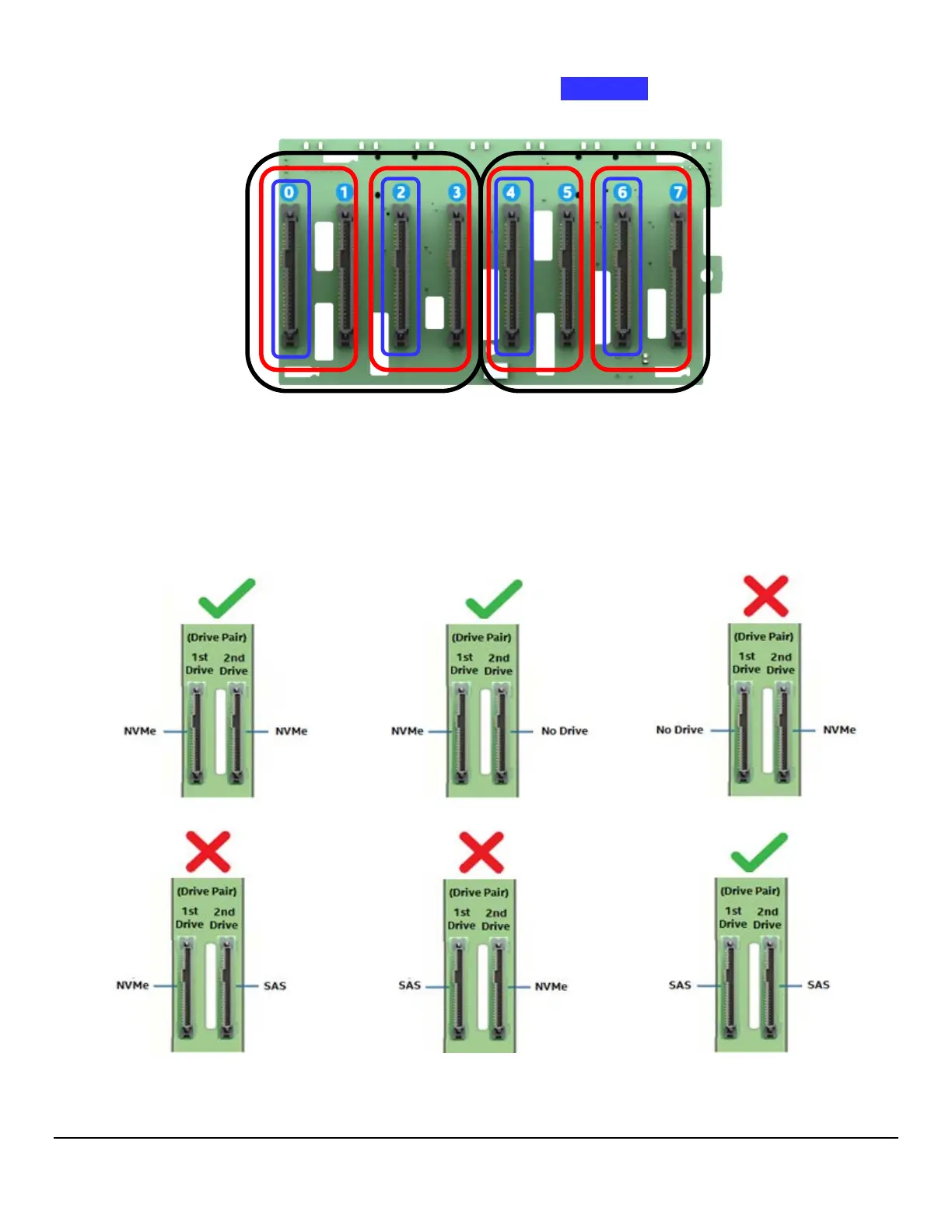Intel
®
Server Chassis P4304XXMFEN2/P4304XXMUXX Product Family System Integration and Service Guide
61
• In order to support NVMe drive management within a defined drive pair, an NVMe drive MUST be
populated in the first drive connector of the given pair (drives 0, 2, 4, or 6)
• Combining an NVMe drive with a SAS/SATA drive within a defined drive pair is NOT supported.
Example) In order to support NVMe management features within a given drive set, with an NVMe drive
installed to drive connector 0, drive connector 1 cannot be populated with a SAS/SATA drive. The same
rule applies to ALL other drive pairs on the backplane.
The following illustrations identify supported and unsupported drive populations associated with any
defined drive pair of the 8x2.5” combo backplane when Intel VROC is used for NVMe drive management.
Where 1
st
Drive = drive connectors 0, 2, 4, or 6 and 2
nd
Drive = drive connectors 1, 3, 5, or 7
4 port / 8 port PCIe* Switch to 8 x 2.5” Combo Backplane
PCIe Source Drive Set
PCIe Source Drive Set
= Supported
= Supported
= Not Supported
= Supported
= Supported = Not Supported