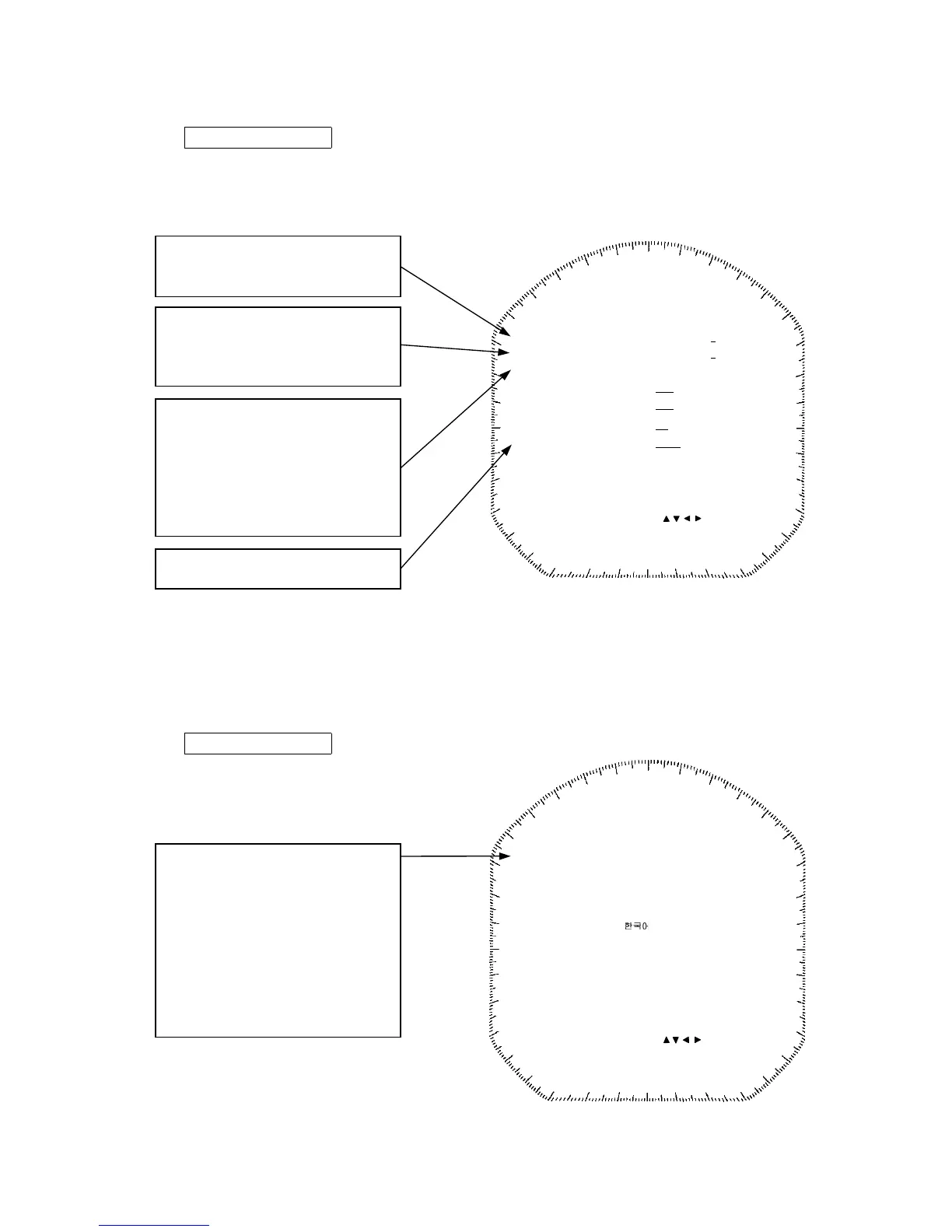162
RADAR SET-UP 1
RADAR SET-UP 2
Set the buzzer sound.
The sound becomes louder as the
value becomes larger.
Set the lighting of the operation
panel.
The panel becomes brighter as
the value becomes larger.
Set the pulse width.
Settings may be selected from
1.5NM, 3NM or 6NM.
・ The smaller the width, the
greater the resolution will be.
・ The wider the width, the
greater the sensitivity will be.
Set the language of the letters on
the display.
Selection may be from amon
