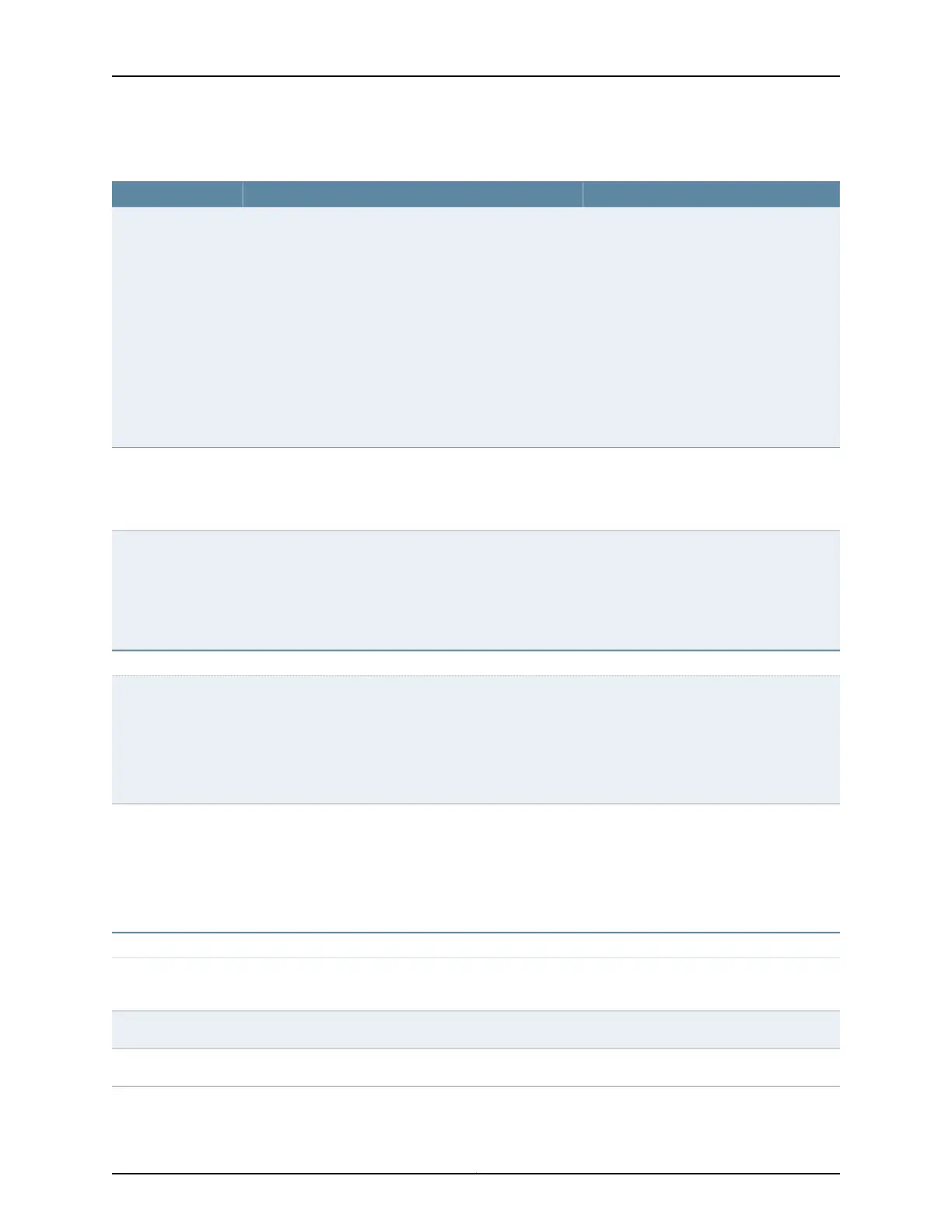Table 73: Edit RIP Global Settings (continued)
Your ActionFunctionField
Select a value.Specifies whether the reserved fields in a RIP packet are
zero. Options are:
•
check-zero—Discard version 1 packets that have nonzero
values in the reserved fields and version 2 packets that
have nonzero values in the fields that must be zero. This
default behavior implements the RIP version 1 and
version 2 specifications.
•
no-check-zero—Receive RIP version 1 packets with
nonzero values in the reserved fields or RIP version 2
packets with nonzero values in the fields that must be
zero. This is in spite of the fact that they are being sent
in violation of the specifications in RFC 1058 and RFC
2453.
Check Zero
To disable graceful restart, select Disable.
Type or select and edit the estimated time
for the restart to finish, in seconds.
Configures graceful switchover for OSPF.Graceful switchover
Select the authentication type.
Enter the authentication key for MD5.
Specifies the type of authentication for RIP route queries
received on an interface. Options are:
•
None
•
MD5
•
Simple
Authentication Type
Policies tab
Click Add to add an import policy.
Click Move up or Move down to move the
selected policy up or down the list of
policies.
Click Remove to remove an import policy.
Applies one or more policies to routes being imported into
the local routing device from the neighbors.
Import Policy
Click Add to add an export policy.
Click Move up or Move down to move the
selected policy up or down the list of
policies.
Click Remove to remove an export policy.
Applies a policy to routes being exported to the neighbors.Export Policy
Trace Options tab
Type or select and edit the name.Specifies the name of the file to receive the output of the
tracing operation.
File Name
Type or select and edit the name.Specifies the maximum number of trace files.Number of Files
Type or select and edit the name.Specifies the maximum size for each trace file.File Size
147Copyright © 2017, Juniper Networks, Inc.
Chapter 11: Configuring Layer 3 Protocols
